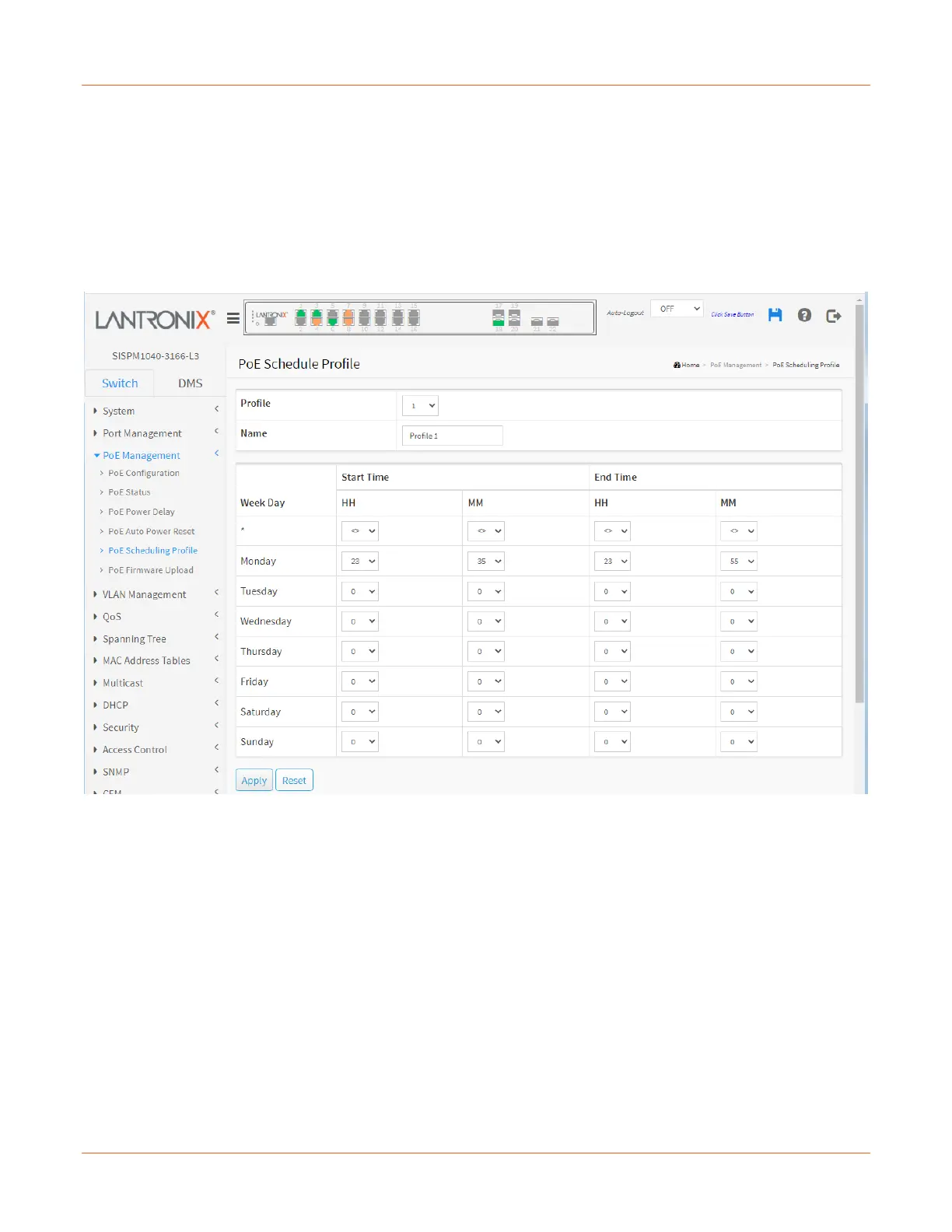Lantronix SISPM1040-xxxx-L3 Web User Guide
33856 Rev. A https://www.lantronix.com/ 82
Buttons
Apply: Click to save changes.
Reset: Click to undo any changes made locally and revert to previously saved values.
PoE Management > PoE Schedule Profile
This page lets you define 1-16 profiles for PoE scheduling.
Profile: The index of profile. There are 16 profiles in the configuration.
Name: The name of profile. The default name is "Profile #". User can define the name for identifying the profile.
Week Day: The day to schedule PoE.
Start Time: The time to start PoE. The time 00:00 means the first second of this day.
End Time: The time to stop PoE. The time 00:00 means the last second of this day.
Buttons
Apply: Click to save changes.
Reset: Click to undo any changes made locally and revert to previously saved values.
