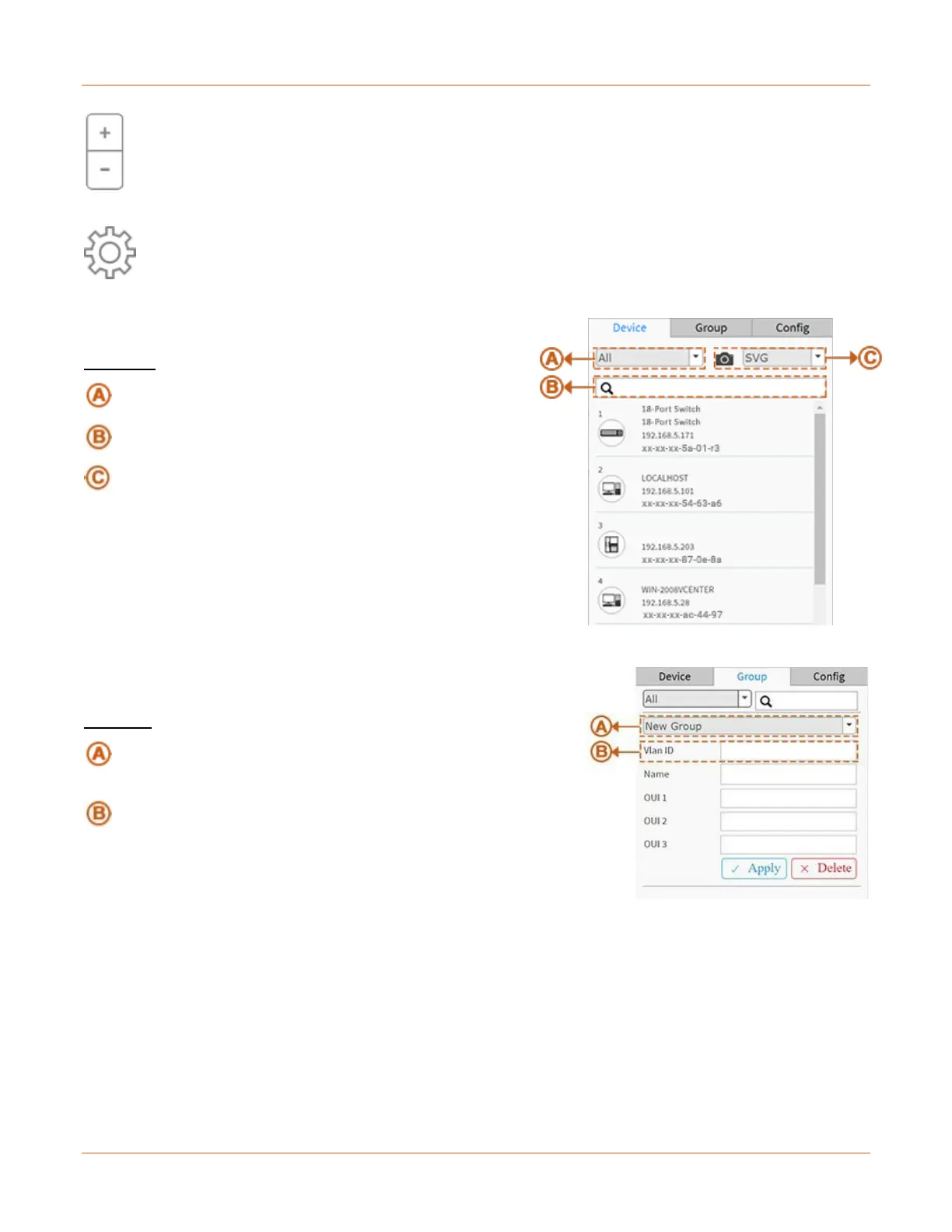Lantronix SISPM1040-xxxx-L3 Web User Guide
33856 Rev. A https://www.lantronix.com/ 454
: Icon with plus and minus marks to let you zoom in and zoom out of Topology view. You can scroll
up/down with mouse to achieve the same purpose.
In the upper right corner, there is a "Setting” icon. When you click the icon, it will pop-up Device, Group,
Config, export topology view and advanced search functions for the topology.
Device Search Console
Functions:
Filter devices by Device Type
Search devices by key words full text search
Save the whole View to SVG, PNG or PDF
Group Setting Console
• Uses MAC-based VLAN to isolate groups.
• One IP device only can join one VLAN group.
Functions:
Group devices by filtering, searching, clicking device icons, or
specifying OUI.
Assign VLAN ID or Name to Group.
