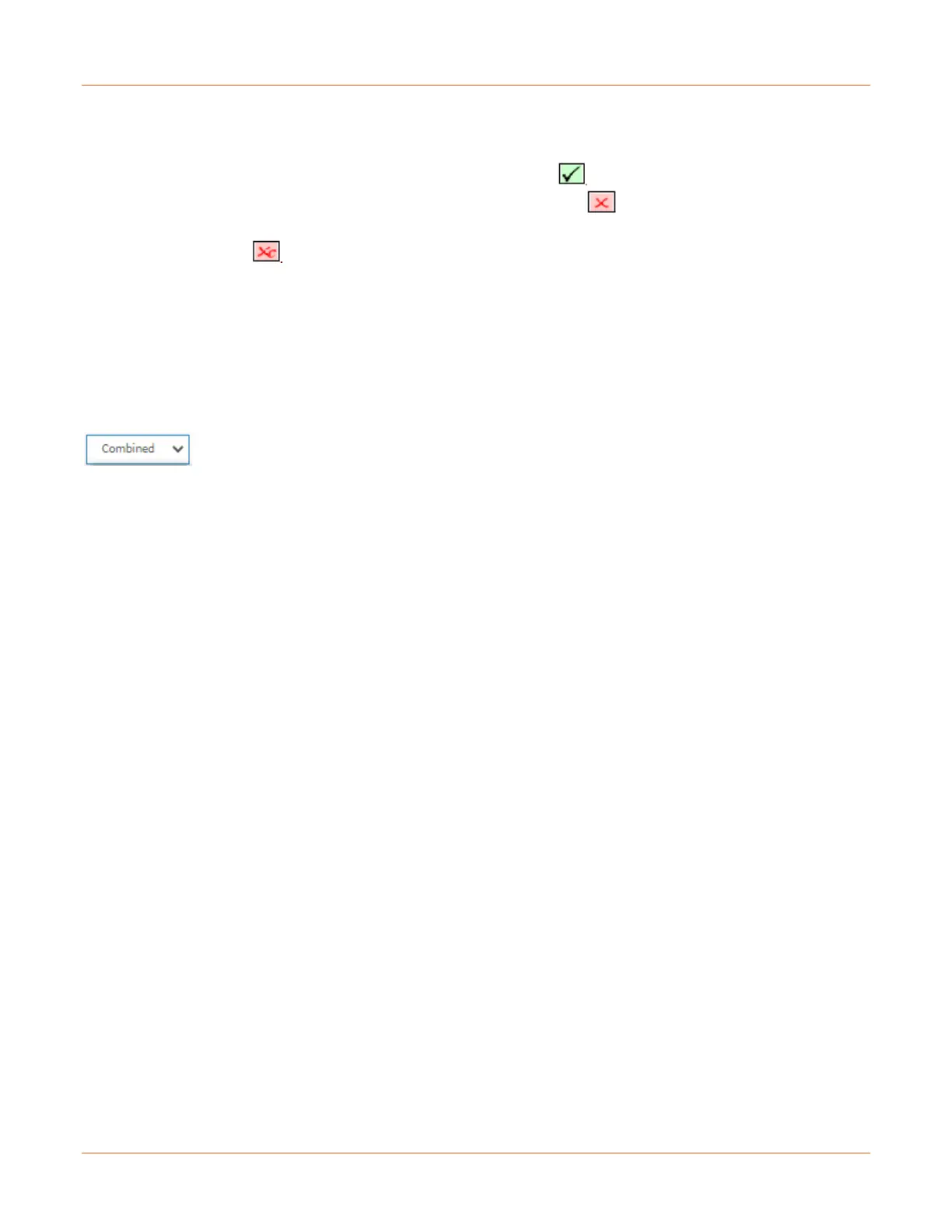Lantronix SISPM1040-xxxx-L3 Web User Guide
33856 Rev. A https://www.lantronix.com/ 88
VLAN ID: VLAN ID for which the Port members are displayed.
Port Members: A row of check boxes for each port is displayed for each VLAN ID.
If a port is included in a VLAN, the following image will be displayed: .
If a port is in the forbidden port list, the following image will be displayed: .
If a port is in the forbidden port list and at the same time attempted to be included in the VLAN, the following
image will be displayed: . The port will not be a member of the VLAN in this case.
Buttons
Auto-refresh: Check this box to refresh the page automatically every 3 seconds.
Refresh: Click to refresh the page immediately.
First Page: Use the button to start over.
Next Page: Use the last entry of the currently displayed VLAN entry as a basis for the next lookup.
: Select a VLAN Users from this drop down list. The selections are Combined (default), Admin,
NAS, MVRP, GVRP, MVR, Voice VLAN, RMirror, DMS, and MRP.
