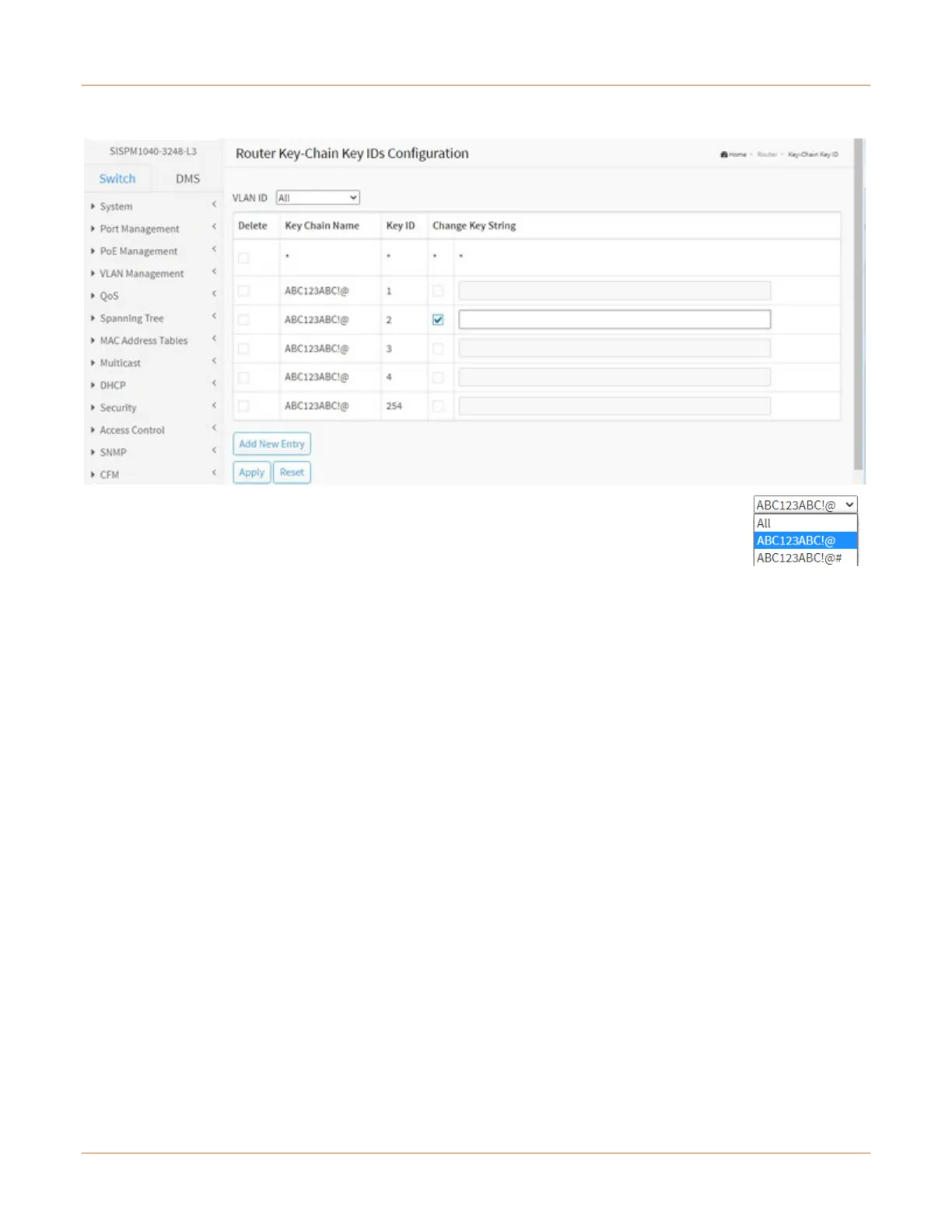Lantronix SISPM1040-xxxx-L3 Web User Guide
33856 Rev. A https://www.lantronix.com/ 350
Example: Router Key-Chain Key IDs Configuration:
VLAN ID: At the dropdown select a VLAN ID (e.g., ABC123ABC!@) or select All.
Change Key String: Check the box to be able to change the existing Key String. Click the
Apply button to save the change.
Buttons:
Add New Entry: Click to add a new entry to the table.
Apply: Click to save changes.
Reset: Click to undo any changes made locally and revert to previously saved values.
Messages:
The entry {Key-Chain Name: 'ABC123ABC!@', Key ID:1} already exists.
Key ID must be an integer value between 1 and 255
