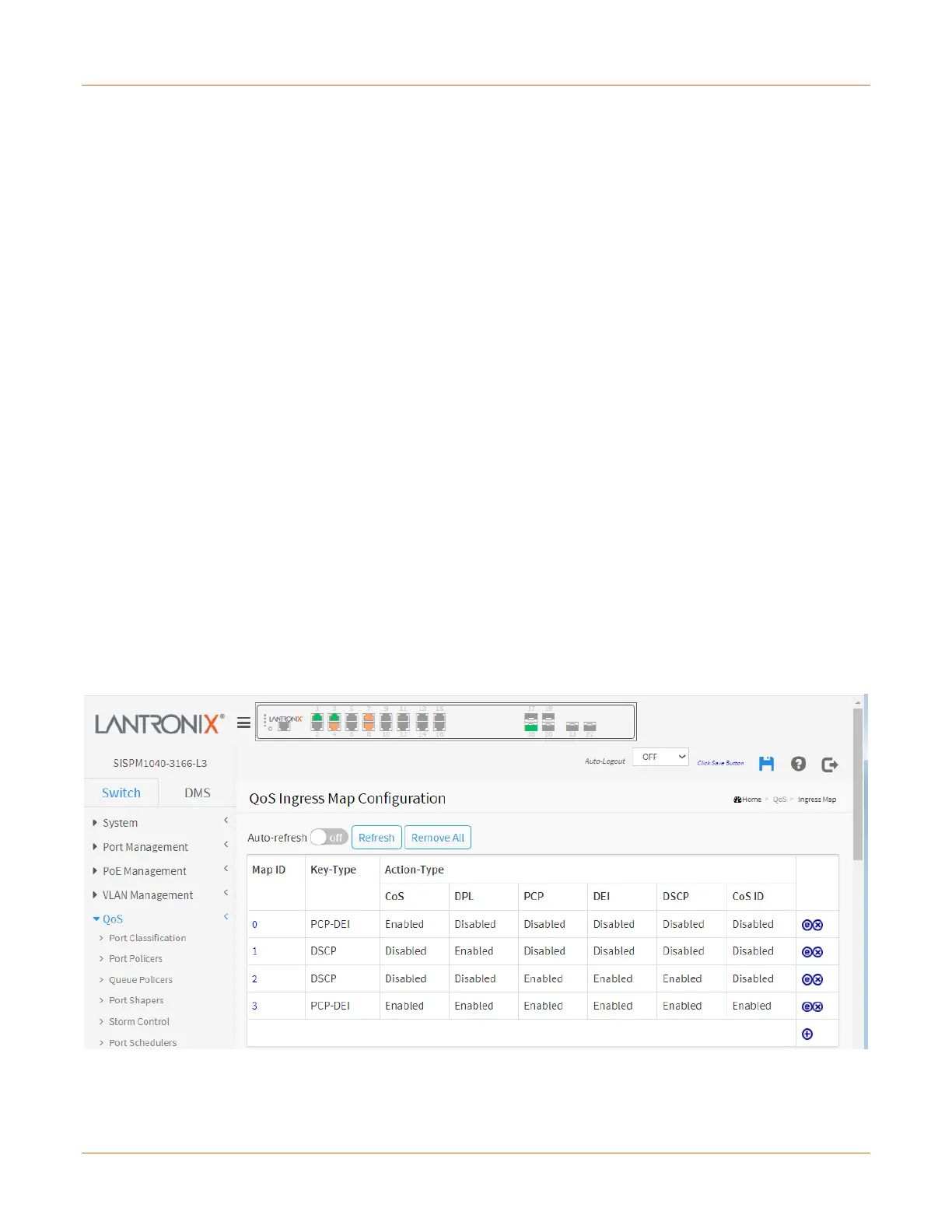Lantronix SISPM1040-xxxx-L3 Web User Guide
33856 Rev. A https://www.lantronix.com/ 129
Ingress Map ID: Indicates the Map (unique) ID. The valid range is 0 - 255. When in edit mode, this is non-
configurable. However, it is possible to overwrite an existing mapping through the create mode.
Ingress Map Key: Indicates the Key type that will be used to filter the Map rules when applying the Map.
As mentioned above, Map rules can have various keys, and this is to make a select set of them. Possible Key
types are:
PCP - DEI: Use PCP/DEI as key for tagged frames and none for the rest.
DSCP: Use: DSCP as key for IP frames and none for the rest.
DSCP - PCP - DEI: Use DSCP as key for IP frames, PCP/DEI for tagged frames and none for the rest.
Ingress Map Action : Indicates the Action type that will be used to filter the Map rules when applying the map.
As mentioned above, Map rules can have various actions available, and this is to make a select set of them.
Possible Action types are:
CoS: Class of Service.
DPL: Drop Precedence Level.
PCP: Priority Code Point.
DEI: Drop Eligible Indicator.
DSCP: Differentiated Services Code Point.
CoS ID: Class of Service ID.
Buttons
Apply : Click to submit the Map configuration and move to the main Ingress Map page.
Reset : Click to undo any changes made locally and revert to the previously saved values.
Cancel : Return to the Ingress Map page without saving the configuration changes.
Example: QoS Ingress Maps 0-3 configured with various Key-Types and Action-Types:
