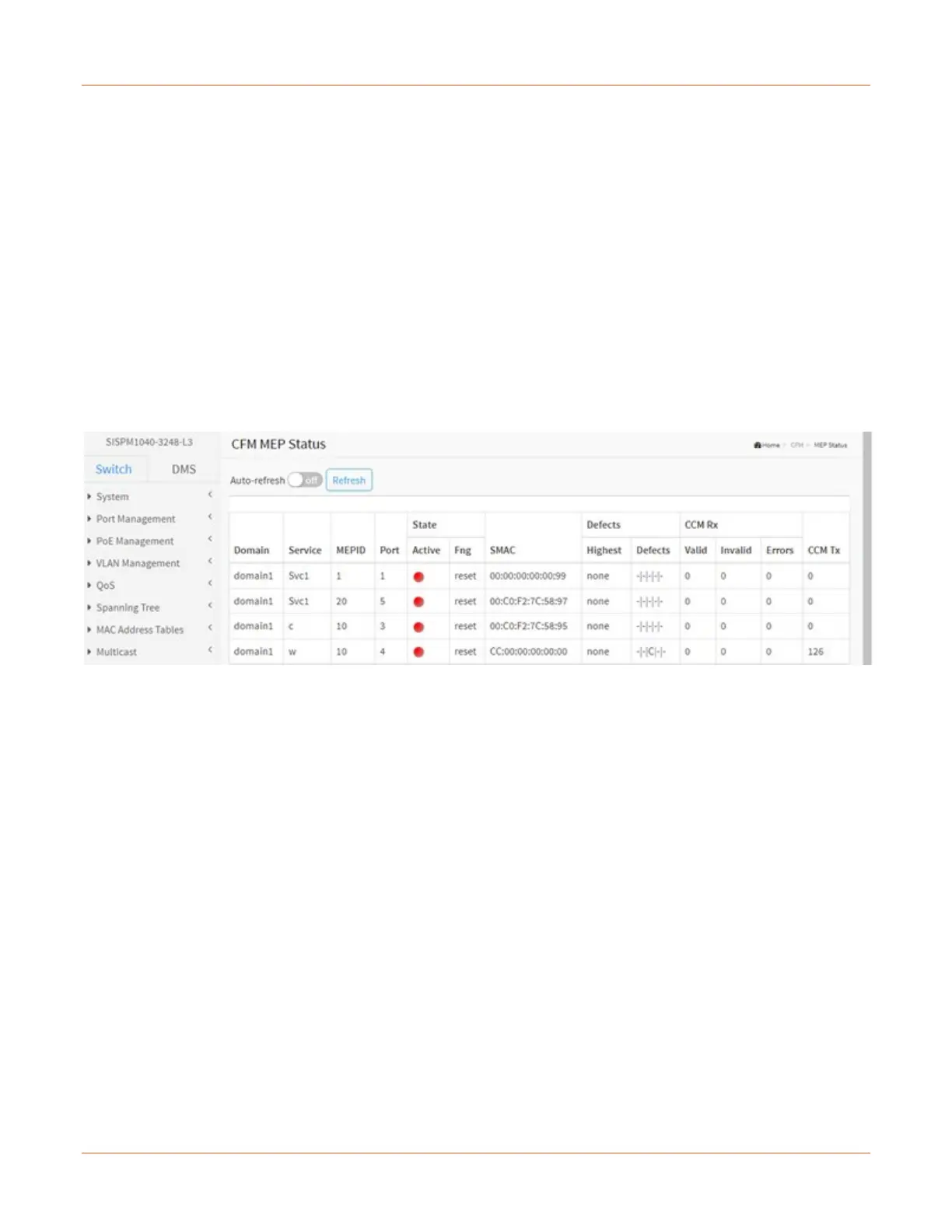Lantronix SISPM1040-xxxx-L3 Web User Guide
33856 Rev. A https://www.lantronix.com/ 296
CCM Rx: Can be one of these values:
Valid: Total number of CCMs that hit this MEP and passed the validation test.
Invalid: Total number of CCMs that hit this MEP and didn't pass the validation test.
Errors: Total number of out-of-sequence errors seen from RMEPs.
CCM Tx: Total number of CCM PDUs transmitted by this MEP.
Buttons
Auto-refresh: Check this box to refresh the page automatically every 3 seconds.
Refresh: Click to manually refresh the page immediately.
Add New Entry: Click to add a new CFM MEP entry to the table.
Apply: Click to save changes.
Reset: Click to undo any changes made locally and revert to previously saved values.
Example:
