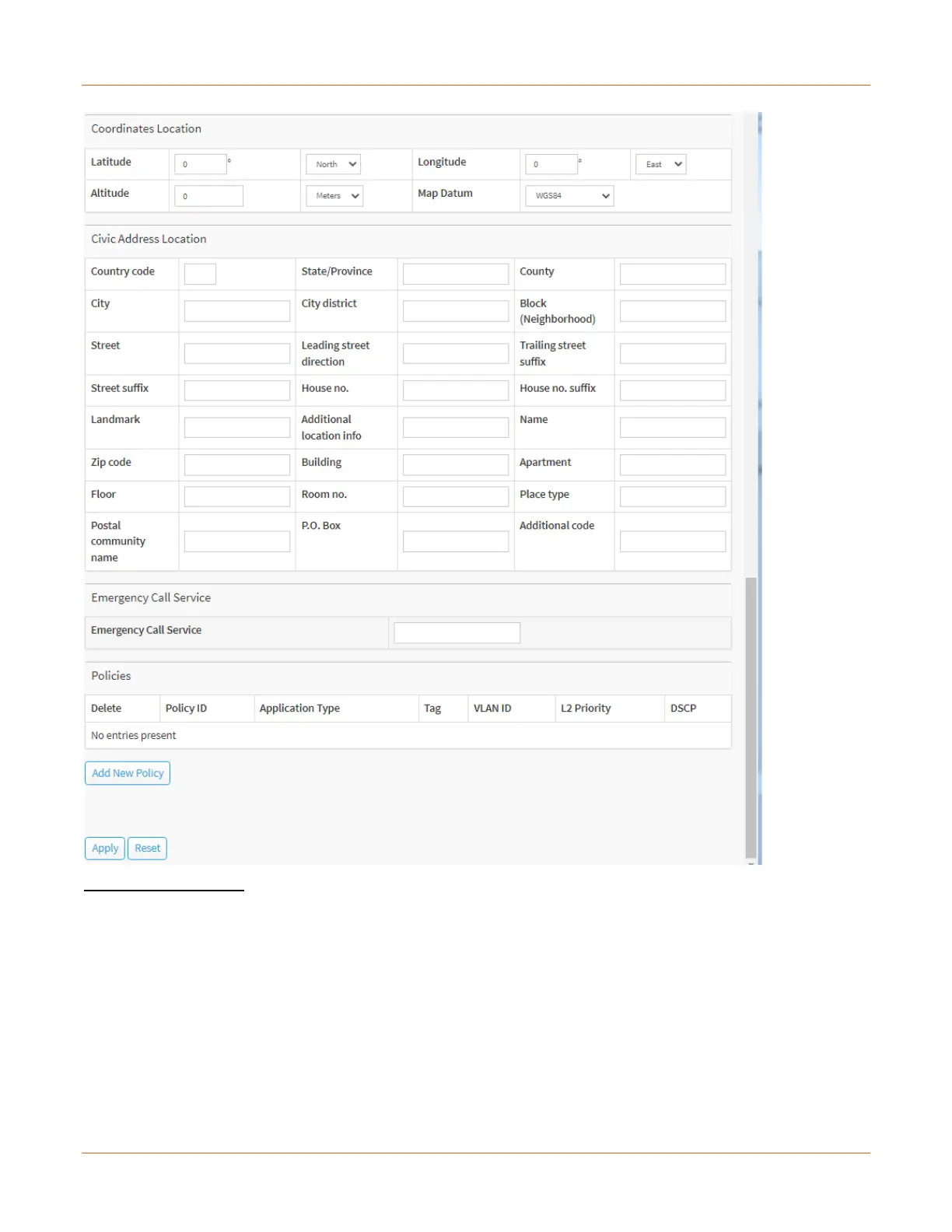Lantronix SISPM1040-xxxx-L3 Web User Guide
33856 Rev. A https://www.lantronix.com/ 32
Coordinates Location
Latitude: Latitude SHOULD be normalized to within 0-90 degrees with a maximum of 4 digits. It is possible to
specify the direction to either North of the equator or South of the equator.
Longitude: Longitude SHOULD be normalized to within 0-180 degrees with a maximum of 4 digits. It is possible
to specify the direction to either East of the prime meridian or West of the prime meridian.
Altitude: Altitude SHOULD be normalized to within -2097151.9 to 2097151.9 with a maximum of 1 digits. It is
possible to select between two altitude types (floors or meters).
Meters: Representing meters of Altitude defined by the vertical datum specified.
Floors: Representing altitude in a form more relevant in buildings which have different floor-to-floor dimensions.
An altitude = 0.0 is meaningful even outside a building, and represents ground level at the given latitude and
longitude. Inside a building, 0.0 represents the floor level associated with ground level at the main entrance.
