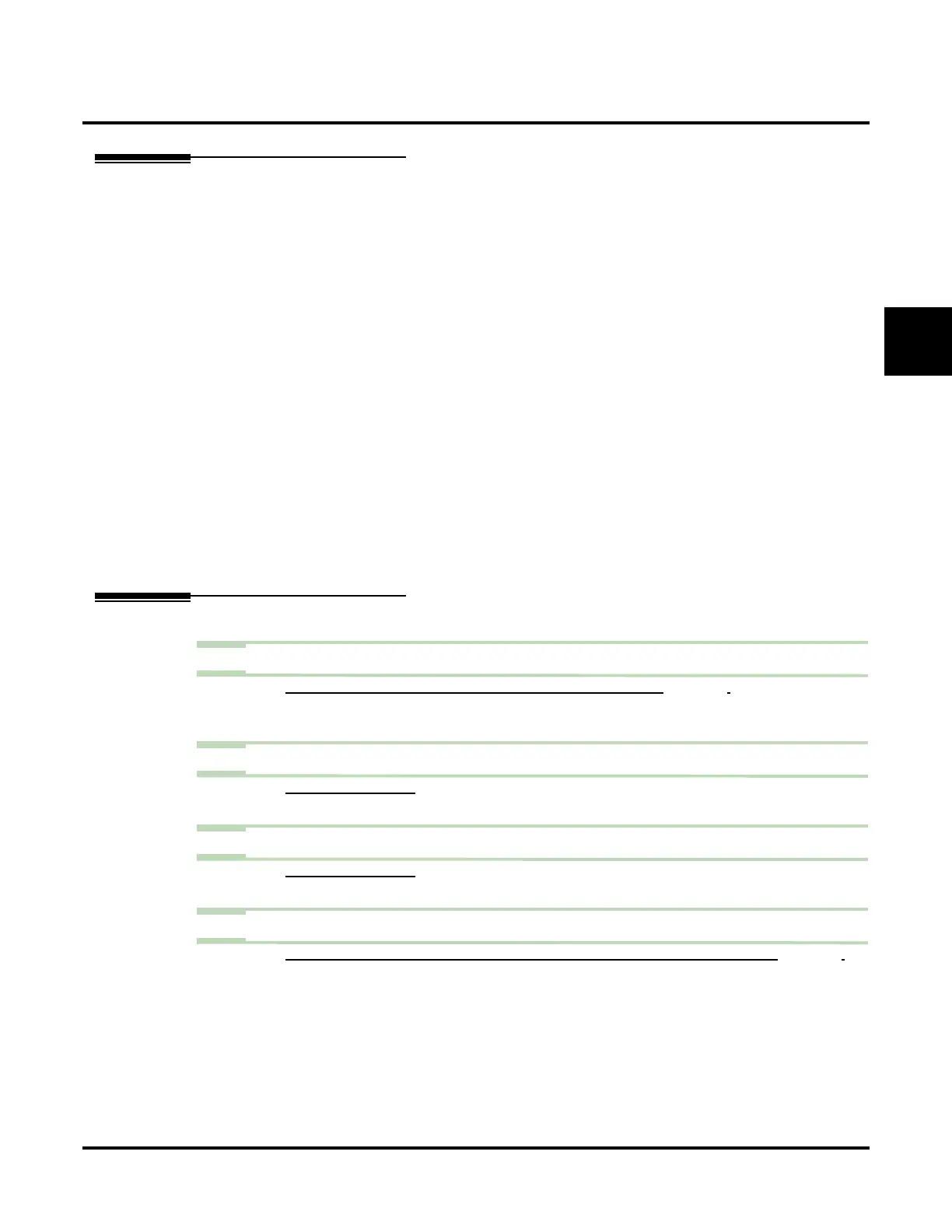Call Routing Mailbox
UX Mail Manual Chapter 2: Features ◆ 89
2
Related Features
Answering Table (page 54),
The Call Routing Mailbox associates a specific set of dialing options (Dial Action Table) with an
Answering Table.
Automated Attendant (page 68)
The Automated Attendant can automatically answer incoming calls, play an announcement, and pro-
vide dialing options to callers.
Call Routing Mailbox (page 88)
The Call Routing Mailbox provides the dialing instructions (Dial Action Table) and announcements to
Automated Attendant Callers.
Dial Action Table (page 116)
Defines the dialing options for the Call Routing Mailbox chosen by the active Answering Table.
Directory Dialing (page 120)
Callers can use Directory Dialing to access a Call Routing Mailbox.
Mailbox Name (page 180)
The Call Routing Mailbox name facilitates Directory Dialing.
System Administrator (page 283)
The System Administrator can record the Welcome Message and Instruction Menu for a Call Routing
Mailbox. See Operation below.
Tenant Service (page 287)
Tenant Service may limit access to an Announcement Mailbox.
Programming
Step 1 Set up the Call Routing Mailbox
1.1 CUSTOMIZE: MAILBOX OPTIONS EDIT: CALL ROUTING: [GENERAL] TYPE (PAGE 357).
- Select Call Routing.
✔ By default, Call Routing Mailboxes are 810-814, 821-824, 831-834, and 841-844.
Step 2 To record a Welcome Message for the Call Routing Mailbox:
2.1 SEE OPERATION BELOW.
✔ The default Welcome Message is: Thank you for calling.
Step 3 To record an Instruction Menu for the Call Routing Mailbox:
3.1 SEE OPERATION BELOW.
✔ The default Instruction Menu is: If you are calling from a touch tone phone . . .
Step 4 To assign which Dial Action Table will provide dialing options for this Call routing Mailbox:
4.1 CUSTOMIZE: MAILBOX OPTIONS EDIT: CALL ROUTING: [CALL HANDLING] DIAL ACTION TABLE (PAGE 359).
- Enter the Dial Action Table (e.g., 1) that will provide the dialing options.
