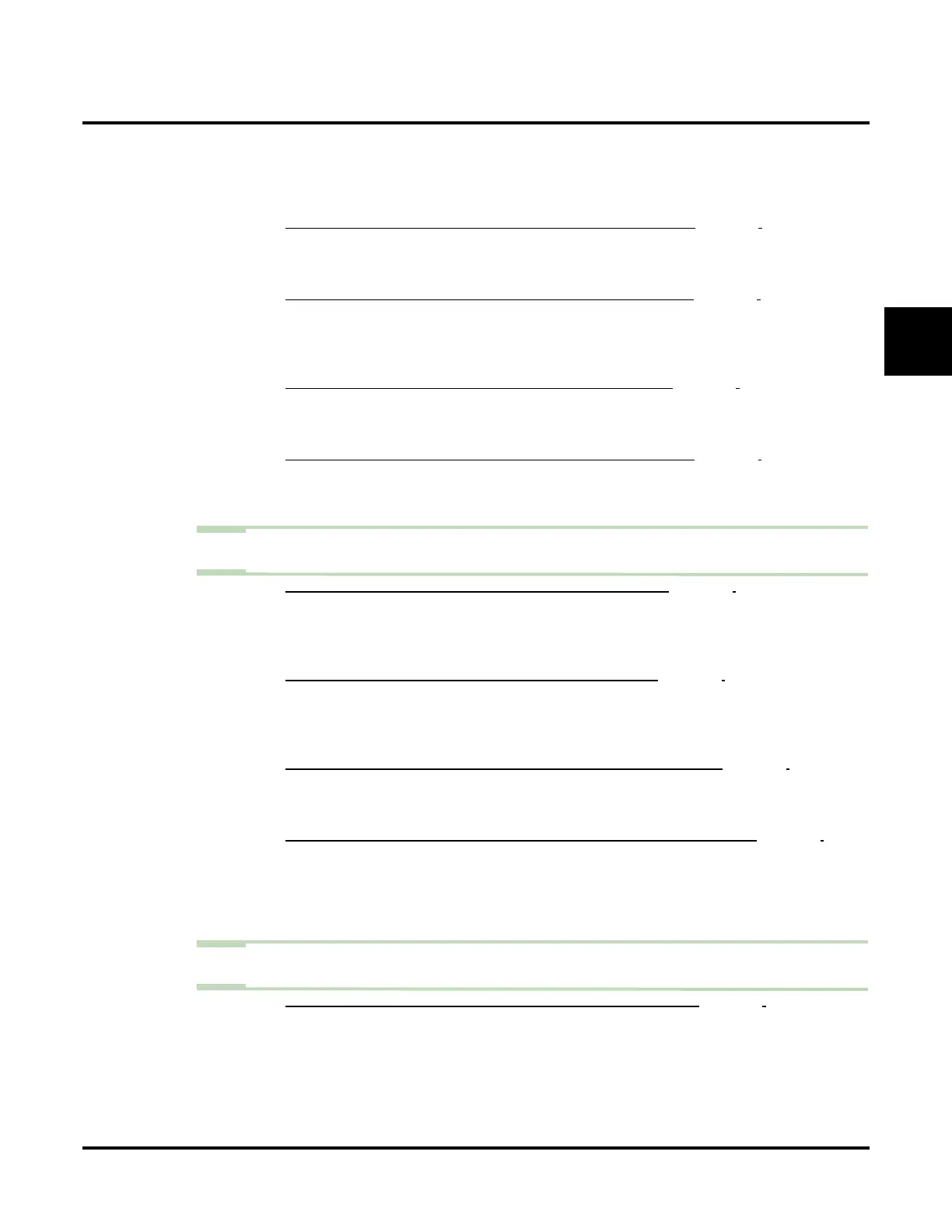Networking (AMIS)
UX Mail Manual Chapter 2: Features ◆ 241
2
- An internal number could be, for example, the extension number of an OPX circuit
or tie line connected to the remote system.
- This number is not preceded by an access code.
✔ By default, this option is
Internal.
6.2 CUSTOMIZE: MAILBOX OPTIONS EDIT: [NETWORK] NETWORK PREFIX NUMBER (PAGE 415).
-
If the remote system is located in another country, enter the International Dialing Prefix (e.g.,
011). If the remote system is installed in North America, this entry should be None (
N
).
✔ By default, this entry is None (N).
6.3 CUSTOMIZE: MAILBOX OPTIONS EDIT: [NETWORK] NETWORK COUNTRY CODE (PAGE 415).
- If the remote system is located in another country, enter the Country Code for that location
(e.g., 353 for Ireland). If the remote system is installed in North America, this entry should
be None (
N).
✔ By default, this entry is None (
N).
6.4 CUSTOMIZE: MAILBOX OPTIONS EDIT: [NETWORK] NETWORK AREA CODE (PAGE 415).
- Enter the area code for the remote system. For example, if the remote system is located at
203-926-5400, enter 203 for this option.
✔ By default, this entry is None (
N).
6.5 CUSTOMIZE: MAILBOX OPTIONS EDIT: [NETWORK] NETWORK PHONE NUMBER (PAGE 416).
- Enter the number for the remote system. For example, if the remote system is located at
203-926-5400, enter 9265400 for this option.
✔ By default, this entry is None (
N).
Step 7 Set up Scheduled Network Delivery (i.e., the time during which the local system can place
network calls to the remote system to deliver messages).
7.1 CUSTOMIZE: MAILBOX OPTIONS EDIT: [NETWORK] DELIVERY BEGIN TIME (PAGE 416).
- Enter the network callout start time (0-23, corresponding to 12:00 midnight to 11:00PM).
- Network messages cannot be delivered to the remote system prior to this time. They
will be queued for a valid delivery time instead.
✔ By default, this option is
8 (8:00AM)
7.2 CUSTOMIZE: MAILBOX OPTIONS EDIT: [NETWORK] DELIVERY END TIME (PAGE 416).
- Enter the network callout end time (0-23, corresponding to 12:00 midnight to 11:00PM).
- Network messages cannot be delivered to the remote after this time. They will be
queued for a valid delivery time instead.
- By default, this option is
17 (5:00PM).
7.3 CUSTOMIZE: CALLOUT OPTIONS: [OPTIONAL] WAIT BETWEEN NETWORK CALLOUTS (PAGE 330).
- If the delivery (callout) can’t go through (i.e., if the remote site is busy or doesn’t answer),
set how long the system should wait before retrying the callout (
1-999 minutes).
✔ By default, this option is
2 (2 minutes).
7.4 CUSTOMIZE: CALLOUT OPTIONS: [OPTIONAL] NUMBER OF NETWORK CALLOUT ATTEMPTS (PAGE 330).
- If the delivery (callout) can’t go through (i.e., if the remote site is busy or doesn’t answer),
specify the total number times the system should attempt to deliver the message.
- After the number of times set in this option, the delivery is aborted and the message is
returned to the sender as a failed message.
✔ By default, this option is 2 (the system will place the original callout and retry once).
Step 8 Set how often the system should check the network mailbox to see if there are any new
messages that must be delivered.
8.1 CUSTOMIZE: MAILBOX OPTIONS EDIT: [NETWORK] WAIT BETWEEN DELIVERIES (PAGE 416).
- If you need “real time” delivery of new messages, for example, set this option at 1 (one
minute).
- If delivery of new messages once an hour is adequate, set this option for 60 (60 minutes.
✔ By default, this option is
30 (30 minutes).