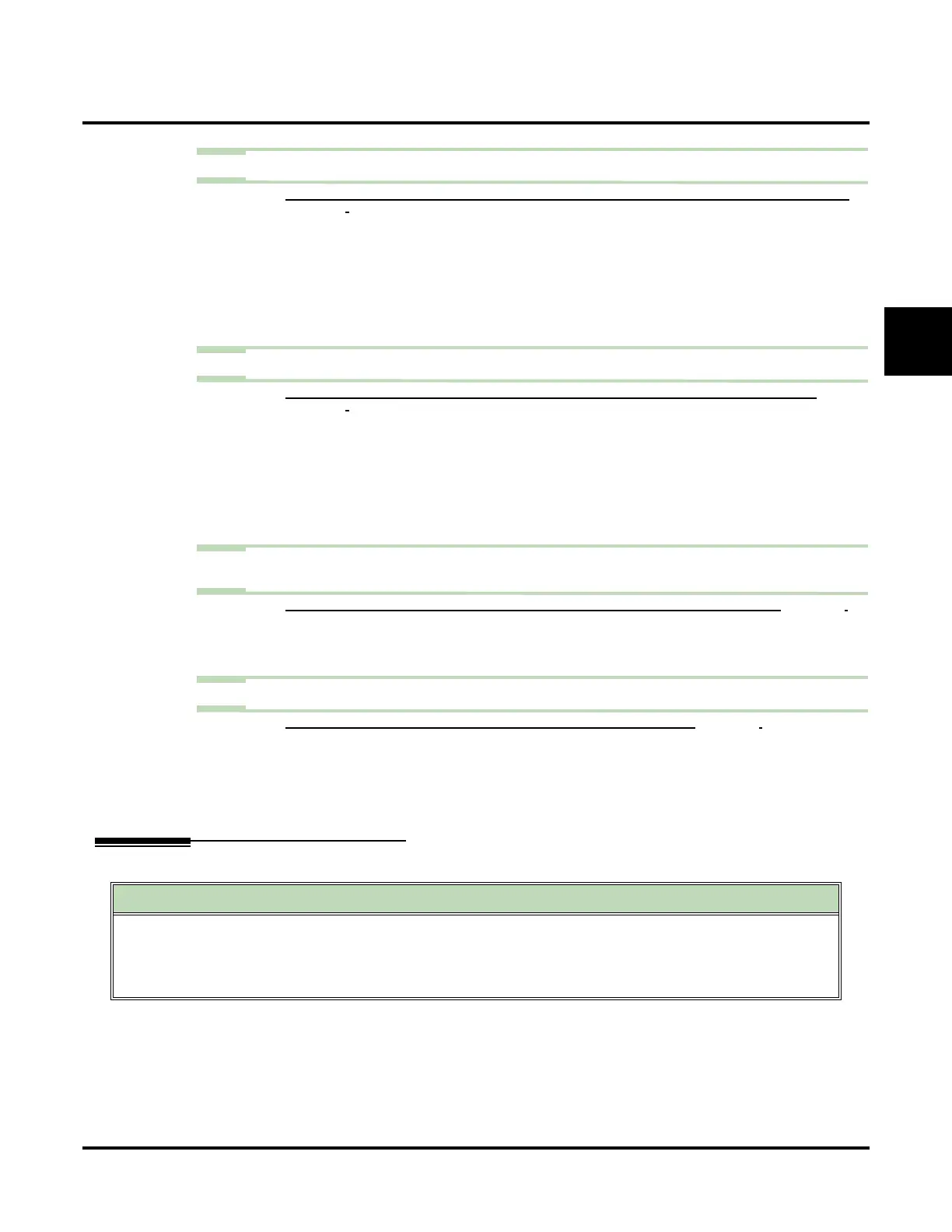Quick Message
UX Mail Manual Chapter 2: Features ◆ 263
2
Step 6 Optionally set up a Confidential Quick Message without Greeting (REC2C) Action.
6.1 CUSTOMIZE: DIAL ACTION TABLES: REC2C ACTION – QUICK CONFIDENTIAL MESSAGE WITHOUT GREETING
(
PAGE 338).
- To have the caller leave a quick message at a specific mailbox, the corresponding Number
option should be the mailbox number.
- To have the caller leave a message in any caller-dialed mailbox, the corresponding Number
option should be IV.
- The have the caller leave a message in a mailbox within the selected digit’s range (e.g.,
300-399 for the digit 3), the corresponding Number option should be XXX.
✔ By default, key * Action is REC1 and Number is IV.
Step 7 Optionally set up an Urgent Quick Message without Greeting (REC2U) Action.
7.1 CUSTOMIZE: DIAL ACTION TABLES: REC2U ACTION – QUICK URGENT MESSAGE WITHOUT GREETING
(PAGE 338).
- To have the caller leave a quick message at a specific mailbox, the corresponding Number
option should be the mailbox number.
- To have the caller leave a message in any caller-dialed mailbox, the corresponding Number
option should be IV.
- The have the caller leave a message in a mailbox within the selected digit’s range (e.g.,
300-399 for the digit 3), the corresponding Number option should be XXX.
✔ By default, key * Action is REC1 and Number is IV.
Step 8 To have REC1, REC1C, and REC1U callers hear “At the tone, you can leave your message
for” instead of the Subscriber Mailbox greeting:
8.1 CUSTOMIZE: SYSTEM OPTIONS: [GENERAL 2] GREETING FOR QUICK MSG/MAILBOX TRANSFER (PAGE 464).
- Disable (uncheck) this option.
- This option also affects calls transferred to a Subscriber Mailbox.
✔ By default, this options is enabled (Yes).
Step 9 Set the maximum message length for callers leaving a Quick Message in a mailbox.
9.1 CUSTOMIZE: SYSTEM OPTIONS: [TIMERS] NONSUBSCRIBER MESSAGE LENGTH (PAGE 473).
- Use this option to set the maximum length (1-9999 seconds) of recorded messages for:
- Automated Attendant callers leaving a message or Quick Message in Guest, Mes-
sage Center, and Subscriber Mailboxes.
- Outside callers transferred by an extension user to a Message Center Mailbox.
✔ By default, this option is 120 seconds.
Operation
Leaving a Quick Message from the Automated Attendant
To leave a Quick Message from the Automated Attendant:
1.
After the Automated Attendant answers, dial * + the Subscriber, Guest, Message Center, or Network Mailbox
number.
■ This capability may be disabled in the Automated Attendant.