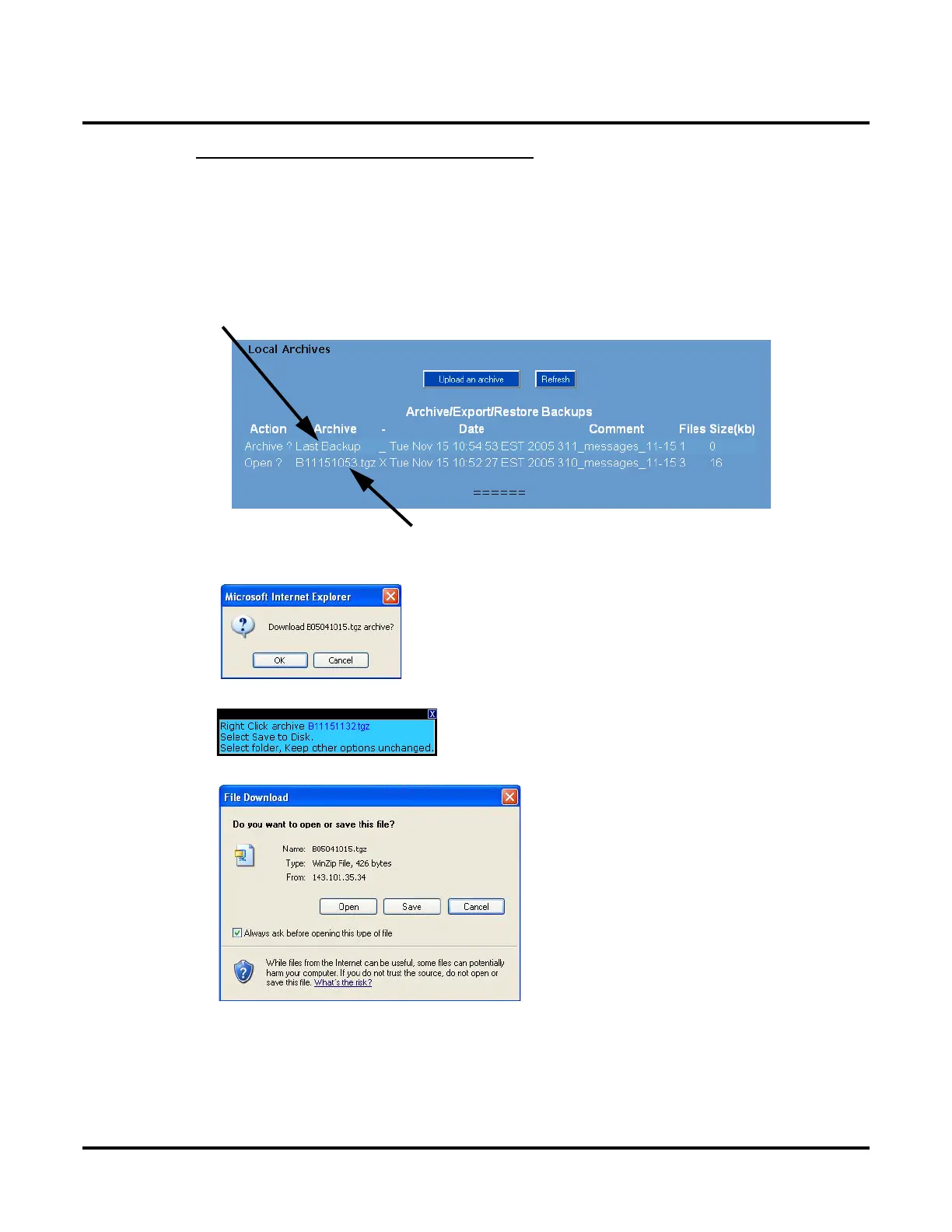Tools
Local Backup, Local Restore, and Local Archive
520 ◆ Chapter 3: Programming UX Mail Manual
Part 3: Save the Archive to your PC Hard Disk
This procedure shows you how to save an archive to your PC hard disk. Use Part 4 to upload the archive
back to UX Mail, Part 5 to convert the archive into a backup file, and Part 6 to load the backup back into the
system.
To save the archive to your PC hard disk:
1. From the Main Menu, click Backup Archives.
OR
In the Local Backup screen, click the Archive Options link. In either case, you see:
2. Click the name of the archive file you want to save to your PC hard disk. You see:
3. Click OK. You see:
4. Click the file name link. You see the standard Windows File Download screen:
5. Use standard Windows procedures to save the file to a location of your choosing on your PC.
● The archive file is now located on the UX Mail CompactFlash card and your PC hard drive.
Archive file (which you can save to your PC hard disk).
Backup file (which you cannot save to your PC hard disk.
