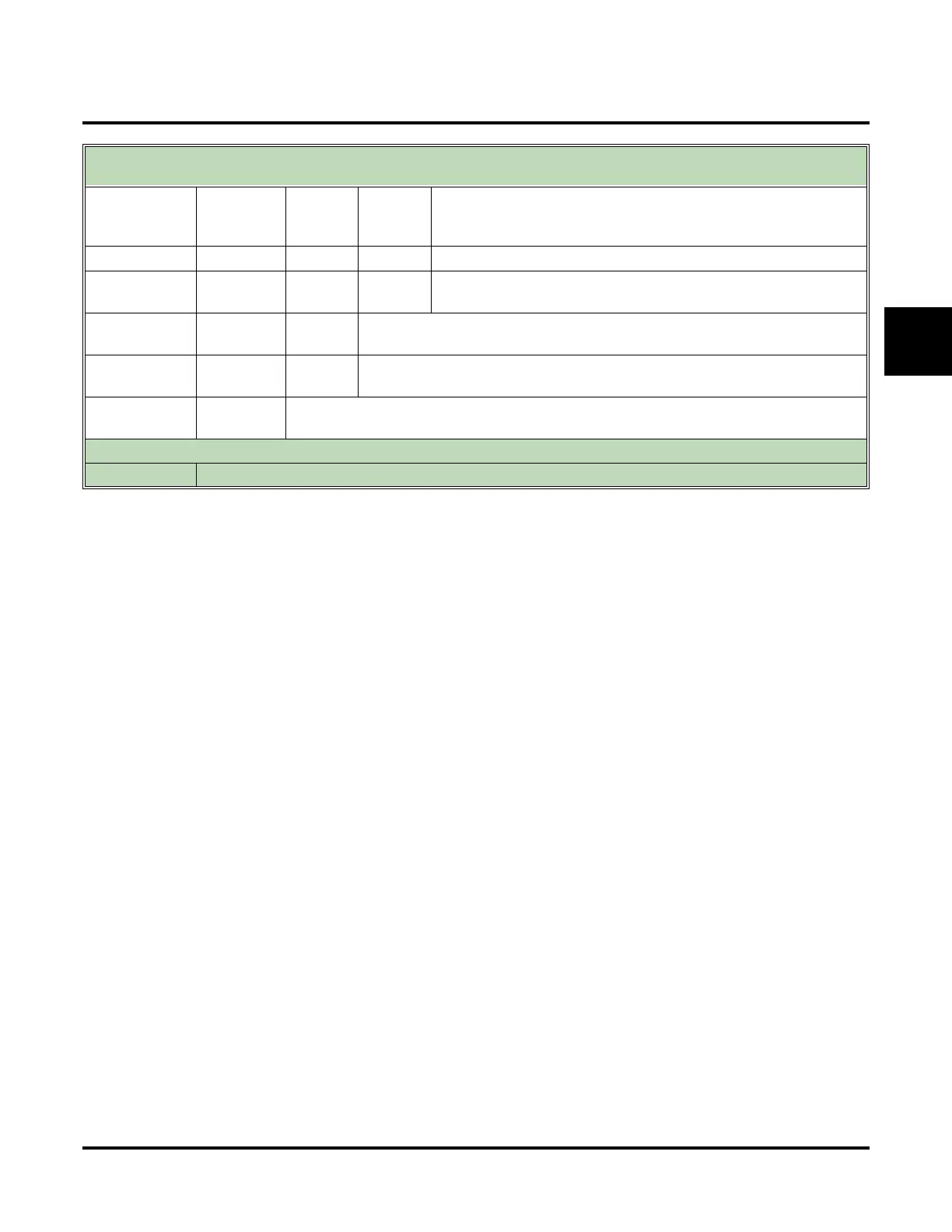Broadcast Message
UX Mail Manual Chapter 2: Features ◆ 77
2
[Play]
Backup to beginning.
•Dial BB (22).
• You can append the message after the playback completes.
[Cncl]
Cancel the recording and erase the current Broadcast Message.
[Erase]
Erase the currently recorded message.
• Alternately dial
E (3).
[Erase]
Erase the recording.
• Alternately dial
E (3).
[Back]
Go back to the System Administrator options.
• Alternately dial #.
[Back]
Go back to the System Administrator options.
• Alternately dial #.
Options
●
Dial 0 for recorded help in any menu or sub-menu.
Recording a Broadcast Message
(If you don’t see a Soft Key, press More> until it appears.)