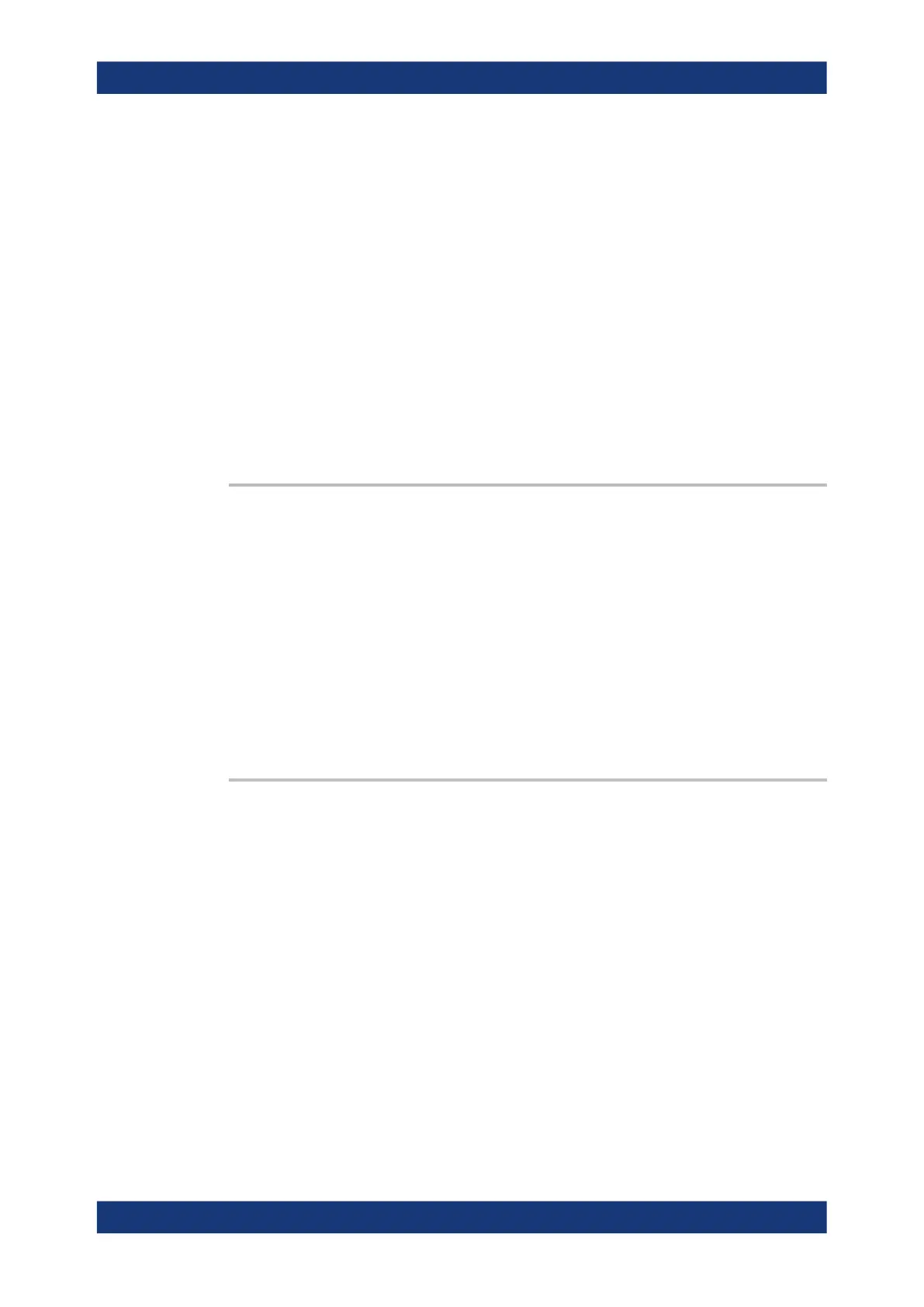Command Reference
R&S
®
ZNB/ZNBT
1358User Manual 1173.9163.02 ─ 55
Tip: Use CALCulate<Chn>:MARKer<Mk>:BWIDth to set the bandwidth and query
the results of a bandfilter search. Note the sign convention for input values.
Suffix:
<Chn>
.
Channel number used to identify the active trace.
<Mk> This numeric suffix is ignored and may be set to any value
because the bandfilter search functions always use markers M1
to M4.
Parameters:
<Bandwidth> Range: -100 dB to 100 dB
Increment: 0.03 dB
*RST: 3 dB
Default unit: dB
Example: See CALCulate<Chn>:MARKer<Mk>:BWIDth
CALCulate<Chn>:MARKer<Mk>:FUNCtion:DELTa:STATe <Boolean>
Switches the delta mode for marker <Mk> on trace no. <Chn> on or off.
Note: This command is the ZVR-compatible equivalent of CALCulate<Chn>:
MARKer<Mk>:DELTa[:STATe].
Suffix:
<Chn>
.
Channel number used to identify the active trace.
<Mk> Marker number.
Parameters:
<Boolean> ON | OFF - enable or disable the delta mode.
*RST: OFF
CALCulate<Chn>:MARKer<Mk>:FUNCtion:TARGet <SearchValue>
Defines the target value for the target search of marker no. <Mk>, which can be activa-
ted using CALCulate<Chn>:MARKer<Mk>:FUNCtion:EXECute TARGet.
Note: This command is the ZVR-compatible equivalent of CALCulate<Chn>:
MARKer<Mk>:TARGet.
Suffix:
<Chn>
.
Channel number used to identify the active trace.
<Mk> Marker number.
R&S ZVR/ZVABT Compatible Commands
