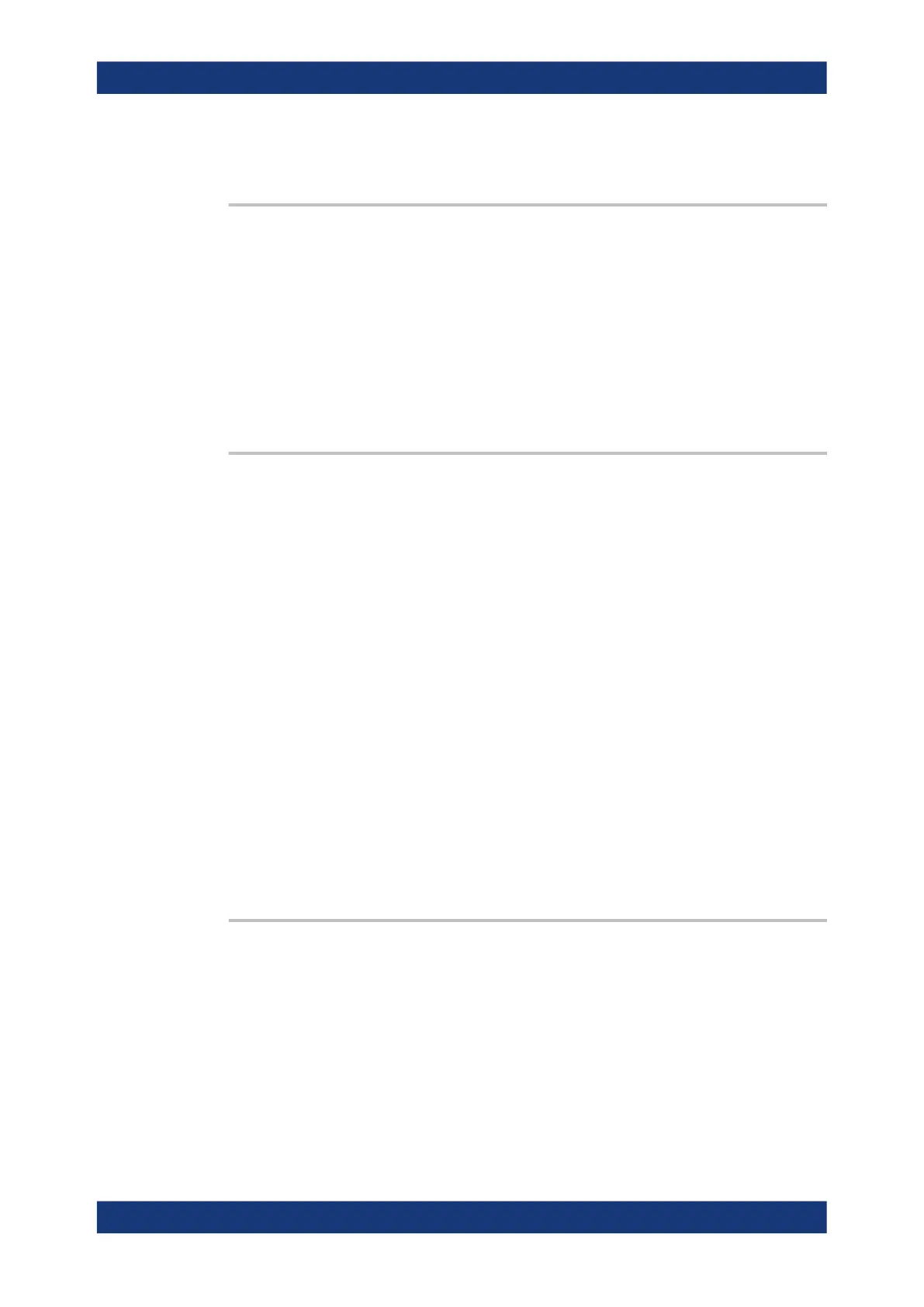Command Reference
R&S
®
ZNB/ZNBT
793User Manual 1173.9163.02 ─ 55
Manual operation: See "Skew Check On" on page 657
CALCulate<Chn>:DTIMe:POSition <SkewPos>
Defines the position of the skew measurement.
Suffix:
<Chn>
.
Channel number used to identify the active trace
Parameters:
<SkewPos> Skew position as integer percentage of the step size
Options: R&S ZNB/ZNBT-K20
Manual operation: See "Skew Position" on page 657
CALCulate<Chn>:DTIMe:STATe
<Boolean>
Enables/disables the Skew Measurement.
Note: The skew measurement can only be performed if the following conditions are
met for both the active trace and the reference trace:
●
the trace format is real (CALCulate<Chn>:FORMat REAL)
●
Time Domain is enabled (CALCulate<Chn>:TRANsform:TIME:STATe ON)
●
the Low Pass Step time domain transform is used CALCulate<Chn>:
TRANsform:TIME[:TYPE] LPASs and CALCulate<Chn>:TRANsform:TIME:
STIMulus STEP)
The latter, in turn, requires the stimulus grid to be harmonic. This can be achieved, for
example, using [SENSe<Ch>:]HARMonic:AUTO ON.
Suffix:
<Chn>
.
Channel number used to identify the active trace
Parameters:
<Boolean> *RST: OFF
Options: R&S ZNB/ZNBT-K20
Manual operation: See "Skew" on page 656
CALCulate<Chn>:DTIMe:TARGet <SkewRefTrace>
Selects the reference trace for the skew measurement.
See CALCulate<Chn>:DTIMe:STATe for conditions on both the active and the refer-
ence trace.
Suffix:
<Chn>
.
Channel number used to identify the active trace
Parameters:
<SkewRefTrace> Reference trace, identified by its name (within channel <Chn>).
SCPI Command Reference
