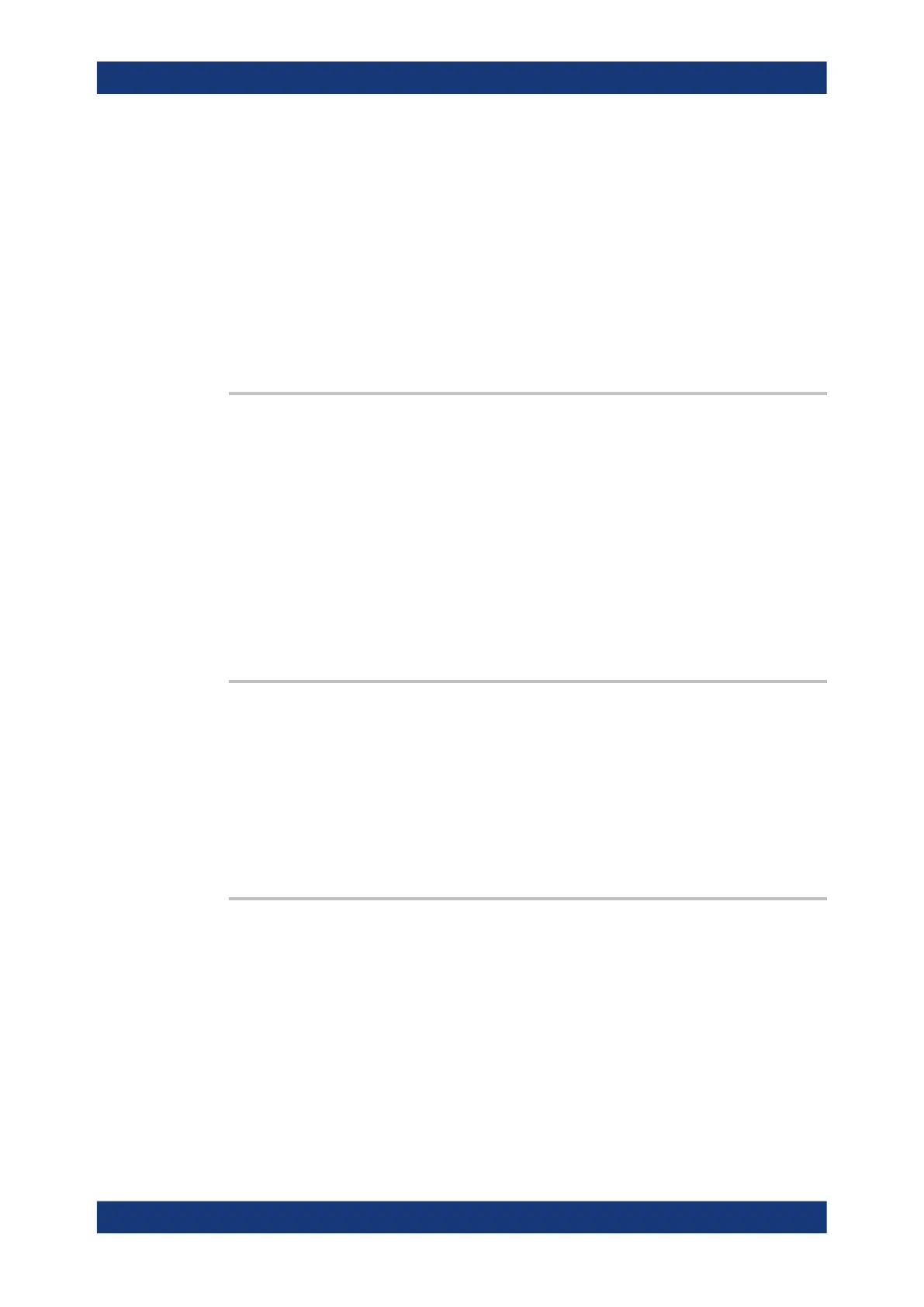Command Reference
R&S
®
ZNB/ZNBT
857User Manual 1173.9163.02 ─ 55
Example:
*RST; :CALC:LIM:CONT 1 GHZ, 1.5 GHZ
Define an upper limit line segment in the stimulus range
between 1 GHz and 1.5 GHz, using default response values.
CALC:LIM:DATA 1, 1500000000, 2000000000, 2, 3
Define an upper limit line segment in the stimulus range
between 1.5 GHz and 2 GHz, assigning response values of +2
dB and +3 dB.
CALC:LIM:DISP ON
Show the limit line segment in the active diagram.
Manual operation: See "Segment List" on page 346
CALCulate<Chn>:LIMit:DCIRcle[:STATe]
<Boolean>
Sets/queries the state of the display circle for the active trace of channel <Chn>.
The display circle is defined using CALCulate<Chn>:LIMit:DCIRcle:DATA.
Suffix:
<Chn>
.
Channel number used to identify the active trace
Parameters:
<Boolean> If set to ON, only trace points within the display circle are shown
at the GUI whenever the related trace is displayed in complex
format.
Manual operation: See "Limit to Circle On/Off" on page 358
CALCulate<Chn>:LIMit:DCIRcle:CLEar
Resets the display circle to its default configuration (unit circle; show border: off; limit to
circle: off).
Suffix:
<Chn>
.
Channel number used to identify the active trace
Usage: Event
Manual operation: See "Clear Circle" on page 358
CALCulate<Chn>:LIMit:DCIRcle:DATA <CenterX>, <CenterY>, <Radius>
Defines the display circle for the active trace of channel <Chn>.
Suffix:
<Chn>
.
Channel number used to identify the active trace
Parameters:
<CenterX> X position (real part) of the display circle's center
<CenterY> Y position (imaginary part) of the display circle's center
<Radius> Radius of the display circle
Manual operation: See "Draw Circle / Radius, Center X, Center Y" on page 358
SCPI Command Reference
