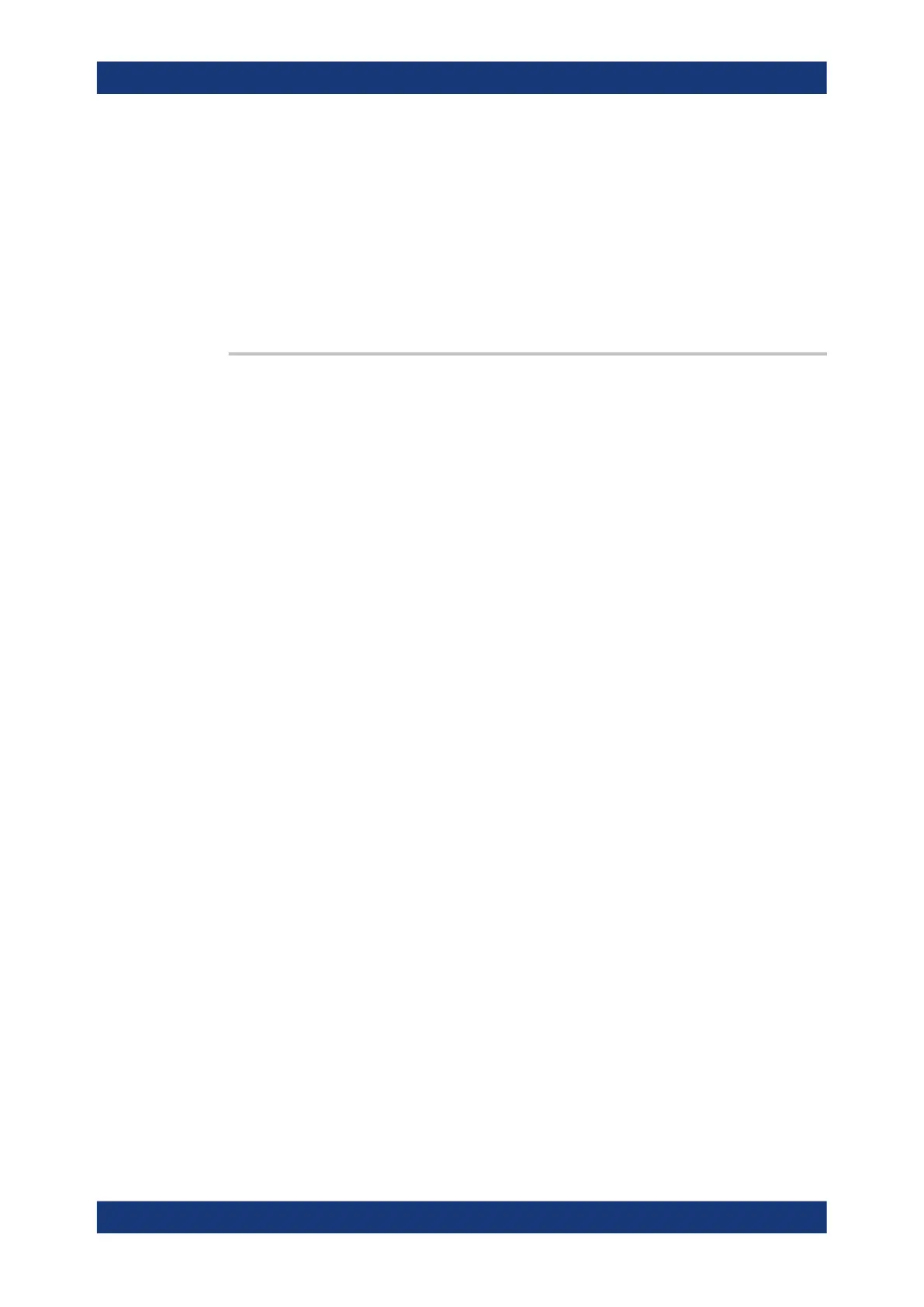Command Reference
R&S
®
ZNB/ZNBT
949User Manual 1173.9163.02 ─ 55
Example:
*RST; :SOUR:LPOR1 1,2; :CALC:TRAN:VNET:BAL:
DEEM:PAR:C2? CSSL
Create a balanced port and query the default capacitance C2 for
the Serial Cs, shunt L circuit model. The response is 1E-012 (1
pF).
CALC:TRAN:VNET:BAL:DEEM:PAR:C2 CSSL, 2.2E-12
Increase the capacitance to 2.2 pF.
Manual operation: See "Network" on page 605
CALCulate<Ch>:TRANsform:VNETworks:BALanced:DEEMbedding<LogPt>:
PARameters:DATA<Port> <Interchange>, <arg1>
Defines a deembedding network for a balanced port based on the given S-Parameter
traces.
Circuit models STSL | STSC | SLST | SCST require S-Parameter traces of two 2-
port networks, to be assigned to the different ports PMAin and PSECondary; the
FIMPort model requires S-Parameter traces of a single 4-port network but no addi-
tional port assignment.
Use
●
CALCulate<Ch>:TRANsform:VNETworks:BALanced:
DEEMbedding<LogPt>:TNDefinition to select the adequate circuit model
before executing this command.
●
MMEMory:LOAD:VNETworks<Ch>:BALanced:DEEMbedding<LogPt> to load
circuit data from a Touchstone file located at the R&S ZNB/ZNBT's file system.
Suffix:
<Ch>
.
Channel number
<LogPt> Logical port number
<Port> Port assignment for two 2-port networks:
1 - Port 1
2 - Port 2
This parameter is ignored for 4-port networks.
Setting parameters:
<Interchange> FPORts | IPORts | SGATes | SINCreasing
FPORts (or omitted)
Standard port sequence (odd port numbers towards VNA, even
port numbers towards DUT)
IPORts
– Two-port networks: inverted port sequence (network port 2
towards VNA, network port 1 towards DUT)
– Four-port networks: increasing port sequence (low port num-
bers towards VNA, high port numbers towards DUT)
SGATes
Swapped gates (even port numbers towards VNA, odd port
numbers towards DUT)
SCPI Command Reference
