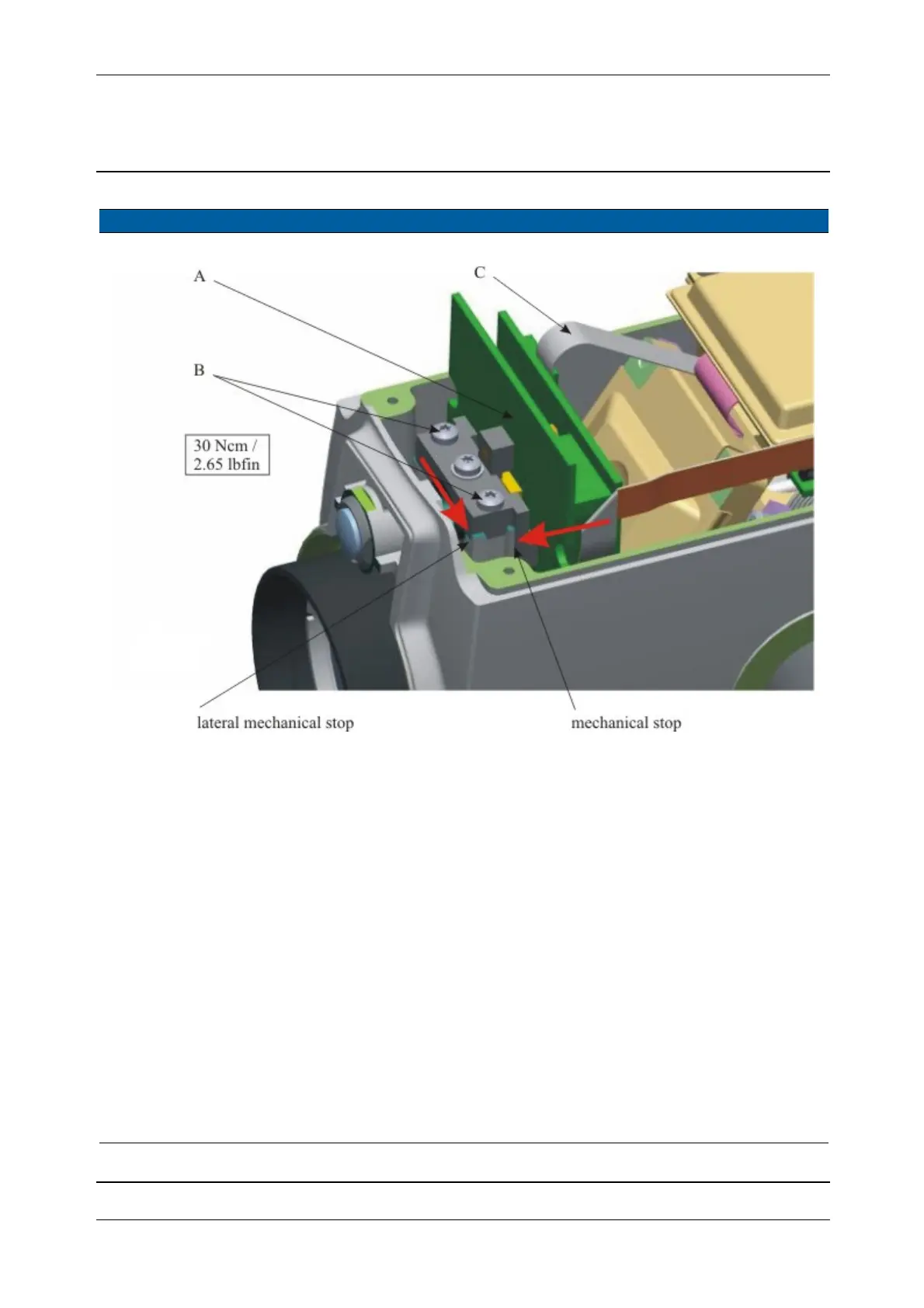Chapter 5
Maintenance and Repair
P/N 57150002, Revision 5.0 5 - 123 Trimble S, VX, SPS & RTS Service Manual
F
Fig. 5-116 Mount of Video-camera module
6 Mount OTC board. See Fig. 5-112 on page
5-117 .
7 Mount tracker
transmitter board.
See page 5-72.
8 Focus video front lens. See page 6-159.
9 Mount tracker unit
cover.
See page 5-3.
10 Perform Tilt sensor
offset.
See page 6-29.
11 Perform HA/VA
collimation
See page 6-47.
12 Perform Trunnion axis
correction
See page 6-48.
13 Run EDM offset
determination.
See page 6-82 and page
6-120.
14 Calibrate video
system.
See page 6-166.
Item Performance Action Result Notes