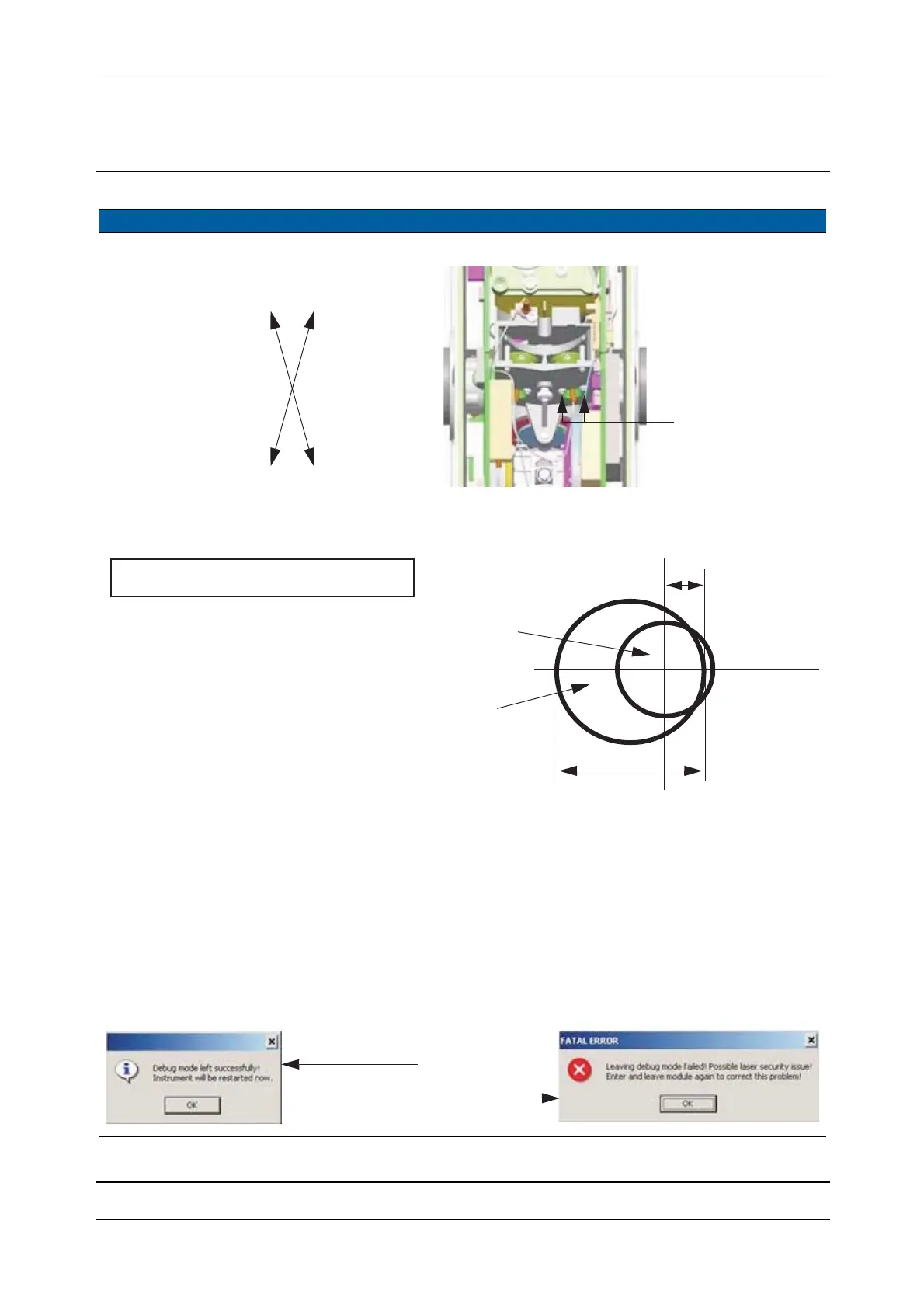Chapter 6
Adjustment and verification
P/N 57150002, Revision 5.0 6 - 71 Trimble S, VX, SPS & RTS Service Manual
F
Fig. 6-73 Receiver fibre alignment
Fig. 6-74 Position of transmitter and receiver fibres - GDM collimator T71601480
10 Exit
Optical fibre
adjustment
software.
The software MUST be
terminated by clicking the
EXIT button.
Termination will fail
if the dialogue will be
interrupted by e.g.
battery ejection.
Fig. 6-75 Termination messages
Item Performance Description Result Notes
A&B
LR
LR
The spot moves like this
Receiver fibre
Transmitter fibre
The diameters of the fibres can vary
the image can also look like this
GDM collimator - T71601480
d
d/4
Correct termination
Termination failed