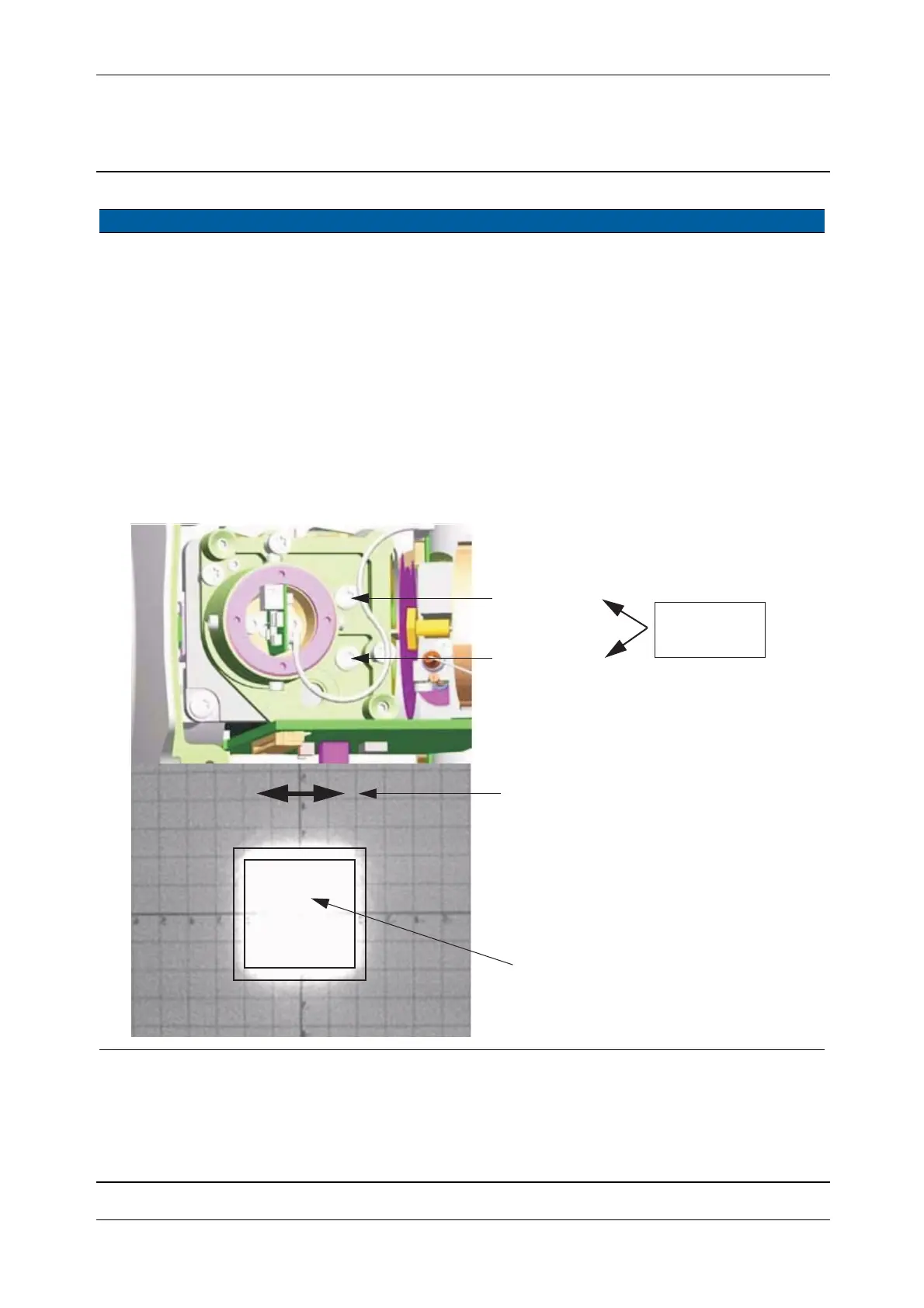Chapter 6
Adjustment and verification
P/N 57150002, Revision 5.0 6 - 143 Trimble S, VX, SPS & RTS Service Manual
F
8 Adjust horizontal
position.
A. Loosen both screws
about 2-3 turns
regardless of any
vertical motion.
B. Turn both screws in
opposite sense, to
move the spot
horizontally to the left
or right side.
C. When spot is aligned,
tighten the screws
using two torque
wrenches at the same
time.
25 Ncm. Use two Torx T8
screw drivers.
Fig. 6-155 Horizontal alignment of tracker transmitter
Item Performance Description Result Notes
A,B&C(1)
A,B&C(2)
Arrow shows direction when turning
the horizontal adj ustment screws
For opposite movement of beam
turn the adjustment screws
Tracker transmitter spot
25 Ncm /
2.21 lbfin
the opposite way
Tolerance frame shows situation
with 1,2m distance