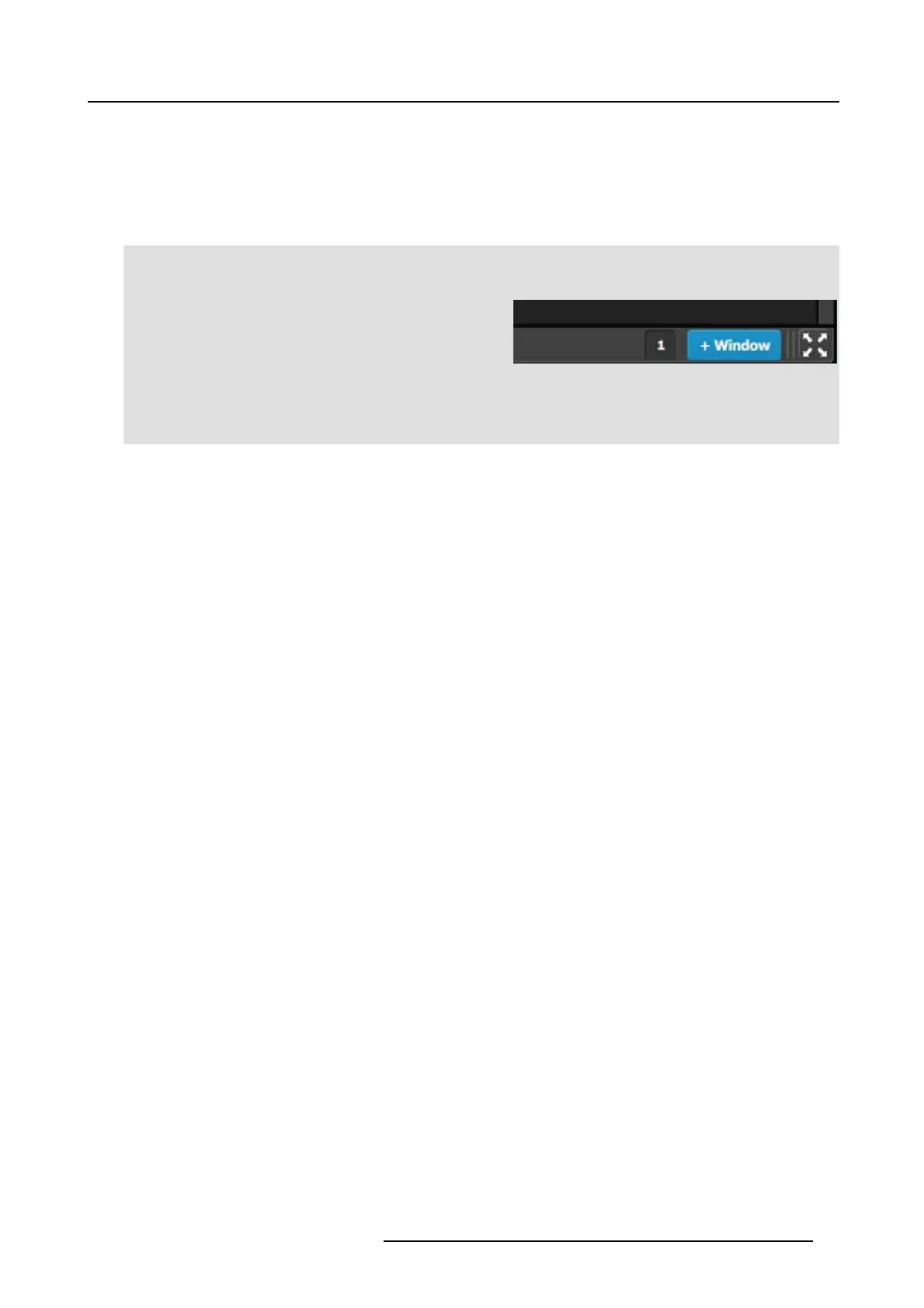6. EM GUI orientation
4 Adjustment area There are several panels in this area: A djustment,
Input/Background, Output/MVR and Destinations. Each
panel displays the list of items currently defined in the
system. The user can also add or delete and define more
items. T he adjust ta b allows the user to adjust variables in
each panel.
Panels can be dragged up or down to allow faster
manipulation.
5
Bottom bar The right side of the bottom bar has c ontrol f or windows
and maxim izing the screen. The number indicates if this is
window 1 or 2, two is the maximum.
Add a w indow by clicking the + Window button. The
second window can be used on a separate screen.
The out and in arrow button m axim izes the interface to the
screen, allowing an “OS free” look.
The following sections describe each part of t he System Con figuration Menu in detail:
•"Configuration Menu > Network resource area", page 98
•"Configur ation M enu > System diagra m area", page 100
•"Configur ation M enu > System m odifier area", page 103
•"Configur ation M enu > Adjustment area", page 104
R5905948 EVENT MASTER DEVICES 17/07/2017
97