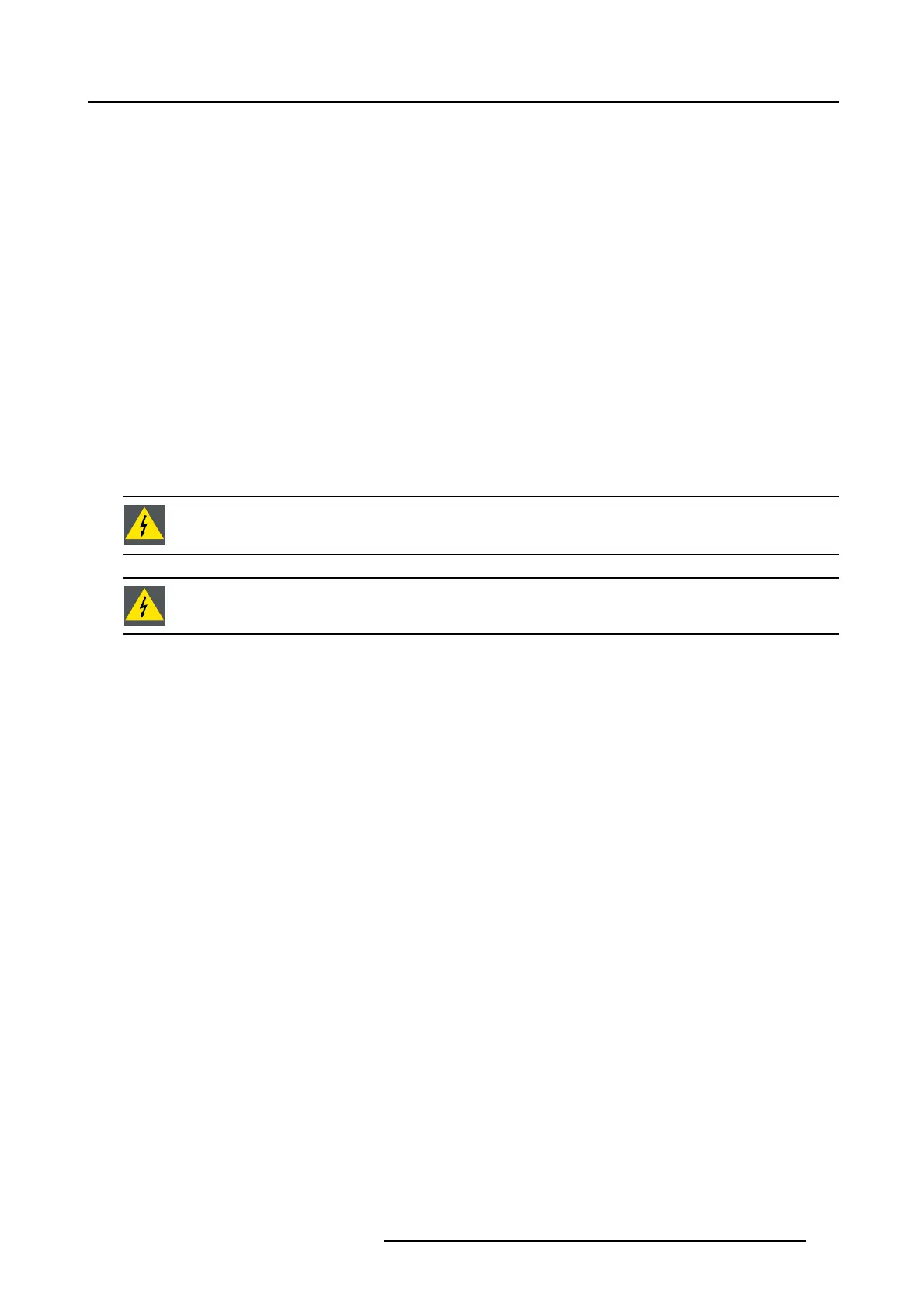13. E2 Maintenance
13. E2 MAINTENANCE
About this chap ter
This chapter describes how to service the E2 by replacing individual components.
Simple se rvicing
E2 is based on a modular design that ensures easy serviceability. Users can swap most of the E2 components in the case of
damage, without shipping the unit to a Barco service center.
Methodology
Most procedures in these chapters include m ultiple steps to gain a ccess to the par ts requiring serv
ice. A workflow flow chart is pro-
vided next indicating all of the procedures and their r elationships. Please refer to the chart to familiarize y ourself w ith the sequenc e
of proc edures.
ESD recommendations
The following precautions must be taken:
• Perform the Service procedures only at approved anti-static work s tation equipped with anti- static mat.
• At all times use a conduc tive wrist strap attached to a solid earth ground.
• Always discharge yourself by touching a grounded bare metal surface before coming in contact w ith ESD sensitive elec tronic.
WARNING: Always sw itch power off and unplug the cords from the device before performing any mainte-
nance operations described in this chapter.
WARNING: The device can be damaged b y electrostatic discharge (ES D). Wh en handling t he device and any
of its components, caution must be taken so that damage does not occur. Damage due to inappropriate han-
dling is not covered by the warranty.
R5905948 EVENT MASTER DEVICES 17/07/2017 349