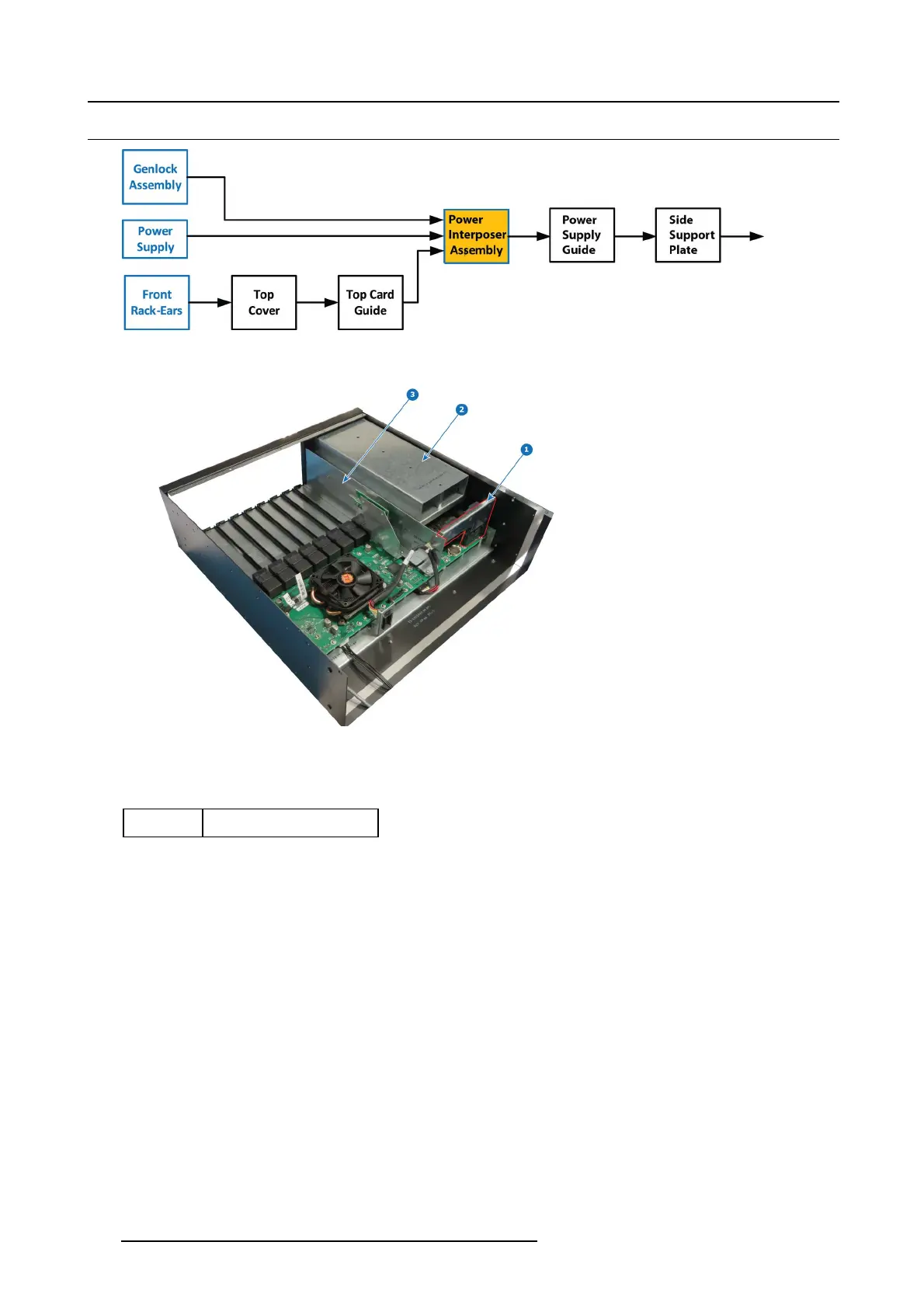14. S3 Maintenance
14.23 Power Interposer A ssembly
Image 14-54
Overview
Image 14-55
1 Power Interposer
2 Power supply guide
3 Side S upport Plate
Concerned parts
R767279K
POWER INT ER P O SER
ASSEMB LY
Necessary tools
1 x Phillips Screwdriver #2
How to remove Power Interposer Assembly
1. Remove the pan head screw (4-40x0.25 — black) that attach the Power Interposer Assembly to the side of the chassis.
2. Remove the pan head screw (4-40x0.25 — Stainless steel) that attach the Power Interposer A ssem bly to the side of the side
support plate.
3. Gently pull the Power Interposer As sem bly away from the unit.
450
R5905948 EVENT MASTER DEVICES 17/07/2017