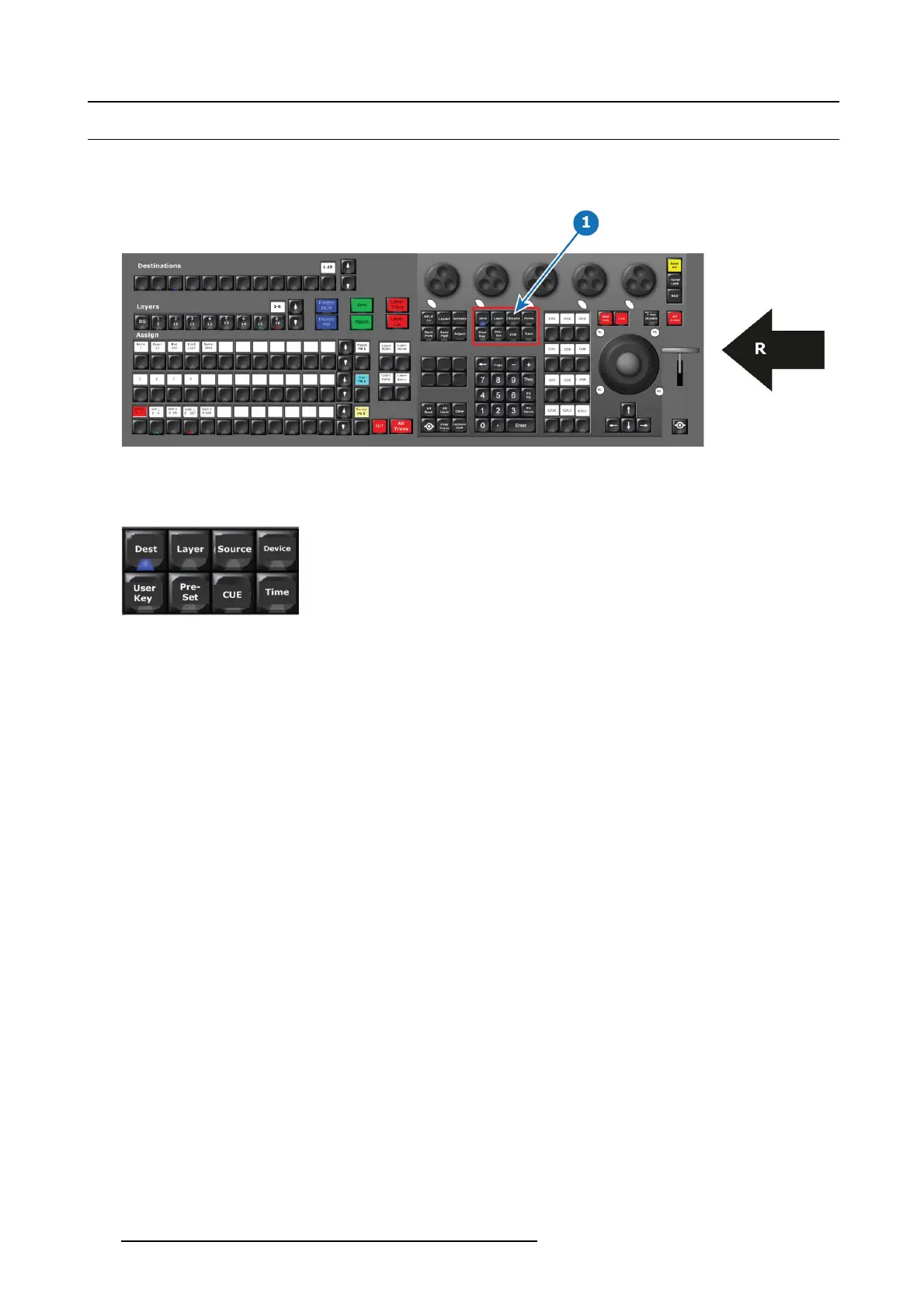10. Controller orientation
10.18 S yntax Entry Butt on Group (EC- 200 only)
Overview
This group of buttons is present only on the large c ontroller.
Image 10-21
1 S yntax entry Button Group
R Right Side of the Controller
Description
Image 10-22
These buttons are used in the program ming syntax introduced with E C-200. A programming s yntax will be necessary in order to
effectively pro gram the Event M aster System once its full size becomes available.
When each group of resources can be several hundred, direct select buttons seize to be effective. T he syntax allow direct access
with a few keystrokes.
Each button is further explained in the chapter "Controller Operation", page 323,
304
R5905948 EVENT MASTER DEVICES 17/07/2017