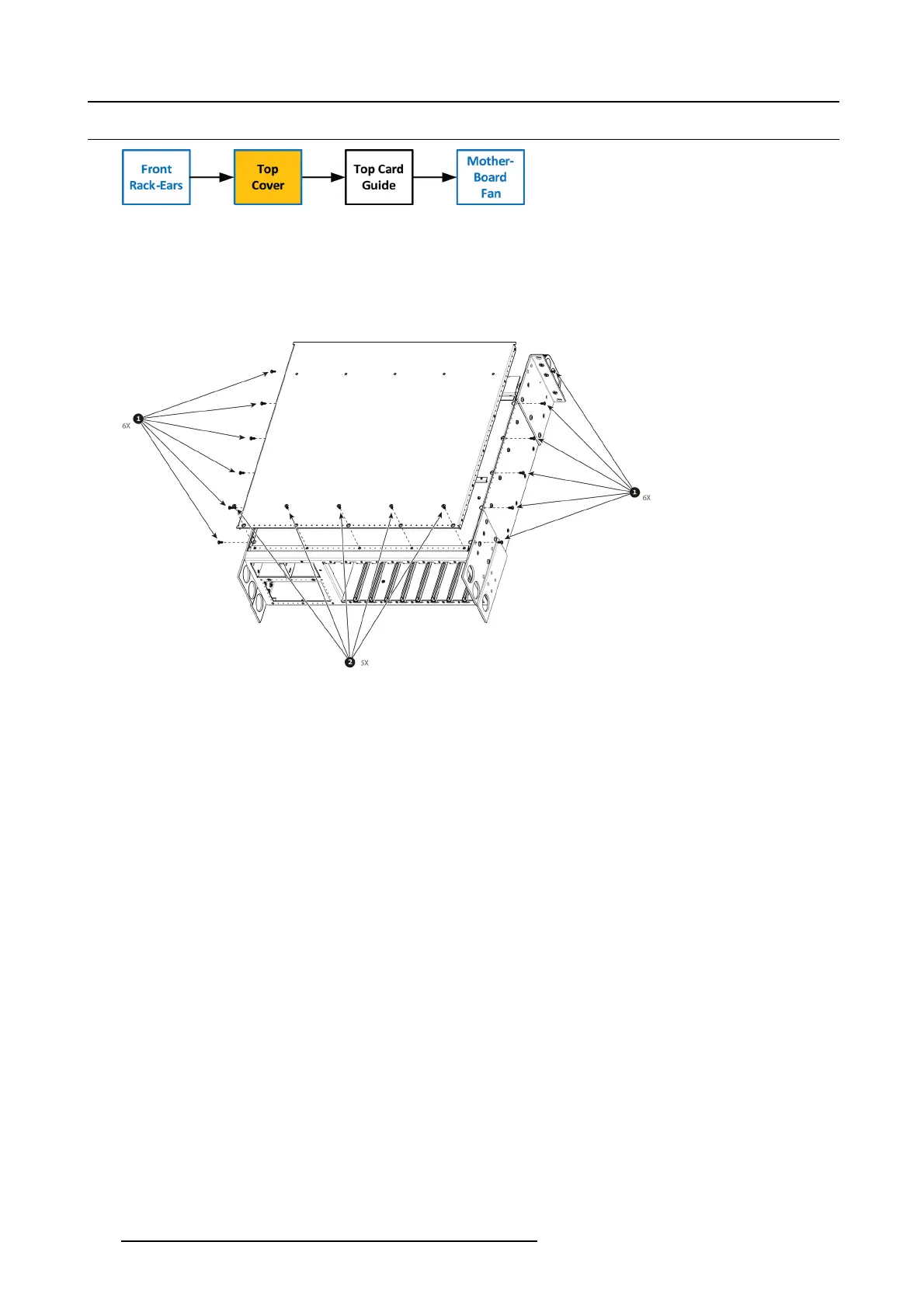14. S3 Maintenance
14.20 Top Co ver
Image 14-47
Necessary tools
1 x Phillips Screwdriver #2
How to remove Top Cover
1. Remove the 12 screws from the two sides (6 in each side, 4-40x0.25) that are located towards t he top side of the unit.
Image 14-48
2. Remove the 5 screws (6-32x0.25) located on the top at the back of the chassis.
3. Remove the cover by gently pulling it away from the unit.
How to install Top Cover
To install the Top Cover follow the sam e procedure in the reverse order.
446
R5905948 EVENT MASTER DEVICES 17/07/2017