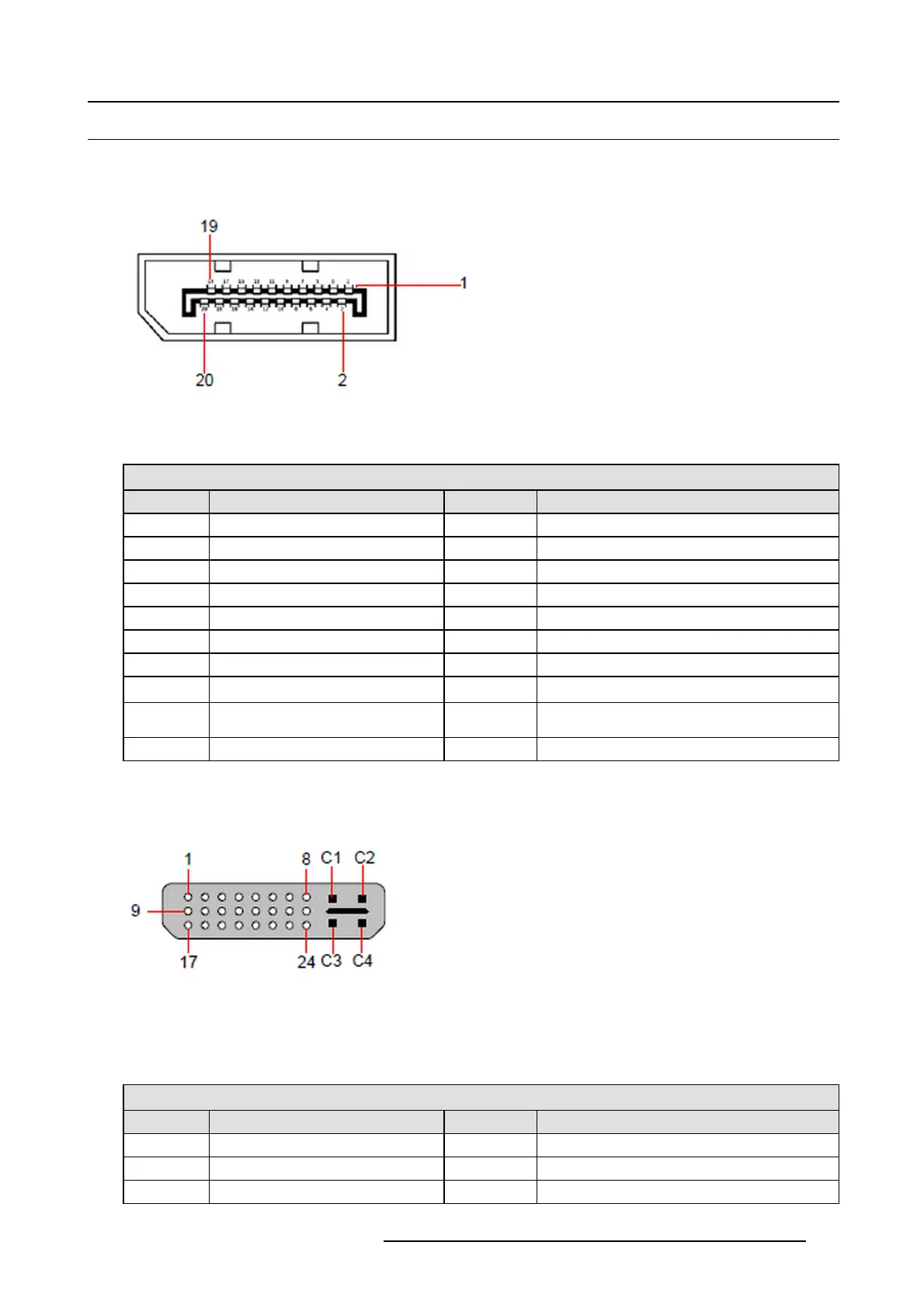A. Specifications
A.10 Standard connector pinouts
DisplayPort connector pinouts
The following figure illustrates the DisplayPort connector.
Image A-1
DisplayPort connector
The following table lists the DisplayPort connector pinouts.
DisplayPort connector
Pin
Signal
Pin
Signal
1
ML_Lane 0 (p)
11
GND
2
GND
12
ML-Lane 3 (n)
3
ML_Lane 0 (n)
13
CONFIG1 (connected to Ground)
4
ML-Lane 1 (p)
14
Config2 (connected to Ground)
5
GND
15
AUX CH (p)
6
ML_Lane 1 (n)
16
GND
7
ML-Lane 2 (p)
17
AUX CH (n)
8
GND
18 Hot Plug Detect
9
ML_Lane 2 (n)
19
Retu rn (return for powe r)
10 ML_Lane 3 (p) 20 DP_PWR Power for connector (3.3 V, 500 mA)
DVI c onnector pinouts
The following figure illustrates the DVI connector.
Image A-2
DVI connector
The following tables lists DVI Co nnector pinouts. Please note:
• T.M.D.S = Transition Minimized Differential Signal
• DDC = D isplay Data Channel
DVI connector
Pin
Signal
1
T.M.D.S. Data 2-
13
T.M.D.S. Data 3+
2
T.M.D.S. Data 2+
14 +5V P ower
3
T.M.D.S. Data 2/4 Shield
15
ground (for +5V )
R5905948 EVENT MASTER DEVICES 17/07/2017 505