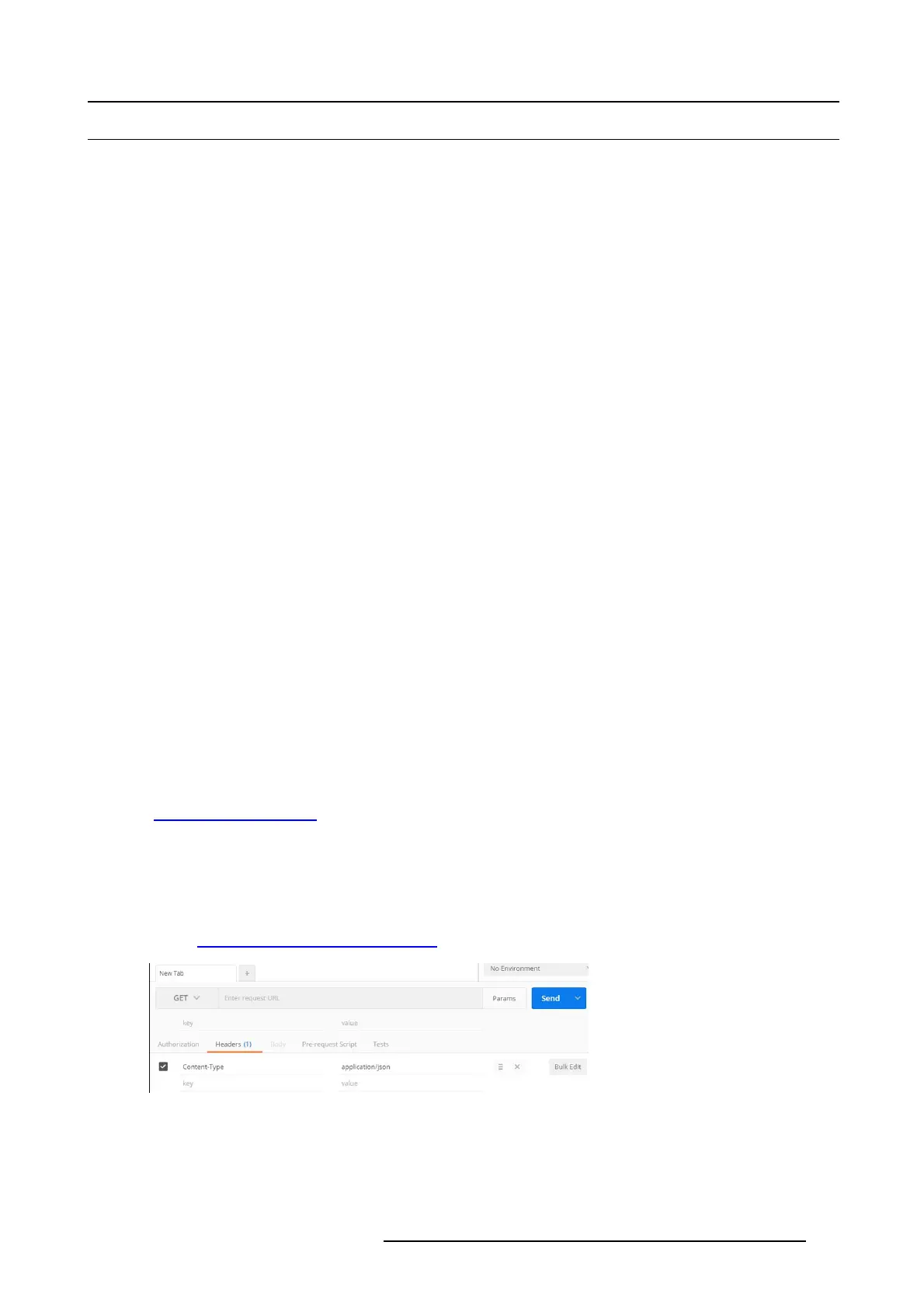B. Remote Control Protocol
B.2 Event Master series processor JSON RPC remote control
General
JSON ( JavaScript Object N otation) is a lightweight format that is used for interchanging data. It is based on a subset of JavaScript
language: the way objects are built in JavaSc ript.
Introduction to JSON
JSON is built on two structures:
• A collection of name/value pairs: In v arious langua ges, this is realized as an object, record, struct, dictionary, hash table, keyed
list, or assoc iative array.
• An ordered list of values: In most languages, this is realized a s an array, ve ctor, list, or sequence.
Here is an example o f JSON data:
{
"firstName": "John",
"lastName": "Smith",
"address": {
"streetAddress": "21 2nd Street",
"city": "New York",
"state": "NY",
"postalCode": 10021
},
"phoneNumbers": [
"212 555-1234",
"646 555-4567"
]
}
How JSON interacts with Event Master processors
JSON uses JSON RPC (REST ba sed) to interact with the Event Master processors s uch as E2, S3– 4K, and EX. JSO N-RPC is a
remote procedure call protocol encoded in JSON .
JSON-RPC w orks by sending a request to a server implementing this protocol. The client in that case is typically software intending
to call a single method of a remote system. Multiple input param eters can be passed to the remote m ethod as an array or object,
whereas the me thod itself can return multiple output data as well.
There are JSON RP Cs defined to perform tasks on the Event Master pro cessor. User needs to send JSON request through their
application or open source application like Postman.
These applications should send r equest on IP where the Ev ent Mas ter processor is running and fixed port 9999 (Webserver of Event
Master processor is running on port 999 9).
Postman
Postman is an application that you c an use to test the Event Master JSON API.
1. Go to the GetPostman website.
(h
ttps://www.ge tpostman.com/)
2. Download the free Postman app.
3. Install Postman on your machine.
4. Launc h Postman and follow these steps to send JS ON comm ands to the E vent Master processor.
a) Select POST from the dropdown next to the URL text box.
b) Enter the requ est URL with port 9999.
c) Type “Content-Type” for he ader and “application/json” as value of this header.
(See h
ttps://www.ge tpostman.com/docs /requests for more information on sending requests.)
Image B-1
Content-Type and application/json
5. Select Body and click on raw from the buttons available below the URL text box.
6. Write the request in the body.
A request is a call to a specific method provided by a remote system. It must contain three c ertain properties:
R5905948 EVENT MASTER DEVICES 17/07/2017
511