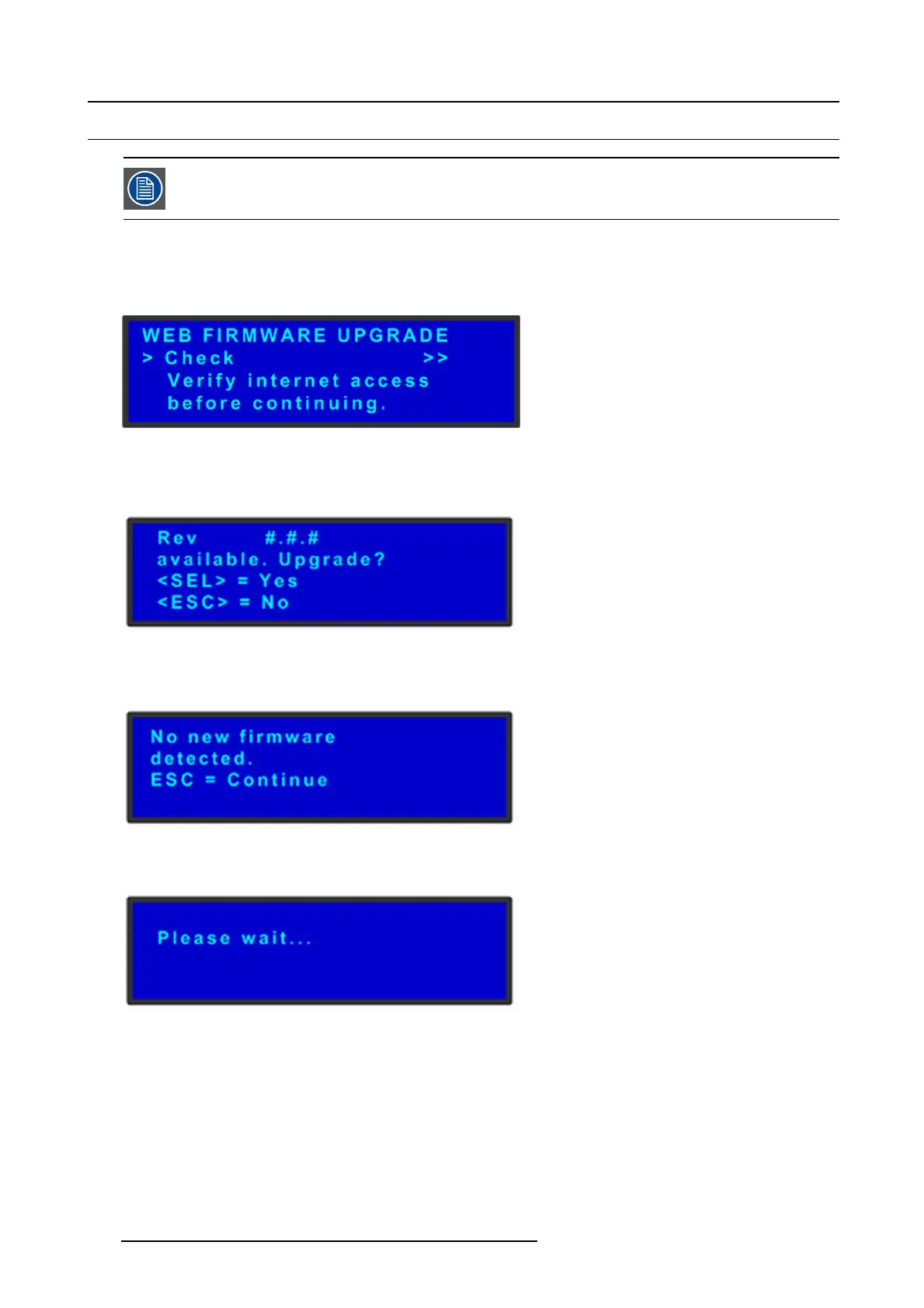8. Updating firmware
8.2 Upgrading firmware using the web Upgrade
The upgrade operation begins with a step of validation to check if a new version is available.
How to upgrading firmware
1. Verify that the Event Master series processor has internet access. Contact y our system adm inistrator if necessary.
2. Select Setup > Firmw are Upgrade > Web Upgrade. T he submenu shown in the following illustration appears.
Image 8-4
Web F irmware Upgrade Submenu
3. Select C heck.
A mes sage informs you if a new firmwa re versio n is ava ilab le .
Image 8-5
Firmware Version-Upgrade M essage
Or,
If dur ing the “Check” process new firm ware is NOT detected, the f ollow
ing message will show:
Image 8-6
No Firmware Available Message
4. Press SEL to start the upg rade. A message will inform the user to “Please wait...”
Image 8-7
Upgrade Wait Message
5. After the upgrade is finished, the u nit will automa tically reboot.
258
R5905948 EVENT MASTER DEVICES 17/07/2017