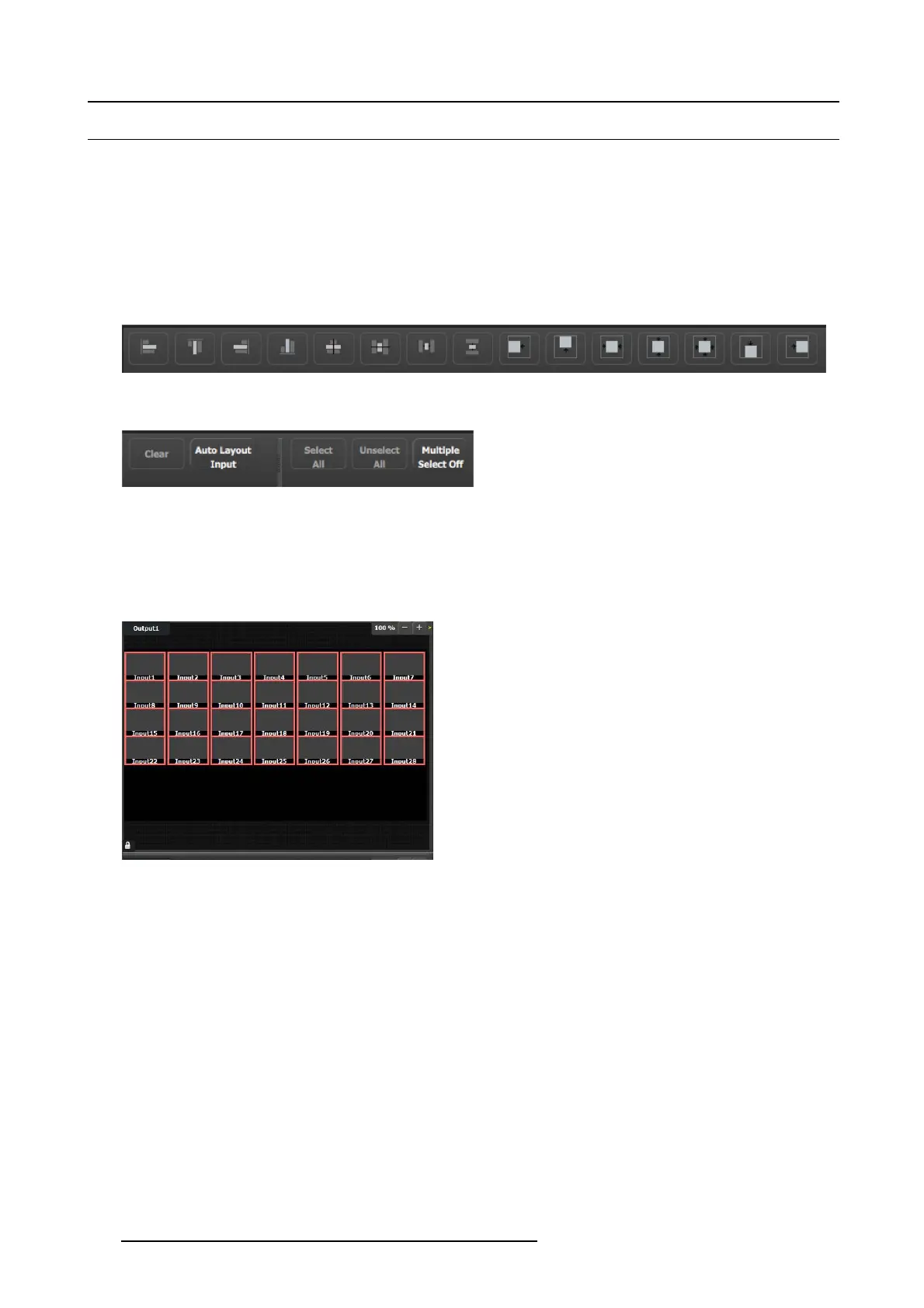6. EM GUI orientation
6.33 Multiviewer Menu > Modifier area
General
This area is spec ifically for window adjustments on Multiviewer outputs.
Description
The area is broken up into sev eral sub areas. Th e left side is for alignment and position of the window. The right is for misc. controls.
Window Alignment controls
The multiviewer alignment icons are similar to the icons in the Programming alignment panel. For more details, please refer to the
chapter "Programming Menu > Layer Modifier area", page 166.
Image 6-82
Miscellaneous Control
Image 6-83
Clear
Removes the selected window from the multiviewer window.
Auto Layout Input
Clears the multiviewer disp lay an d plac es all selected sources and the b
ackground from the list in the multiviewer d isplay in the
following arrangem ent.
Image 6-84
Select All / Unselect All
Selects or uns elects all the windows f rom the m ultiviewer display while M u tiple S electisOn
Multiple select
Button used to enable or disable m ultiple selection.
196
R5905948 EVENT MASTER DEVICES 17/07/2017