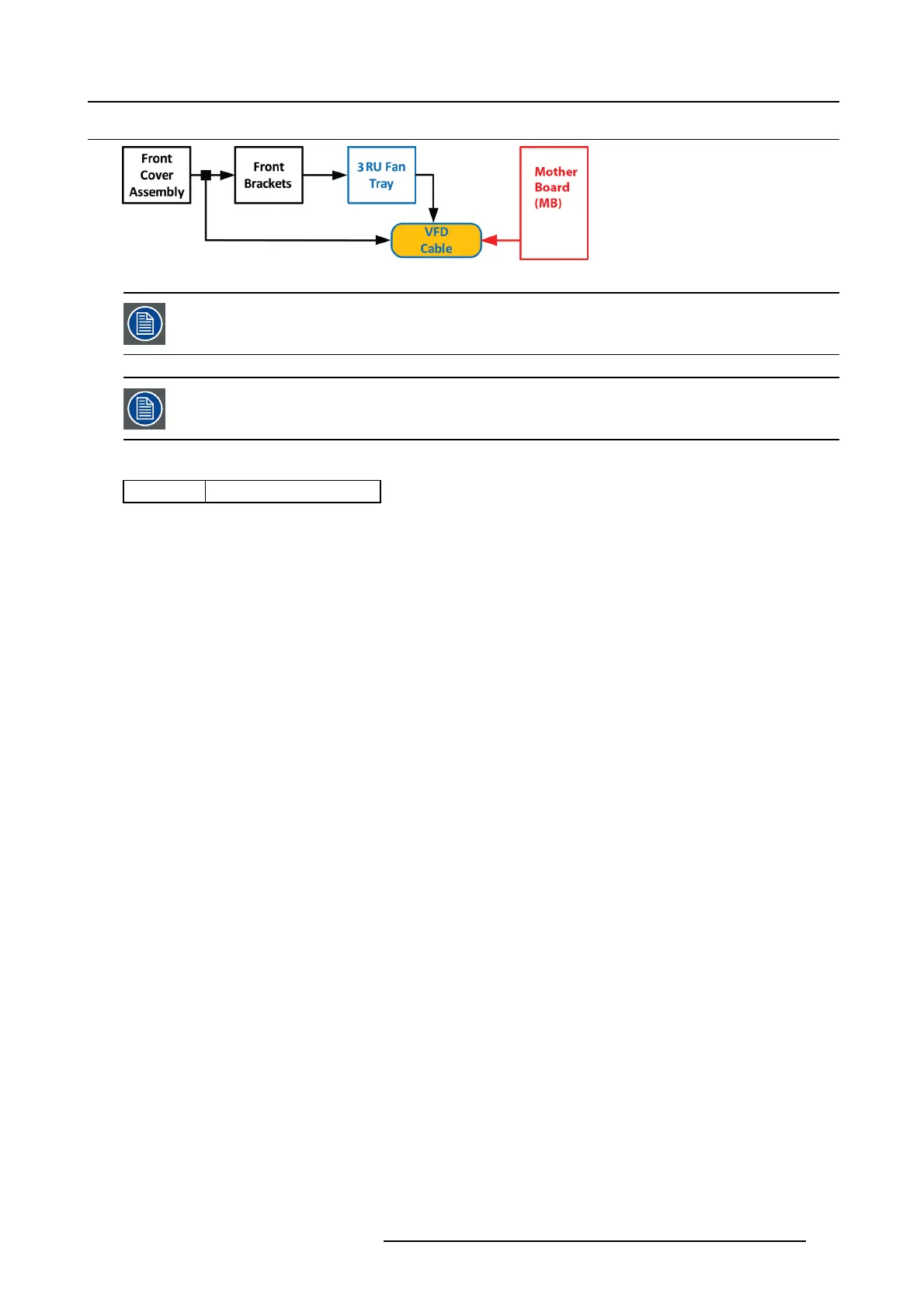14. S3 Maintenance
14.30 VFD Cable
Image 14-77
The flat ribbon V FD cable connects the VFD assembly (front face) to the Motherboard .
One end of the flat ribbon VFD cable is clam ped between the Motherb oard and the Motherboard mount. Re
-
move this cable requires to separate these parts.
Concerned parts
R767283K
S3 C able Kit Set
Necessary tools
• 1 x Phillips Screw driver #2
• Hex Sc re w driver
How to remove the VFD Cable
1. Remove the front panel assembly and pull it away to expose the cab les behind it (refer to the related procedure).
2. Push out the side latches on VF D connector to release the VFD cable.
R5905948 EVENT MASTER DEVICES 17/07/2017
463