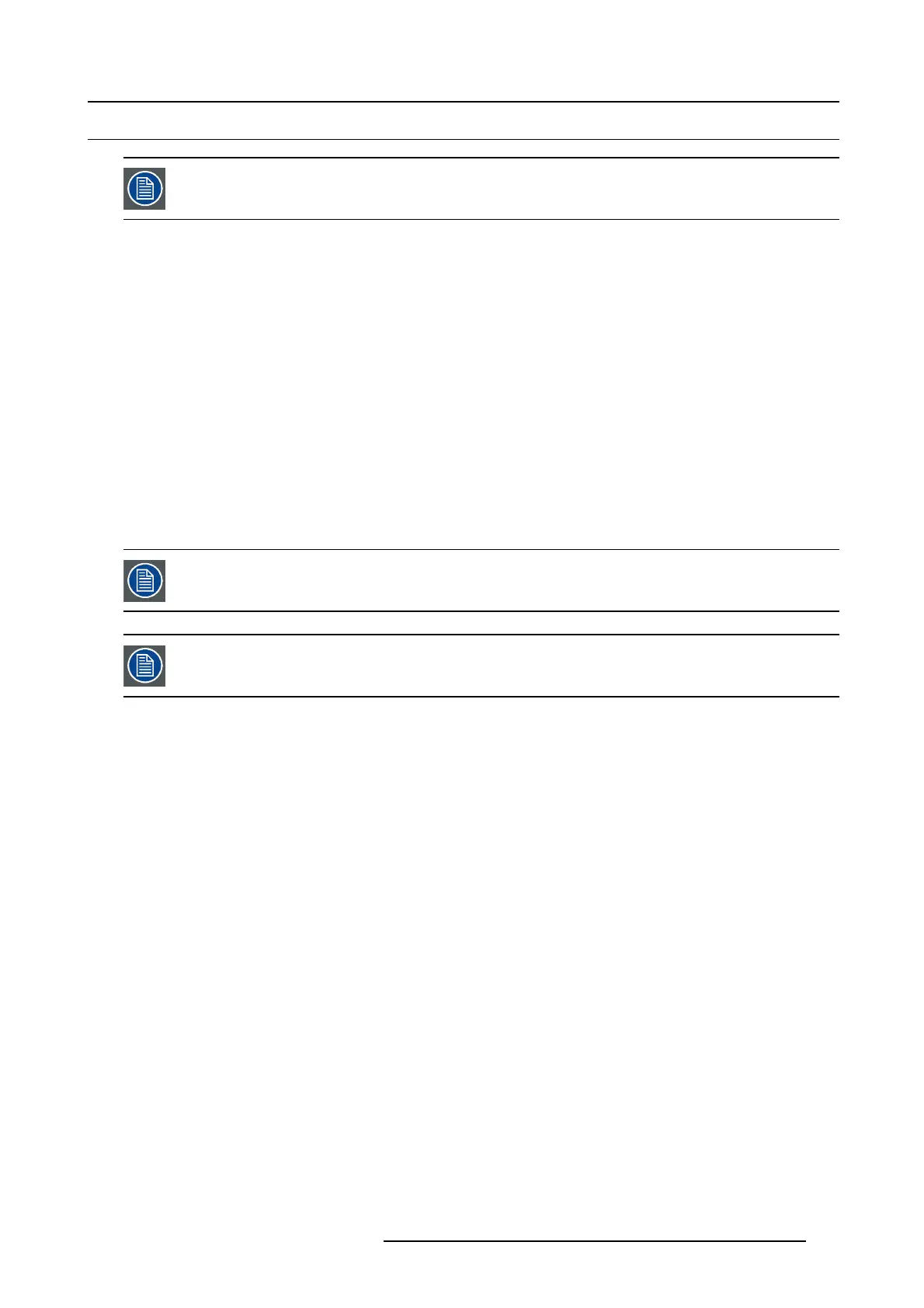7. System Setup
7.6 Restoring the system
This step in the Even t Master series processo r setup procedure is o ptional. If t here is not backu p available or
if you decide to co nfig ure your un it from scratch, p lease move to the next step to continue the procedure.
General
In this p rocedure, you will res tore your system configuration from a USB drive — provided that you previously backed up y our system
to a USB drive.
Prerequisite
• Ensure that you are familiar with the USB device (Backup/Restore) Menu. F or details on this m enu, please refer to chapter
"System men u > USB device (Backup/Restore)", page 72.
Restore a system configuration file
Use the following steps to restore your system f rom the USB Drive:
1. Insert a formatted flash drive in the unit’s front-panel USB port.
2. From the System me nu, scroll to the US B Backup/Restore submenu. Select Restore Config.
The USB Restore Config submenu appears.
3. Press SEL and scroll through the list of configuration files. When you locate the file you w ant, press SEL again.
A message confirms the re store operation and instructs you to reboot the Event Master s eries processor.
You must reboot the system to use the restored configuration file.
At the conclusion of this pro cedure, you r system is completely set up — exactly the way that you left it wh en
you performed a co mp lete system “backup.” No further se tup operations are required.
R5905948 EVENT MASTER DEVICES 17/07/2017 225