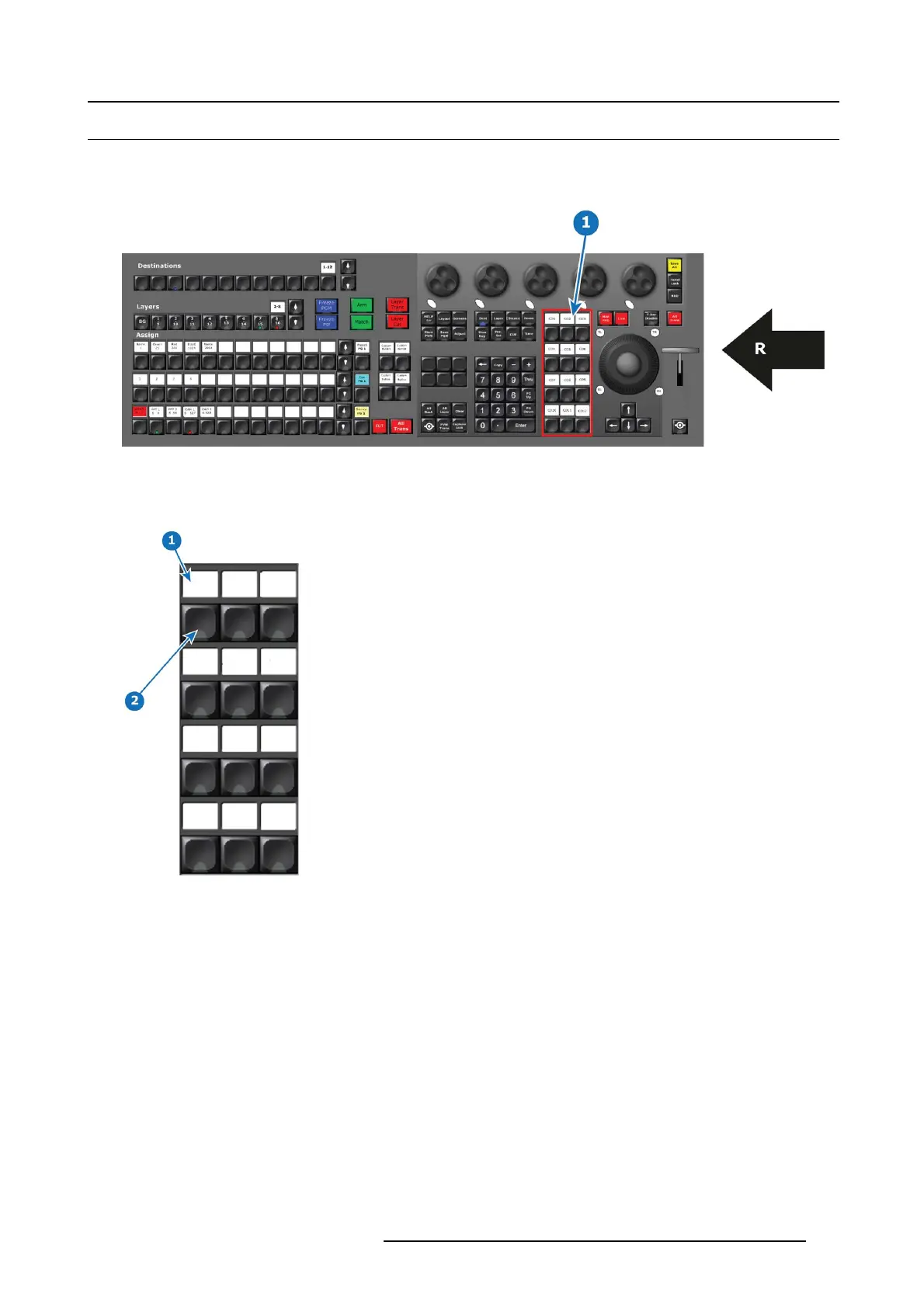10. Controller orientation
10.19 Contextual Display Button Group (EC-200 only)
Overview
This group of buttons is present only on the large c ontroller.
Image 10-23
1 Contextual Display Button Group
R Right Side of the Controller
Description
Image 10-24
1 Display
2 B utton
These 12 Displays with its adjoining button allow different function based on the current programming need or “contextually ma pped
functions” and are called Contextual Display B uttons.
The Mapping of these a
re closely described in "Controller O pera tion", page 323
R5905948 EVENT MASTER DEVICES 17/07/2017
305