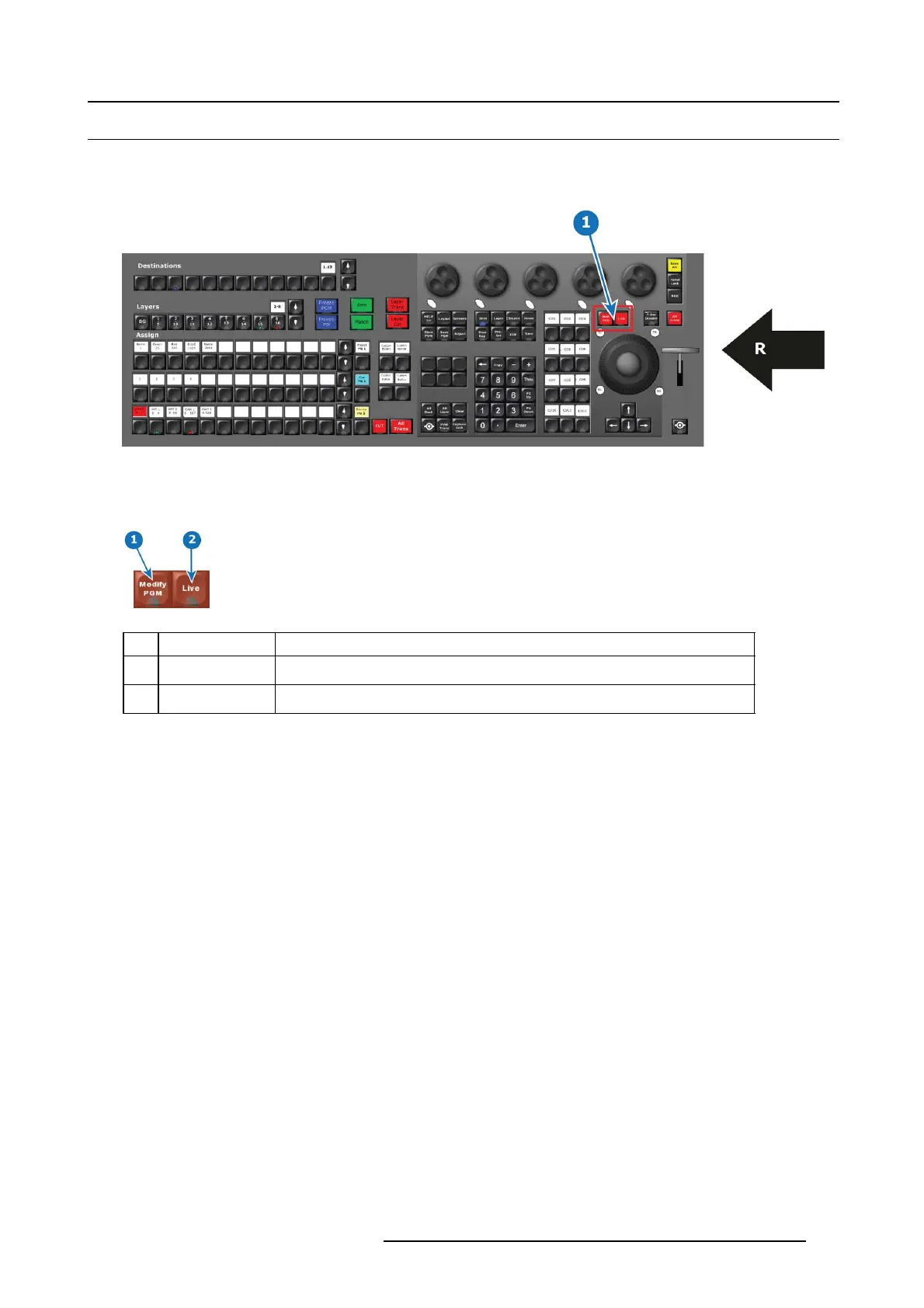10. Controller orientation
10.21 Live Function Button Group (EC-200 o nly)
Overview
This group of buttons is present only on the large c ontroller.
Image 10-27
1 Live Function Button Group
R Right Side of the Controller
Description
Image 10-28
Button Name Description
1
Modify PG M (M odify
Program)
The Red Bu tton Modify PGM toggles on and off the pos sibi
lity to mo dify a destination
in the Program Part of the GUI. The LE D is steady lit with r ed when active.
2Live
The Re d Button Live toggles on and off the Live function like it was in Encore TM. The
LED is s teady lit with red when active.
The functionality o f each of these buttons is more closely described in "Controller O pera tion", page 323.
R5905948 EVENT MASTER DEVICES 17/07/2017
307