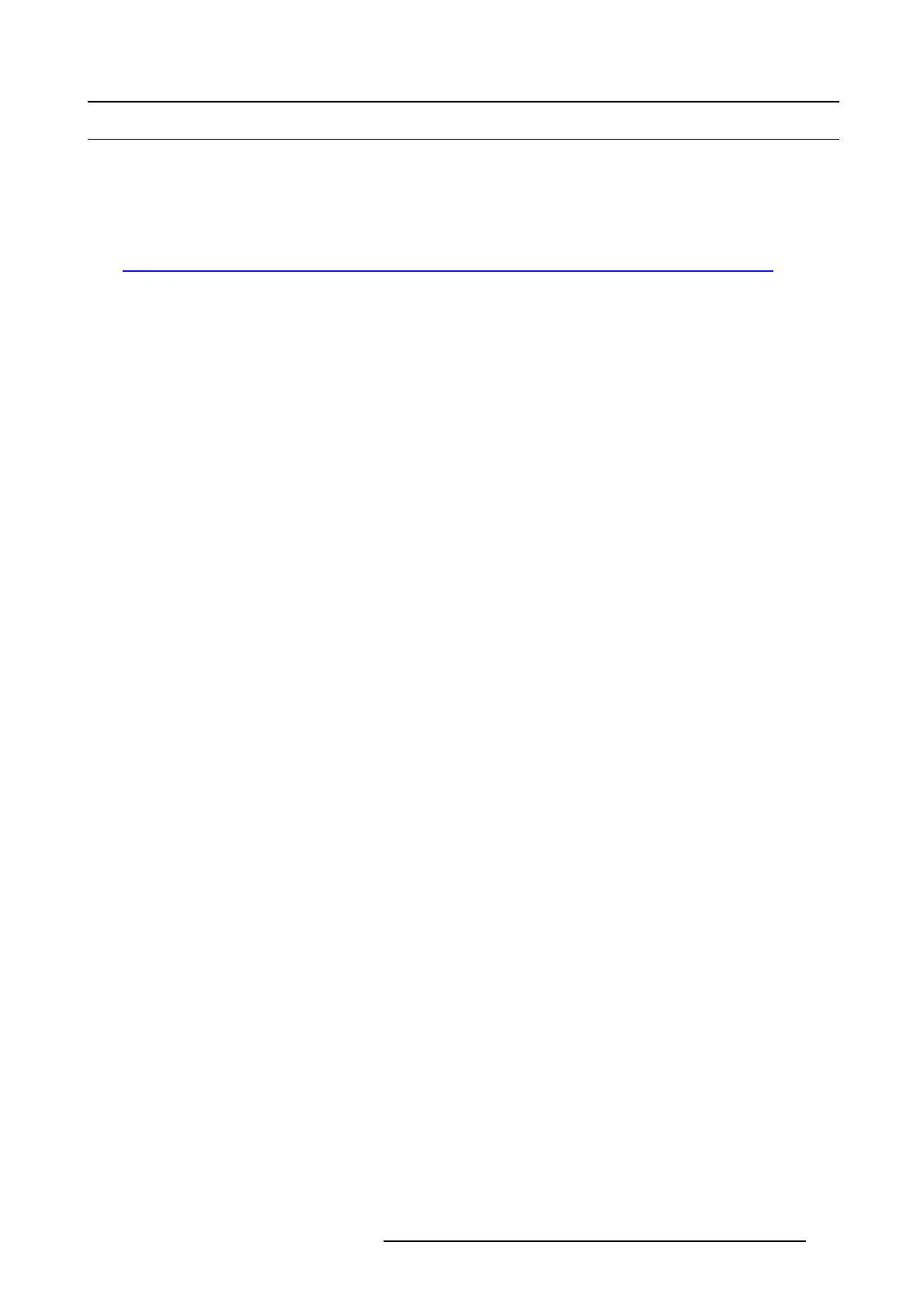12. Controller Operation
12.2 EC-200 Firmware Upgrade
General
The EC-200 controller firmware can be updated through the Web App in the Settings Menu > Controller > Software tab. Please refer
to "Settings Menu > Web App area > Tools > Manage Softw are", page 212 for instructions on how to perform a fir mware upgr ade
through the Web interface.
For more information on upgrading the E C-200 firmware, see InfoT-1322: Upgrading the Firmware and Operating Sys-
tem on the EC-200 Controller on the Technical Downloads tab of the EC -200 Large event controller w eb page (URL:
h
ttps://www.barco.com/en/Produ cts/Image -processing/Presentat ion-switchers/Large-event-co ntroller.aspx#!dow nloads).
R5905948 EVENT MASTER DEVICES 17/07/2017
325