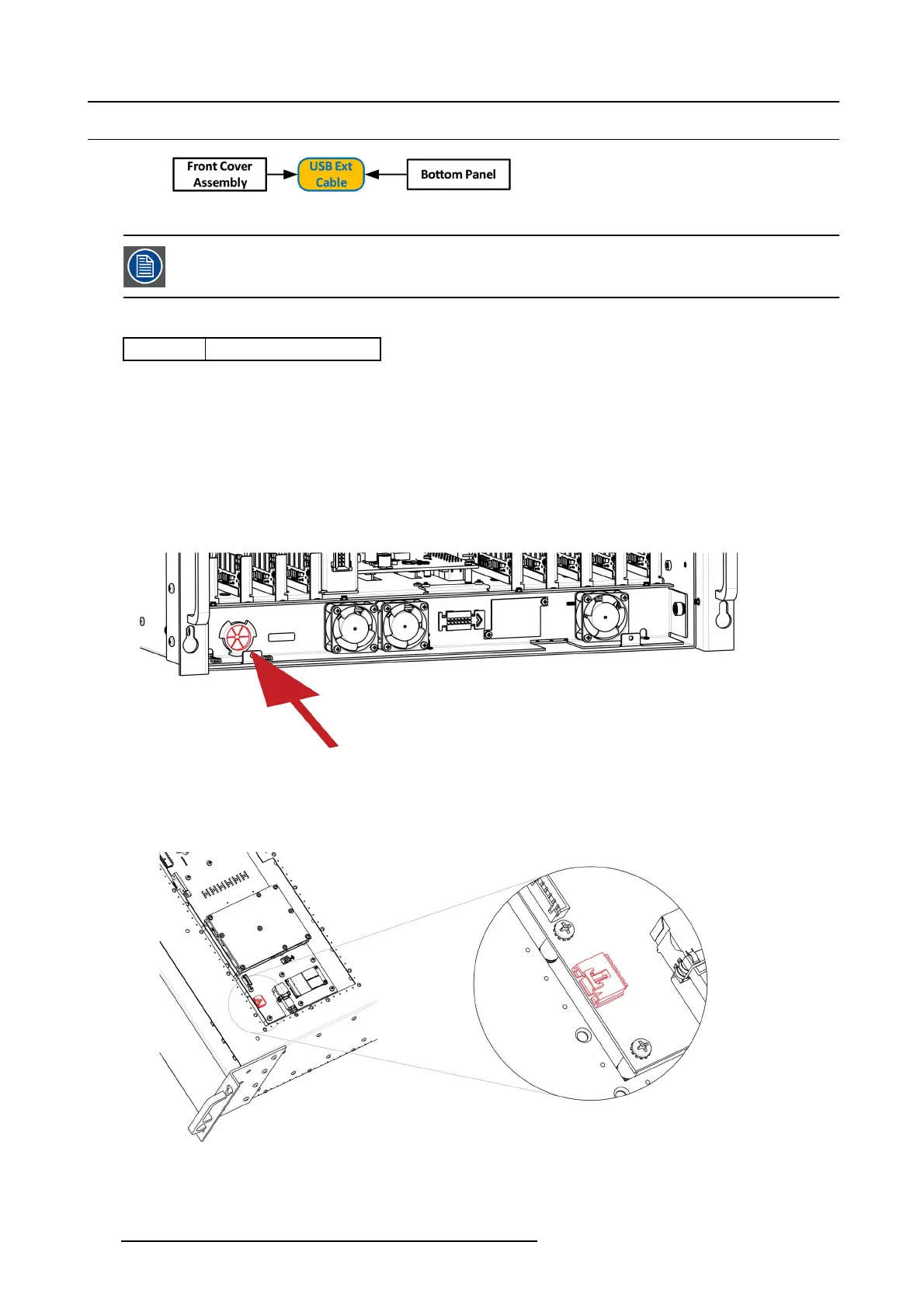13. E2 Maintenance
13.25 USB Extension Cable
Image 13-63
The US B Extension cable connects the USB cable to the System Power board. This procedure provides in-
structions on how to disconnect the cab le on b oth sid es.
Concerned parts
R767269K
Cable K it S et
Necessary tools
1 x Phillips Screwdriver #2
How to remove the USB Extension cable
1. Partially remov e the front panel assembly and pull it away to expose the cables behind it (refer to the related procedure).
2. Disconnect the USB E xtension cable from the USB cable.
3. Gently push the cable through the g romm et located in the 1RU tray.
Image 13-64
4. Turn the unit upside down and remove t he bottom panel (Follow the instructions provided in the bottom panel removal se ction).
5. Locate th e US B Extension cable that is plugged on the S ystem-Power board.
Image 13-65
6. Unplug the U SB Extension cable by gently pushing it out.
7. Pull the cable out of the unit.
392
R5905948 EVENT MASTER DEVICES 17/07/2017