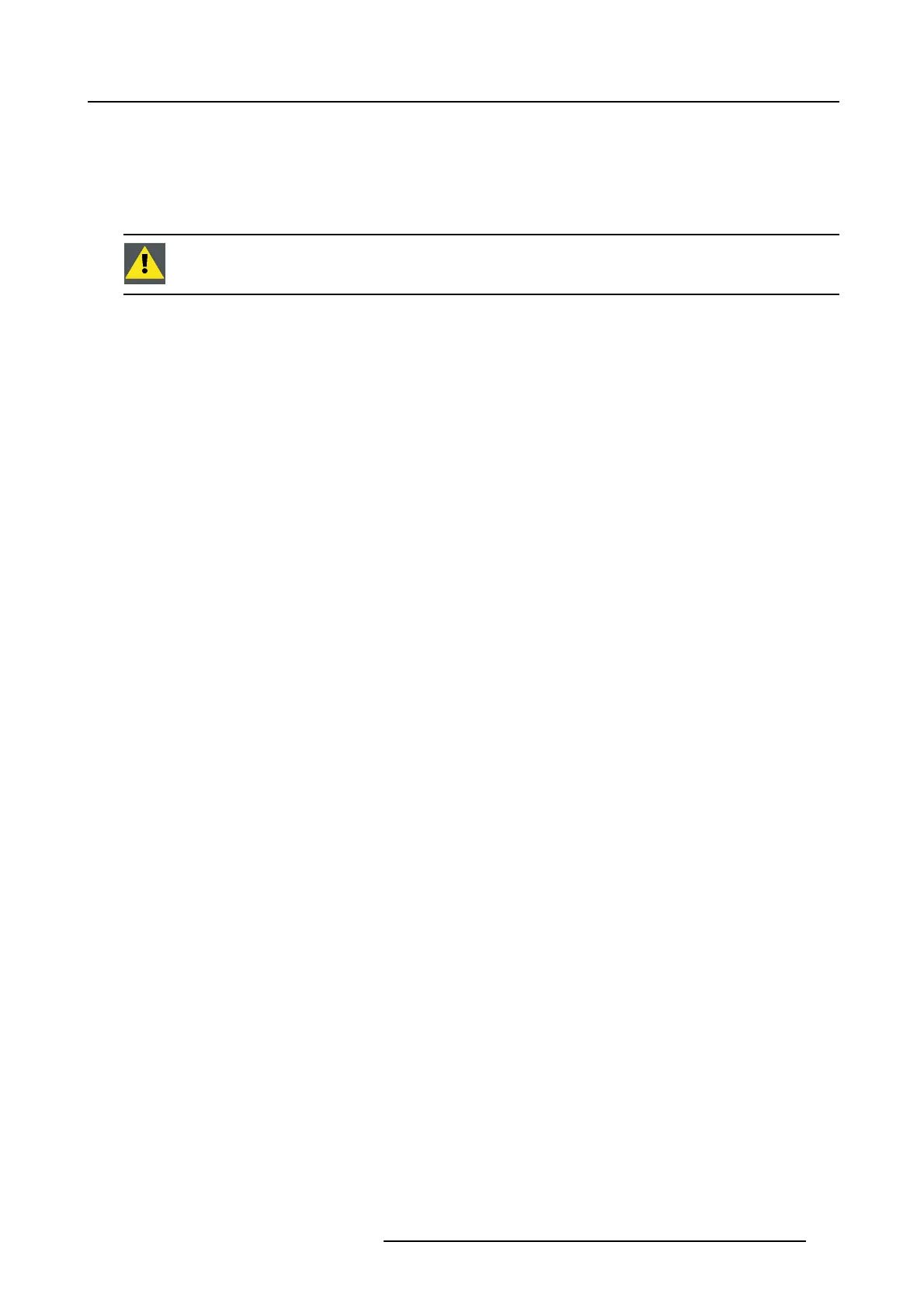7. System Setup
7. SYSTEM SETUP
About this chap ter
This c hapter outlines procedures for setting up and configuring E vent Mas ter series processors.
CAUTION: Before starting to set up your Event Master series processor, p lease ensure that you are familiar
with front panel men us an d Event Master Toolset Soft ware.
Overview
• Setup Prerequisites
• System s etup sequence
• Power up and Status check
• Return to factory de fault
• Communication setup
• Restoring the system
• User preference setup
• Saving the s etup
• Backing up the system
•Configuration M enu > Initial S etup
•Configuration M enu > Add Background(s)
•Configuration M enu > Add Inputs
•Configuration M enu > Add Outputs
•Configuration Menu > Add Screen Destinations & L ayers
•Configuration M enu > Laye r op timization
•Configuration Me nu > Add Aux Des tinations
•Configuration M enu > Ad d MVR Outputs
• Programming Menu > Capture Stillstore from Inputs & Backgrounds
• Programming M enu > Select T humbna ils for Backg rounds
• Programming M enu > Select Thumbnails for Inputs
• Programming M enu > C reate Sour ces from Inputs
• Programming Menu > Drop back grounds into S creen D estinations
• Programming Menu > Drop Sources, Layers into Scree n Destinations & S ources into layers
• Programming M enu > Drop Inputs to Aux Des tinations
• Programming M enu > Pr esets A nd User Key s
• Programming M enu > Destination Transition
• Multiviewer Menu > Dr op Inputs, Backgrounds and Destinations
R5905948 EVENT MASTER DEVICES 17/07/2017
219