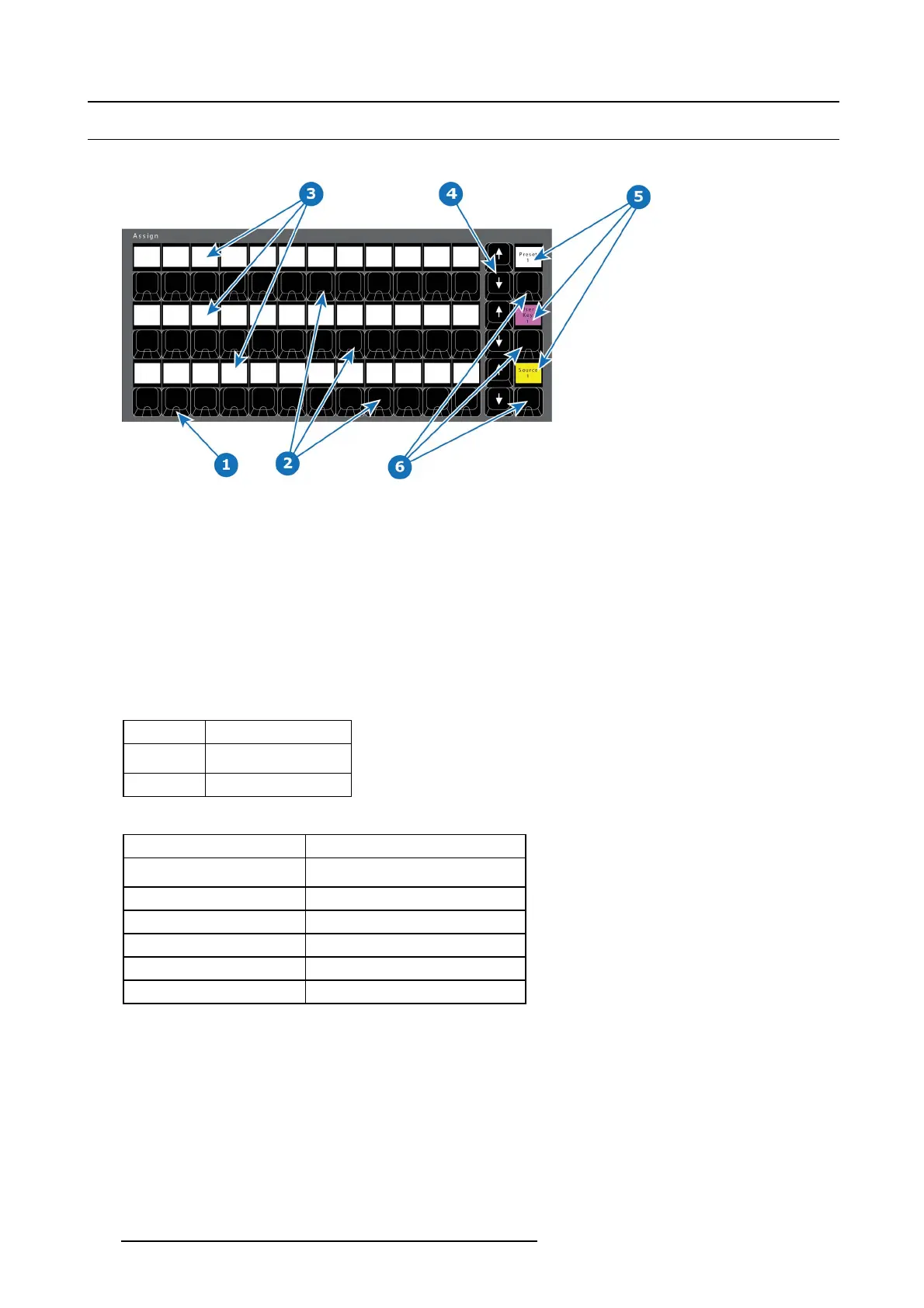10. Controller orientation
10.12 Assign but tons with contextual displays
Overview
Image 10-11
1 LED (Red or Green).
2 Three rows of 12 Assign buttons
3 Three rows of 12 displays
4 Three rows of 2 Arrow buttons (up and down).
5 Three displays
6 Three type buttons
Description
The three rows of 12 buttons, eac h with a dedicated
display can be assigned with se veral types of functions including memories,
Source Files, Presets and UseKeys.
Each row also has an Up and Down arrow buttons which are used to switch between pages per r ow.
An additional button to the r ight of the arrow buttons on that row is called B UTTON TYPE. It has a display above it. The button
toggles between assign types with multicolor indication of s elected assign button type.
LEDs under the Assign buttons are RED and GR EEN :
LED color Description
Red for On PGM
Green for On PVW
Backlight color assign per function (for an entire row) :
Function Color
Source Yellow backlight
User Key Magenta backlight
Background Source Green backlight
Preset W hite bac klight
Cue Cyan backlight
Command List
Blue b acklight
298 R5905948 EVENT MASTER DEVICES 17/07/2017