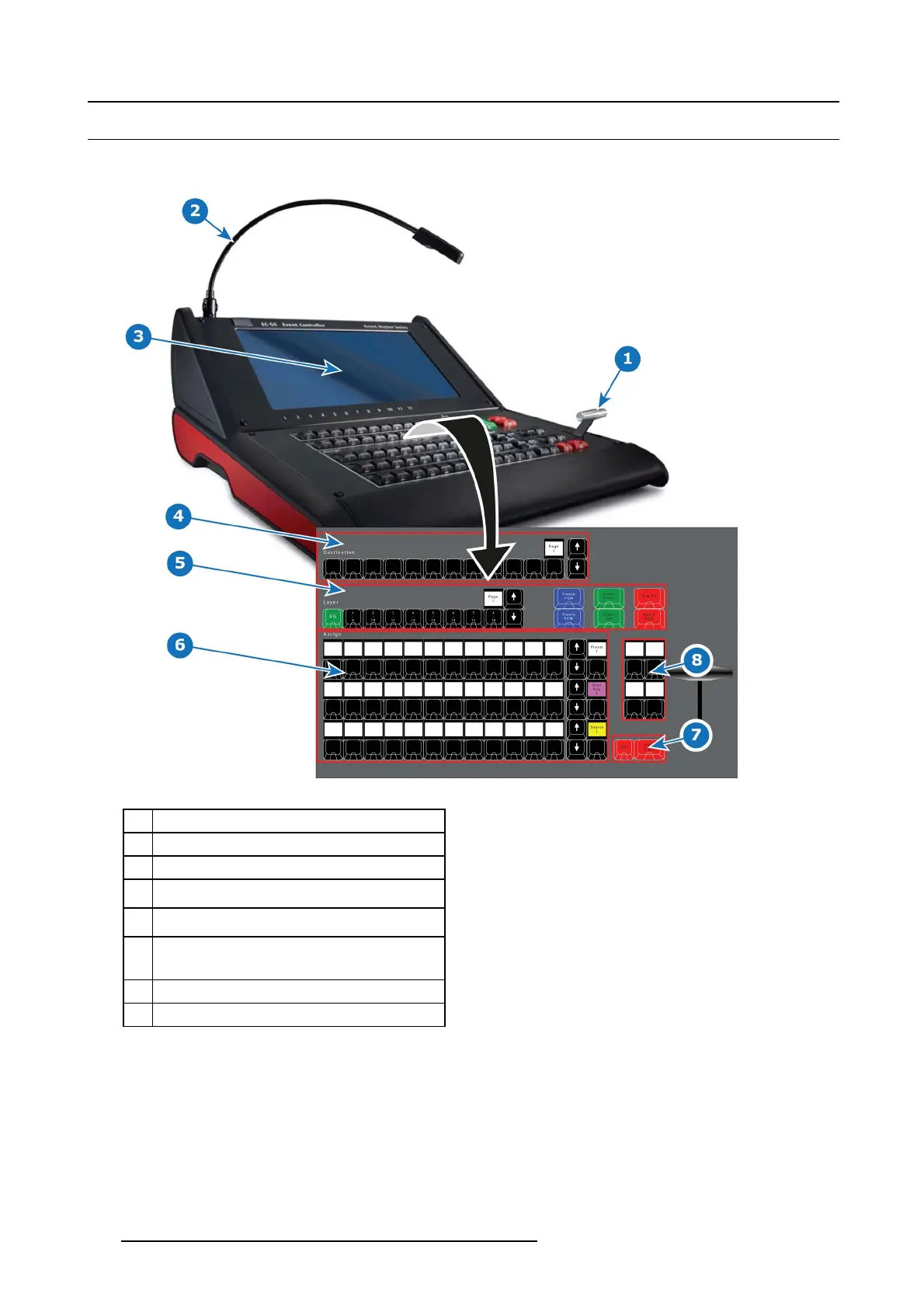10. Controller orientation
10.4 EC-50 front panel overview
Overview
Image 10-4
EC-50 front panel overview
1 T-bar
2
Work light (flexible support)
3 Touch scre en
4 12 Destination buttons and a contextual display
showing page of Destinations
5 Lay er buttons and a contextual display s howing
page of Layers
6 A ssign B uttons in three identical rows that can host
multiple selections and a contextual display showing
page of the Assign button row
7
Cut and All Trans buttons
8 Us er-assignable contextual display buttons
290 R5905948 EVENT MASTER DEVICES 17/07/2017