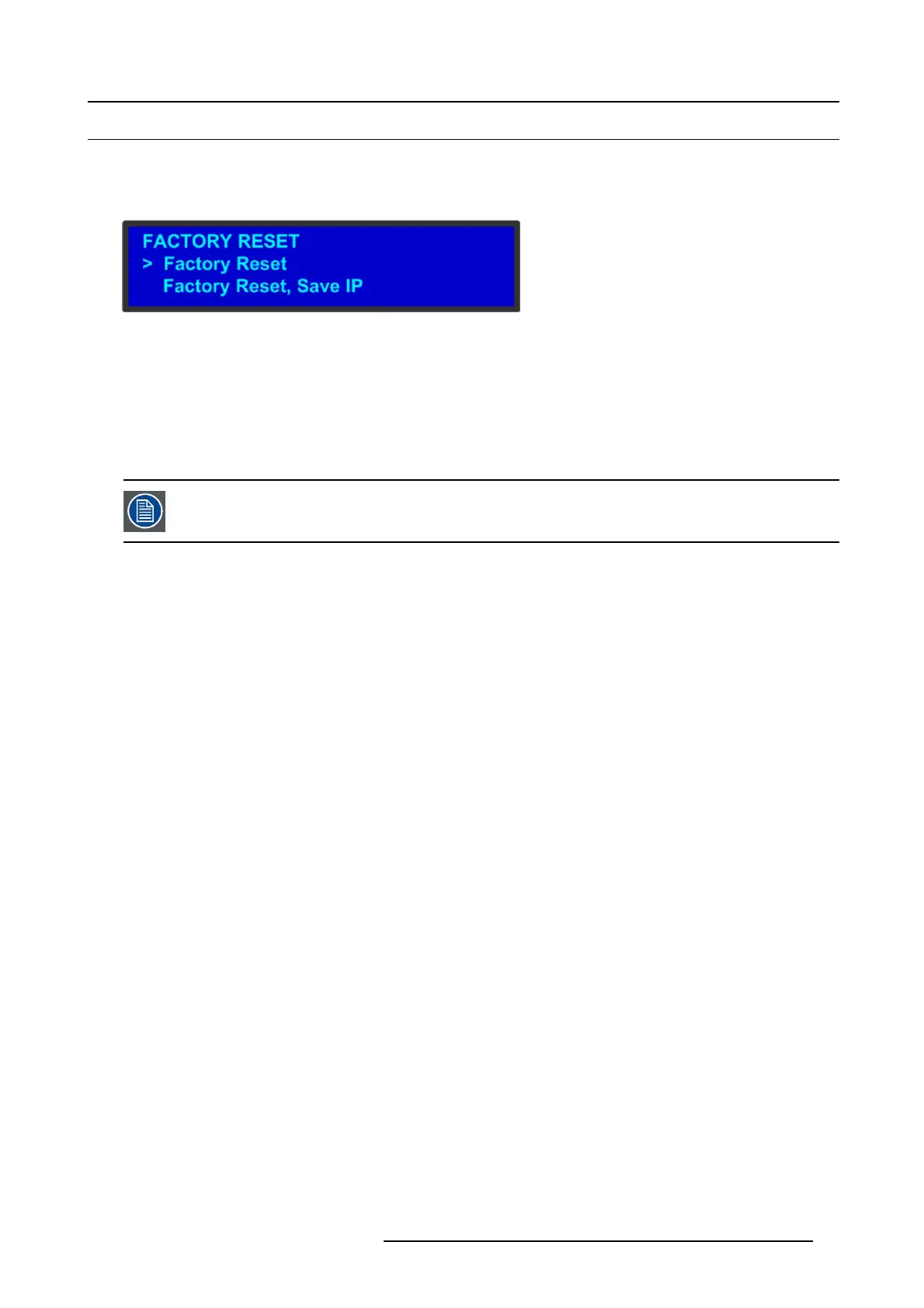5. Front Panel Menu orientation
5.14 Restoring Factory Default Settings
General
As shown in the following illustration, two options in the Set up Menu allow you to restore t he Ev ent M aster unit to its factory default
condition.
Image 5-31
The following attributes constitute a factory d efault condition:
•TheStatus Menu is shown in the display screen.
• All custom configurations are deleted.
The Fa ctory Reset Menu pr ovides two options for restoring factory default settings:
• Factory R eset — If you use this option, all of your system configuration are deleted. Settings will be restored to the original
factory defaults.
• Factory Reset, Save IP — This option performs a factory reset, but retains the IP address of the unit.
It is ad visable t o clear all saved configu rations wh en you use the E ven t M aster un it for the first time, or w hen
returning an unit from an event.
Restoring all factory settings
To restore all default s ettings to the Event Master unit, use the following procedure:
1. Select Factory Reset from the Setup Menu.
The Factory Reset Menu appears.
2. Select Factory Reset.
A prom pt appears, asking if you want to clear all configurations.
3. Press SEL.
The system turns off, then reboots.
If yo u pre ss ESC to cancel the operation instead, your custom settings remain in plac e and you are returned to the Factory
Reset Menu.
Retaining the IP address when restoring factory settings
To restore default s ettings to the Event Mas ter unit but retain the unit’s IP address, use the following procedure:
1. Select Factory Reset from the Setup Menu.
The Factory Reset Menu appears.
2. Select Factory Reset, Save IP.
A prom pt appears, asking if you want to clear all configurations.
3. Press SEL to rese t the system but sa ve the IP address .
The system turns off, then reboots.
If yo u pre ss ESC to cancel the operation instead, your custo
m settings remain in place and you are returned to the Factory
Reset Menu.
R5905948 EVENT MASTER DEVICES 17/07/2017
83