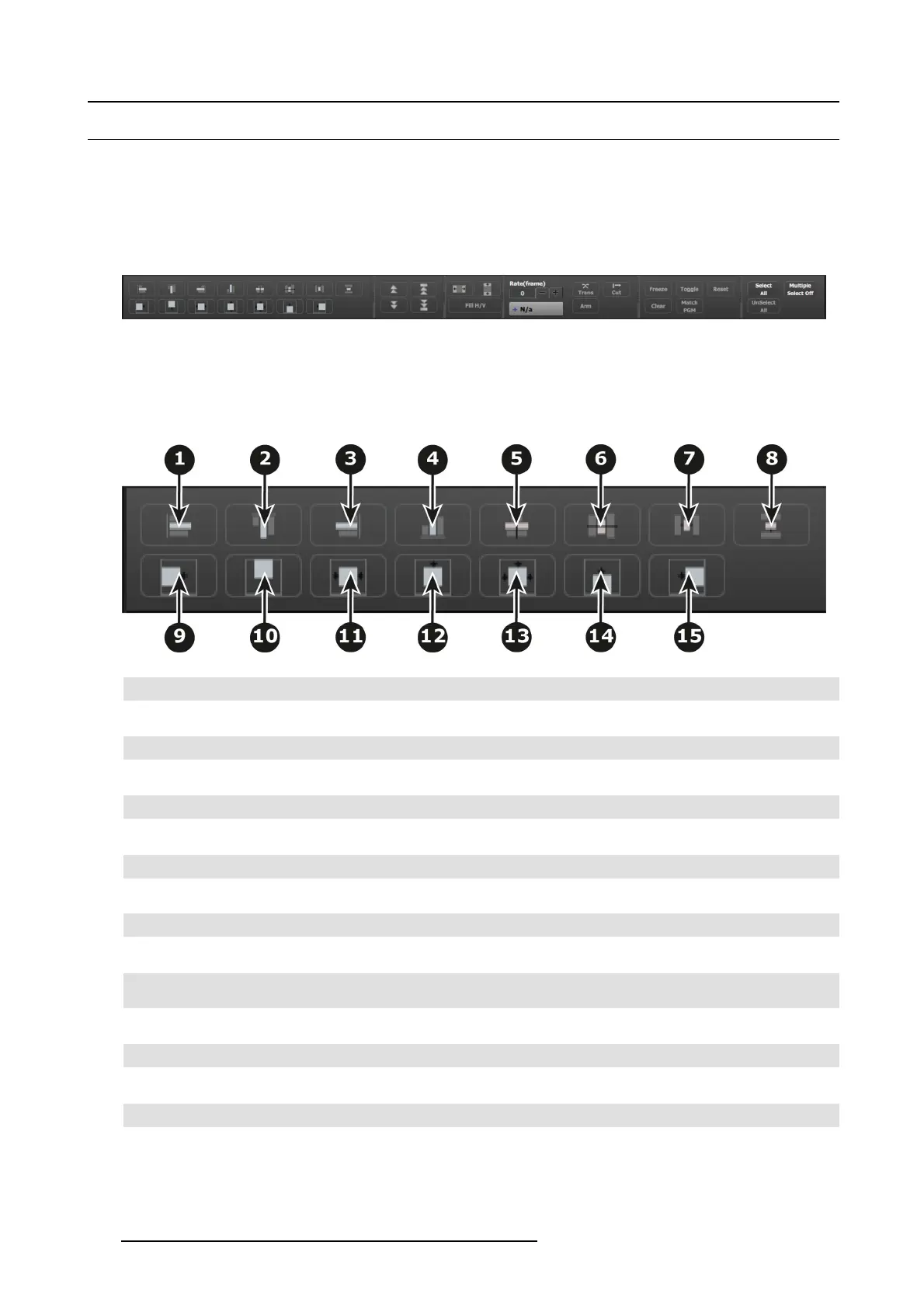6. EM GUI orientation
6.21 Programming Menu > Layer Modifier area
General
This area is spec ifically for layer adjustments.
Description
The area is broken up into several sub ar eas. The left side is fo r alignment, priority, size and position of the layer. M iddle is f or layer
transition. The right is for misc. operations.
Image 6-48
Buttons in this ar ea operate on selec ted lay ers in the preview d estinations. If no layers are selected, all buttons in this panel is
disabled, ex cept for the “Select All” button. “ Select A ll” selects all the layers in preview for the Destinations in the current view,
regardless w hether the Destination is armed or not. The area is divided into s everal sections. Detail description of each section is
provided below.
Alignment
Image 6-49
1
Align Left to align the left edges of all selected PIPs .
2
Align Top to align the top edges of all selected PIPs.
3
Align Right to align the right edges of all selected PIPs.
4
Align Bottom to align the bottom edges of all selected PIPs.
5
Align Centers Horizontally to align the horizontal axes o f all selected PIPs.
6 Align Centers Vertically to align the vertical axes of all s elected PIPs.
7
Space horizontally & uniformly -reference is the horizontal size of the screen.
8
Space vertically & uniform ly - reference is the ver tical size of the screen.
9
Align all selected PIPs along the destination’s left edge.
10 A lign all selected P IPs along the destination’s top edge.
11
Center Horizontally to center all selected PIPs horizontally, along the destination’s vertical axis. PIPs do not change
vertical position.
12
Center Ve rtically to center all s elected P IPs vertically, along the destination’s horizontal axis. P IPs do not change
horizontal position.
13
Center to c enter all selected P IPs vertically and horizontally, along the destination’s horizontal and vertical axes.
14 Align all s elected PIPs a long the destination’s bottom edge.
15 A lign all selected P IPs along the destination’s right edg e.
166
R5905948 EVENT MASTER DEVICES 17/07/2017