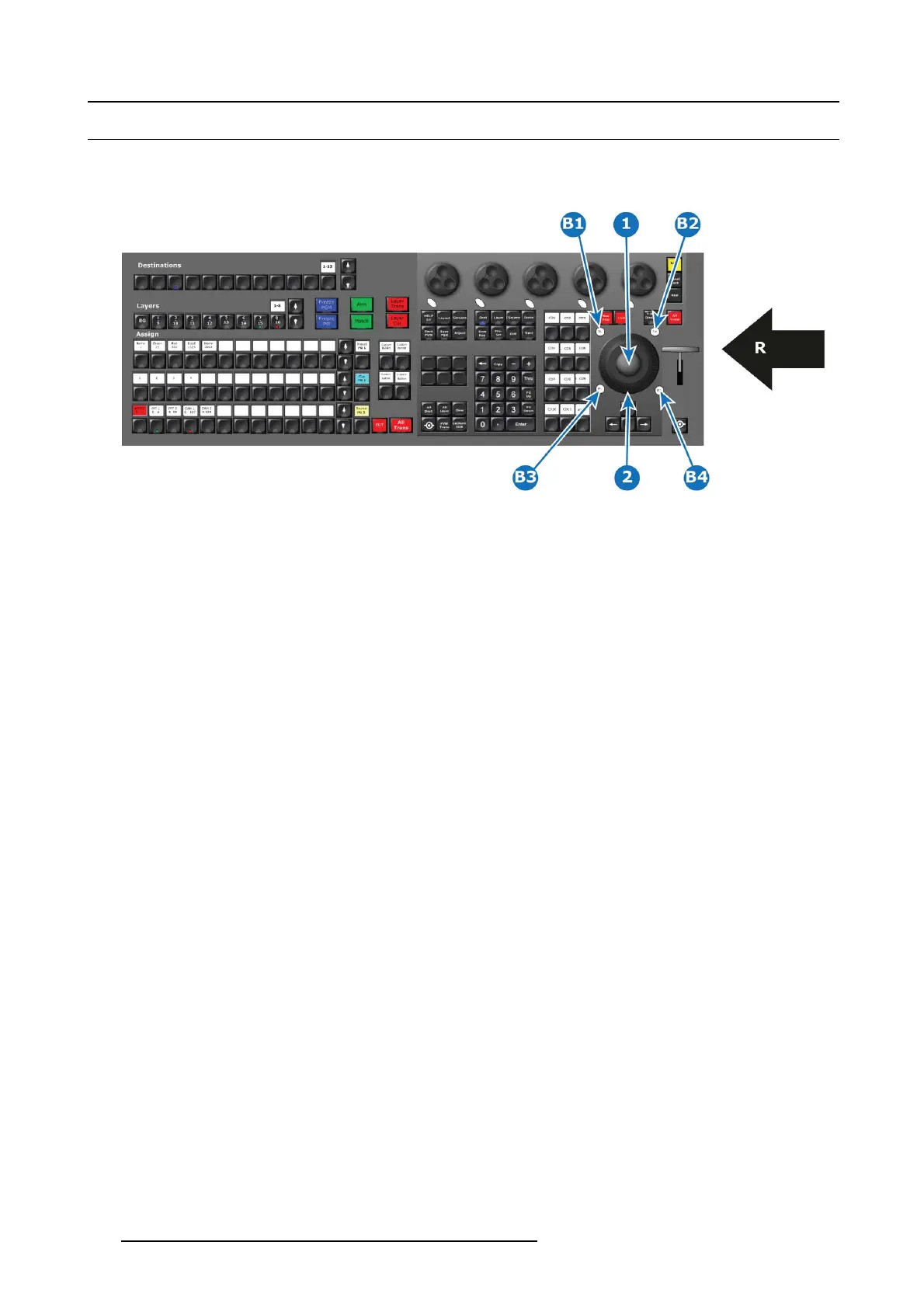10. Controller orientation
10.22 Trackball (EC-200 only)
Overview
This assembly is present only on the large controller.
Image 10-29
1 Trackball
2Ring
B1 TL (Top Left ) Button
B2 TR (Top Right) Button
B3 BL ( Bo tto m Left) Button
B4 BR ( Bottom Right) B utton
Description
This is a ergonomic control device used with thumb, finger or palm of your hand to m ove the cursor like with a mouse. Interaction
with other parts of the interface is also possible.
Additional functionality of the Trackball and its m odifiers is described in Chapter "Controller Operation", page 323.
308
R5905948 EVENT MASTER DEVICES 17/07/2017