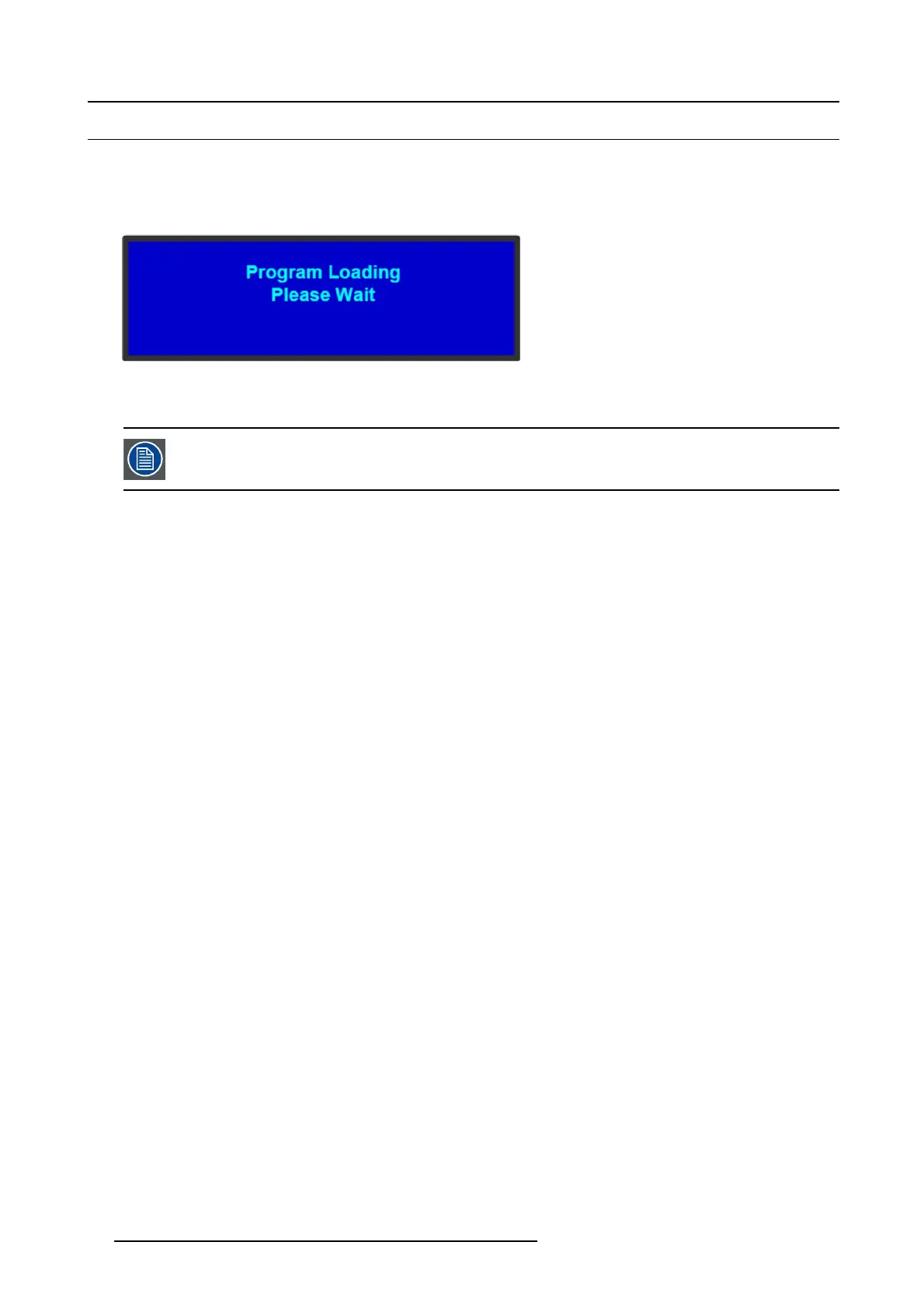5. Front Panel Menu orientation
5.1 Power-up initialization
Initialization
Ensure that your system is prop erly installed and cabled. Make sure the two A C Connector are properly connected to your facility’s
AC po wer source through the two supplied power cords. Loc ate the power button on the front panel and turn power On. While the
system is initializing, the front-panel buttons light up one a t a time, and the following m essa ge is displayed.
Image 5-1
System In it ialization Message
After system initialization is complete, t he Status menu appears.
If under some rare circumstance the system does not fully boot correctly, press and hold the SEL and ESC
keys while applying power to the unit. Release these keys w hen a men u appears asking t o Factory Reset the
unit. Perf orm the F actory Reset and the unit will boot normally.
64 R5905948 EVENT MASTER DEVICES 17/07/2017