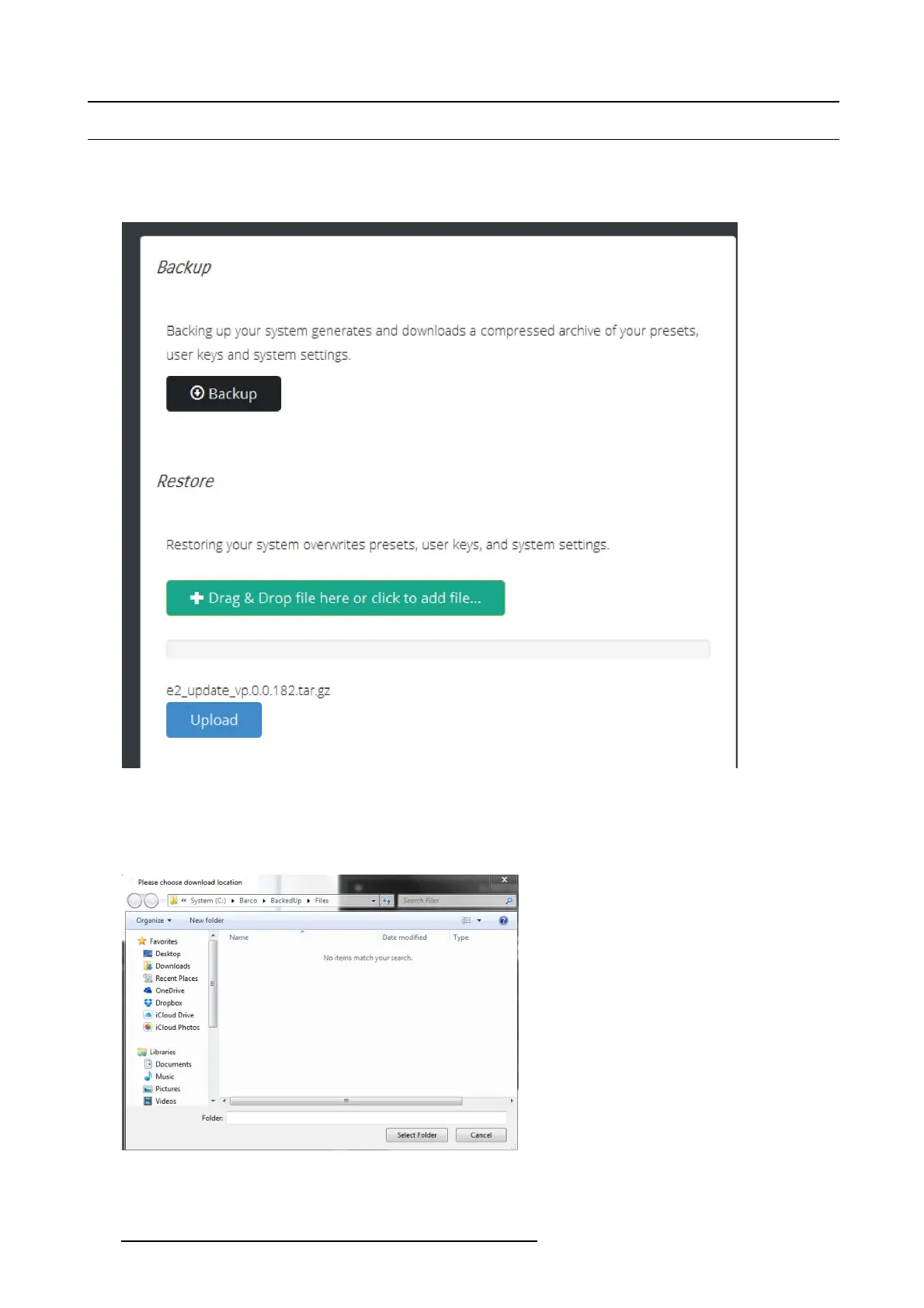6. EM GUI orientation
6.43 Settings Menu > Web App area > Tools > Backup & Restore
General
In this menu the user can store p resets, user keys an d other system settings on the com puter. T he menu also allows the us er to
restore a previously stored system file.
Image 6-101
How to backup presets, user keys and system settings
1. Click on the Backup button.
A dialog b ox opens up.
Image 6-102
2. Choose the folder location where you want to store the backed up file.
3. Click on Select Folder.
214
R5905948 EVENT MASTER DEVICES 17/07/2017