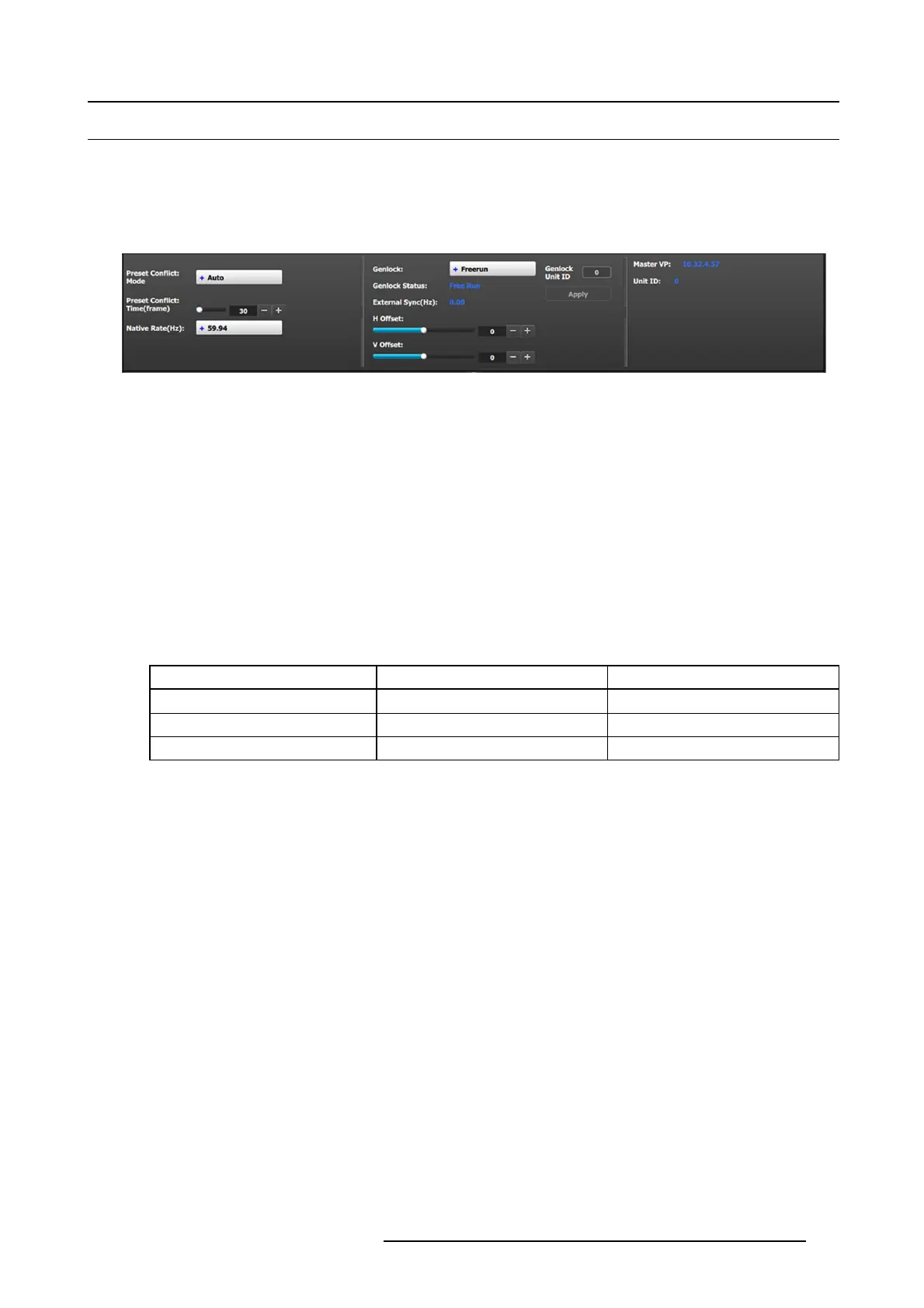6. EM GUI orientation
6.10 Configuration Menu > System modifier area
General
General parame ters c oncerning the selected system are accessible in this area. The user can s elect the system’s preset conflict
mode, the native ra te, and genlock mode.
Description
Image 6-13
• Preset Conflict: Mode—When using single layers conflicts ca n arise when a Preset Recall m odifies a so urce layer that is
currently on Program. You may choose from three Preset Conflict Modes to resolve these conflicts.
- Auto—The system performs the nec ess ary actions to gracefully recall the Preset to Program.
- Force Recall—T he system recalls the Preset directly to Program. Program is not protected.
- User Confirm — The system presents the user with a pop-up asking what to do when a conflict is detected.
User Confirm options:
o
Resolve – All Trans or Cut: Perform the necessary actions to resolve the conflict and perform an All Trans or Cut to
bring the Preset to Program .
o
Resolve – Wait: Perform the necessary actions to resolve the conflic t and wait for the user to press the All Trans or Cut
manually.
o
Cancel: C ancels t he entire Preset recall operation.
- Off—The system alerts the user with an error mess age about any Preset recall conflict, but it does not present a pop- up
menu for resolving the issue.
• Preset Conflict: Time(fr a me) is the amount of time the system uses when automa tically per forming an All Trans.
• Native rate: System native rate in Hz (Cycles in second). Available selections:
23.98 30 59.94
24 47.95 60
25 48
29.97 50
The native system rate needs to m atch the ge neral frame rate in the ev ent where the unit is used.
• Genlock mode: S elects the system genlock mode to Freerun or Lock to External.
• Genlock Status: Repor ts the system’s genlock mode status: Locked or not Locked.
• H Offset: The H sync can be offset to m atch a G enlock situation. Adjustment in mS .
• V Offset: The V sync can be offset to m atch a Genlock situation. Adjustment in mS.
• Master VP: Reports the units IP address in the local network.
• Unit ID: Reports the units ID number. ID required to identify different units are acting as a single or linked system in order to
expand for Inputs, Ou tputs or Layers.
R5905948 EVENT MASTER DEVICES 17/07/2017
103