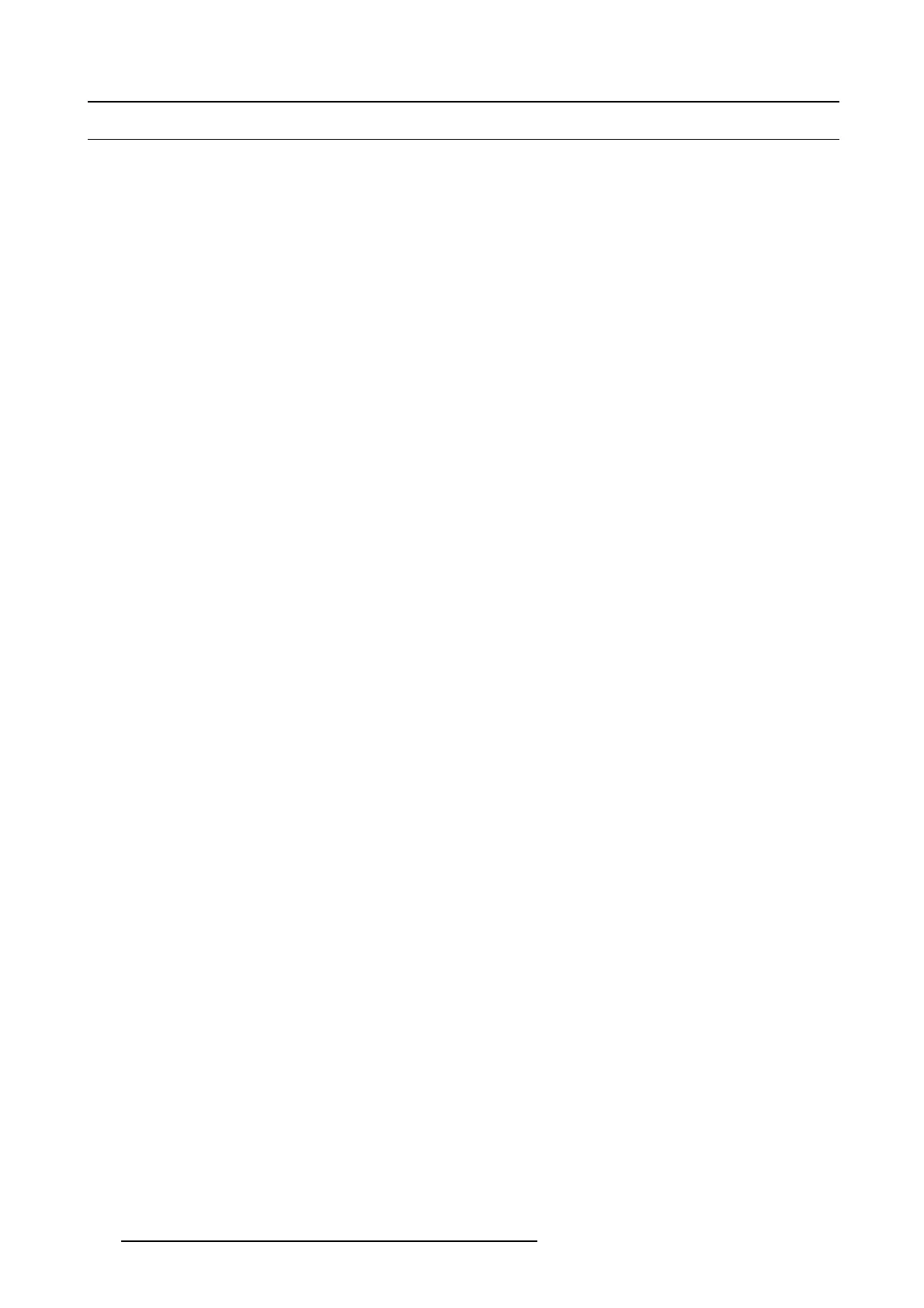12. Controller Operation
12.9 How to use the page arrow buttons
General
Each row of Assign buttons has a disp lay that shows the active page and in addition upanddownarrowbuttons that are used to
change pages.
Up and down inc rease or decrease the page num ber.
In the case of m any pages there is a fast jum p bu tton comb ination.
As a fast access to bigger jumps in the pa ges a button combination is a vailable.
Press and hold the up or down button and then press a button on the assign row. The B utton 1 jum ps to page 10, button 8 t o page
80 and consistent throughout the buttons.
A quick re turn to page 1 is als o possible via holding the Barco Eye and tapping Arrow Down.*
(*) These functionality are not available on the EC-50.
332
R5905948 EVENT MASTER DEVICES 17/07/2017