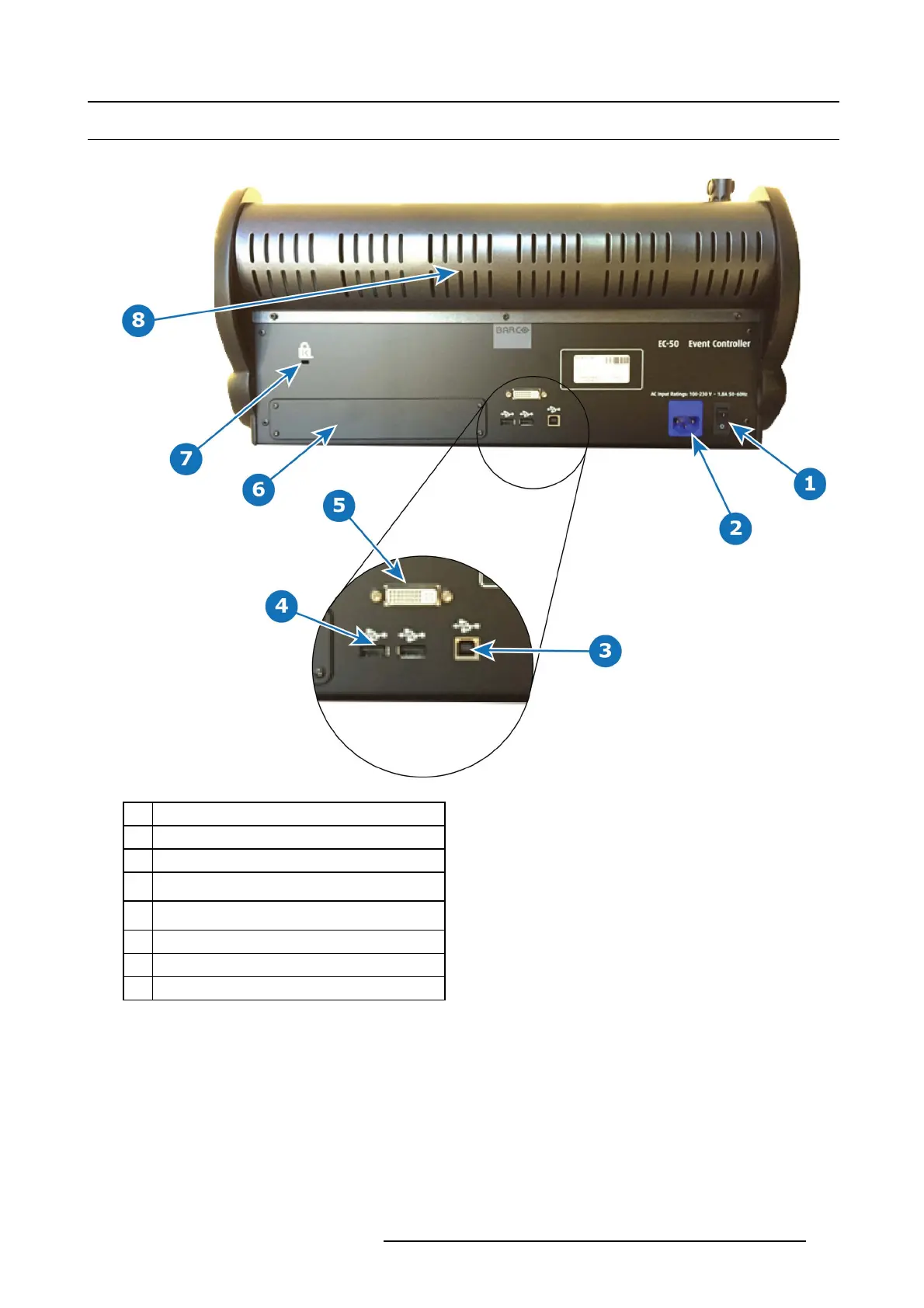10. Controller orientation
10.5 EC-5 0 backside overview
Overview
Image 10-5
1 P ower switch
2 P ower c onnector
3
USB B connector f or connection to Host s ystem
4
2x USB A Connectors for USB peripherals, such as
mouse and keyboard
5
DVI Input connector for a standard DVI or VGA
video signal
6
Optional accessory location for future expansions
7
Kensington Lock attachment point
8
Red effects light (located behind rear vent holes)
R5905948 EVENT MASTER DEVICES 17/07/2017 291