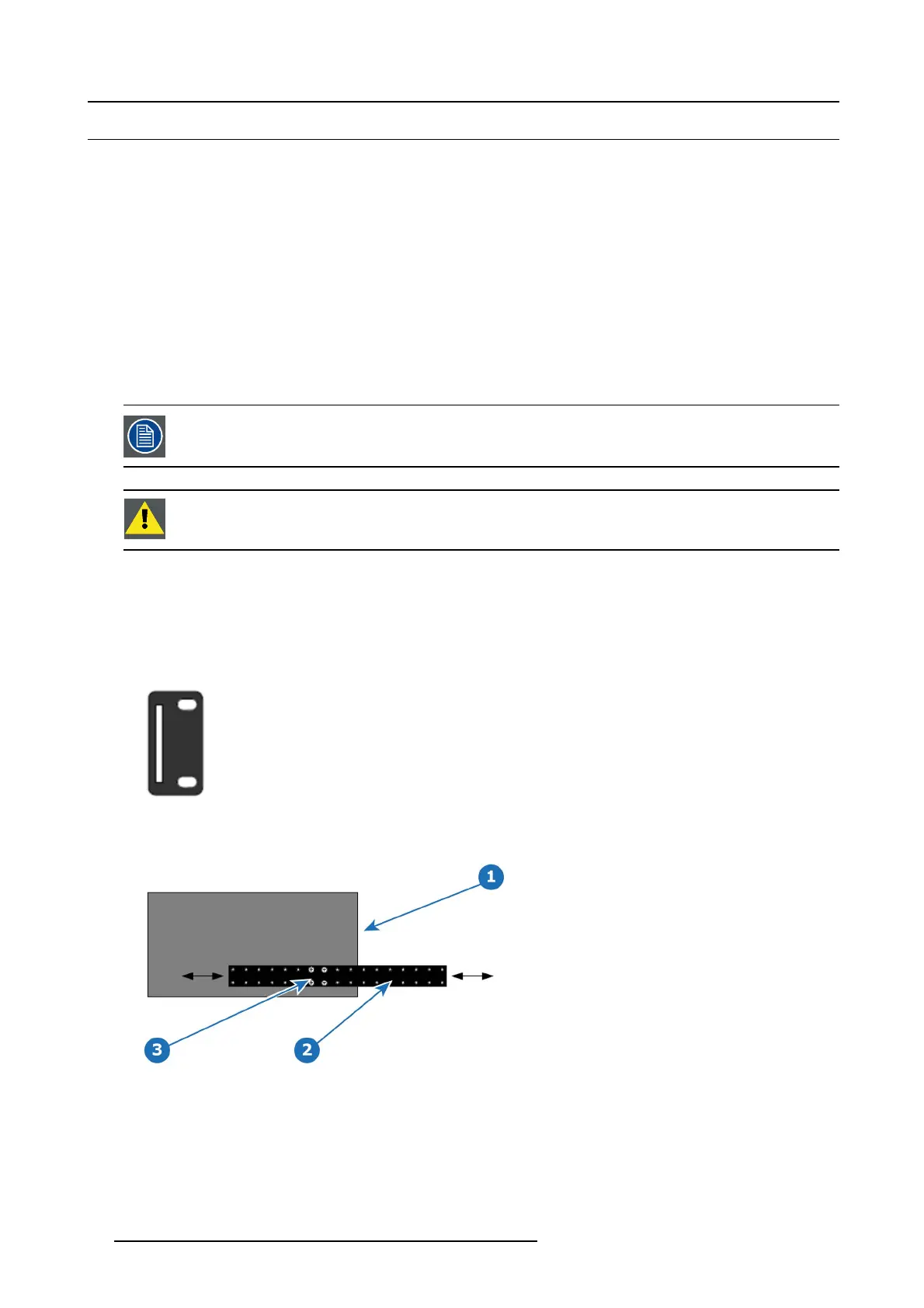3. General
3.9 Rack-Mount Procedure
General
The chass is o f the Event master devices (E2 and S3 series) are des igned to be rack mounted. The devices are supplied with front
rackmount har dware.
Please note the following important points:
• The E2 is 4RU in height while the S3 is 3RU in height.
• The maximum ambient operating temperature is 40 degrees C.
• Leave sufficient front and rear space to ensure that airflow through the unit is not r estricted.
• When installing equipment into a rack, distribute the un its evenly to prevent hazardou s conditions that may be created by unev en
weight distribution.
• Connect the unit only to a properly rated supply circuit.
• Reliable grounding (earthing) of rack-mounted equipment should be maintained.
• Rack mount the unit from the front rack ears us ing four rack screws (not supplied). Threads may b e metric or otherwise,
depending upon the rack t ype.
Rack-mount procedure is different depending the E vent master device type (E2 or S3).
CAUTION: At a minimum , an E 2 ch assis weighs 31 kg (68 l bs) and a S3 ch assis weighs 24 kg (53 lbs). To
avoid injury, it is recommended that t wo people rack mount these chassis.
How to install E2 in a rack
Use the following steps to rack mount the E2:
1. The E2 is shipped with side rails included in the shipping case and not installed onto the
chassis. These side rails, when they
are properly installed and adjusted, assist with the distribution of chassis (and ca ble) weight within your rack. Us e the following
steps to properly adjust the side rails:
a) Measure and install the two supplied mounting b rackets on your rear rack rails.
Image 3-10
b) Measure the distance between the front and rear rack rails. Remove the four mounting screws that secure each s ide rail to
the E2, and then adjust the spacing of each side rail as necessar
y.
Image 3-11
1 Chassis rear
2Siderail
3 M ounting screws
38 R5905948 EVENT MASTER DEVICES 17/07/2017