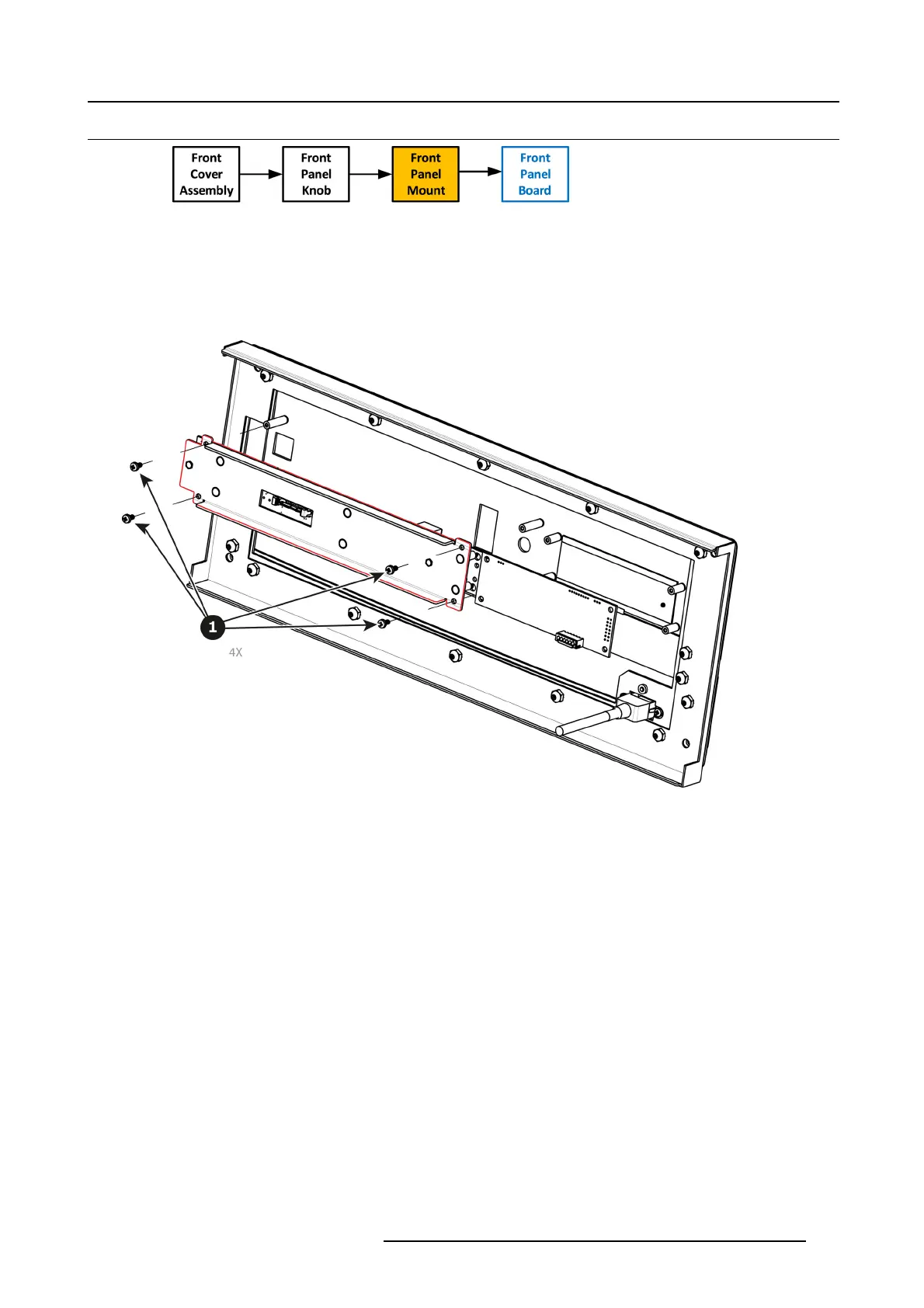14. S3 Maintenance
14.10 Front Panel Mount
Image 14-22
Necessary tools
1 x Phillips Screwdriver #2
How to remove the Front Panel Mount
1. Turn the Front Cover over and remove the four screws (4-40X.25) that secure the co ntrol panel mount to t he front panel.
Image 14-23
How to install the Front Panel Mount
To install the Front Panel Mount follow the sam e procedure in the rev erse order.
R5905948 EVENT MASTER DEVICES 17/07/2017
431