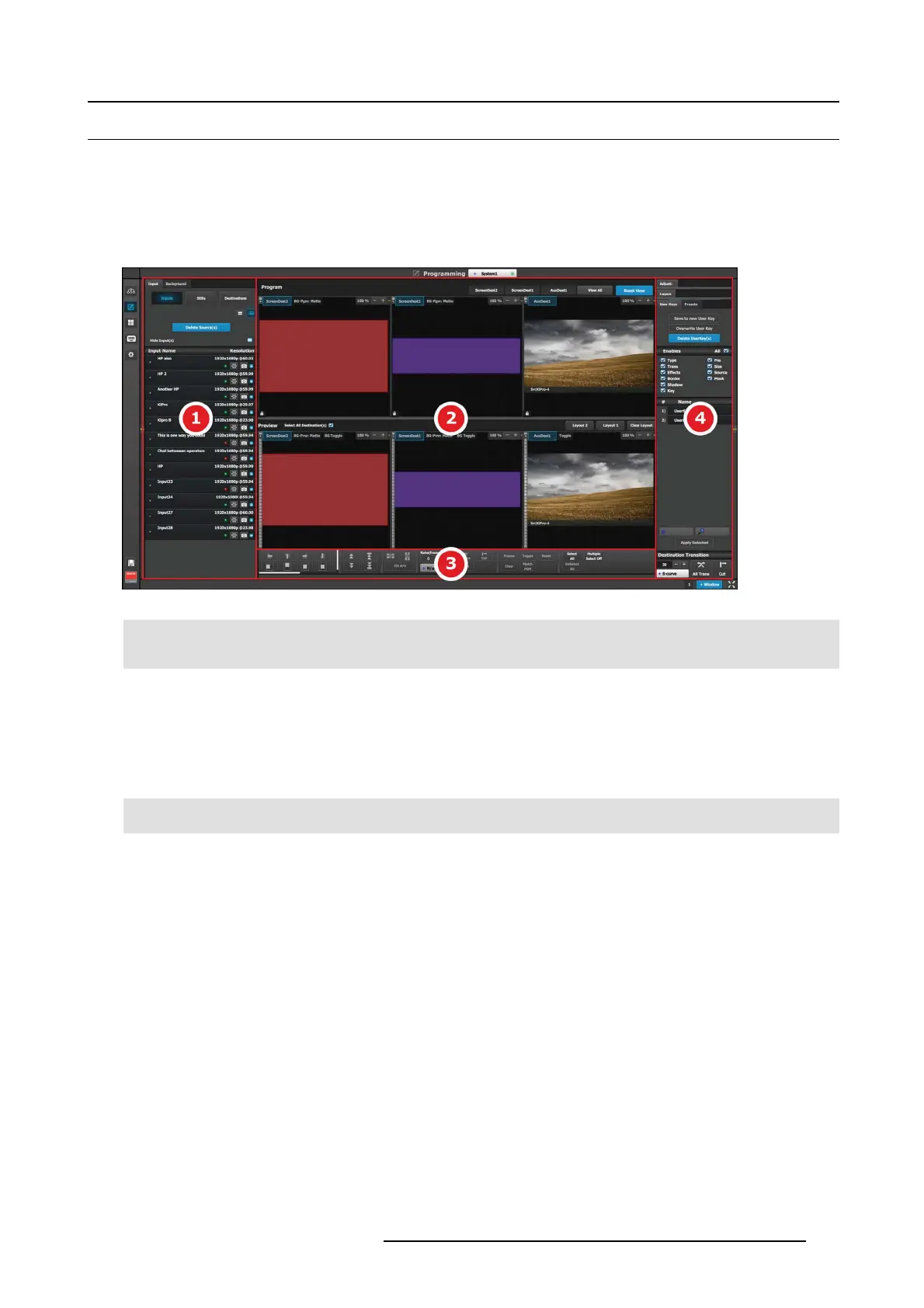6. EM GUI orientation
6.18 Programming Menu
General
The p rogramm ing page is where the event is set up and everything comes together. Users can define sources from inputs, assign
layers and backgrounds into screens and create User keys and presets and mor e. Onc e programm ed and defined this is where the
show is played back as well.
Description
Image 6-38
Programming Menu Overview
1 Resources area
This area contains the available resources for
programming and playback, as inputs and sources. A lso
in this area the still store (logo) im ages are shown.
2
Workspace / Program ming Diagram area
For eac h destination or destination group the P rogram and
Preview screens can be viewed individually by selecting
the corresponding tab. All Program and Previews screens
can be viewed simultaneously by selecting the “View All”
button.
The s pace between Pro gram and P review has Layouts, a
function where a certain group of de
stinations can be laid
out in the workspace
3
Workspace / System wide function
Layer A lignment adjustments and controls to m anage the
Preview/Program screens.
4 Adjustment area
The menus in this area provide control of parameters
for selected layer and source.
These can b e modified
and manage d. T his is where creation of User Keys and
presets is don e
The following sections describe each part of the Program ming page in detail:
• "Programming Menu > Resources area", page 150
• "Programming Menu > Diagram area", page 163
• "Programming Menu > Layer Modifier area", page 166
• "Programming Menu > Adjustment area", pag e 170
R5905948 EVENT MASTER DEVICES 17/07/2017
149