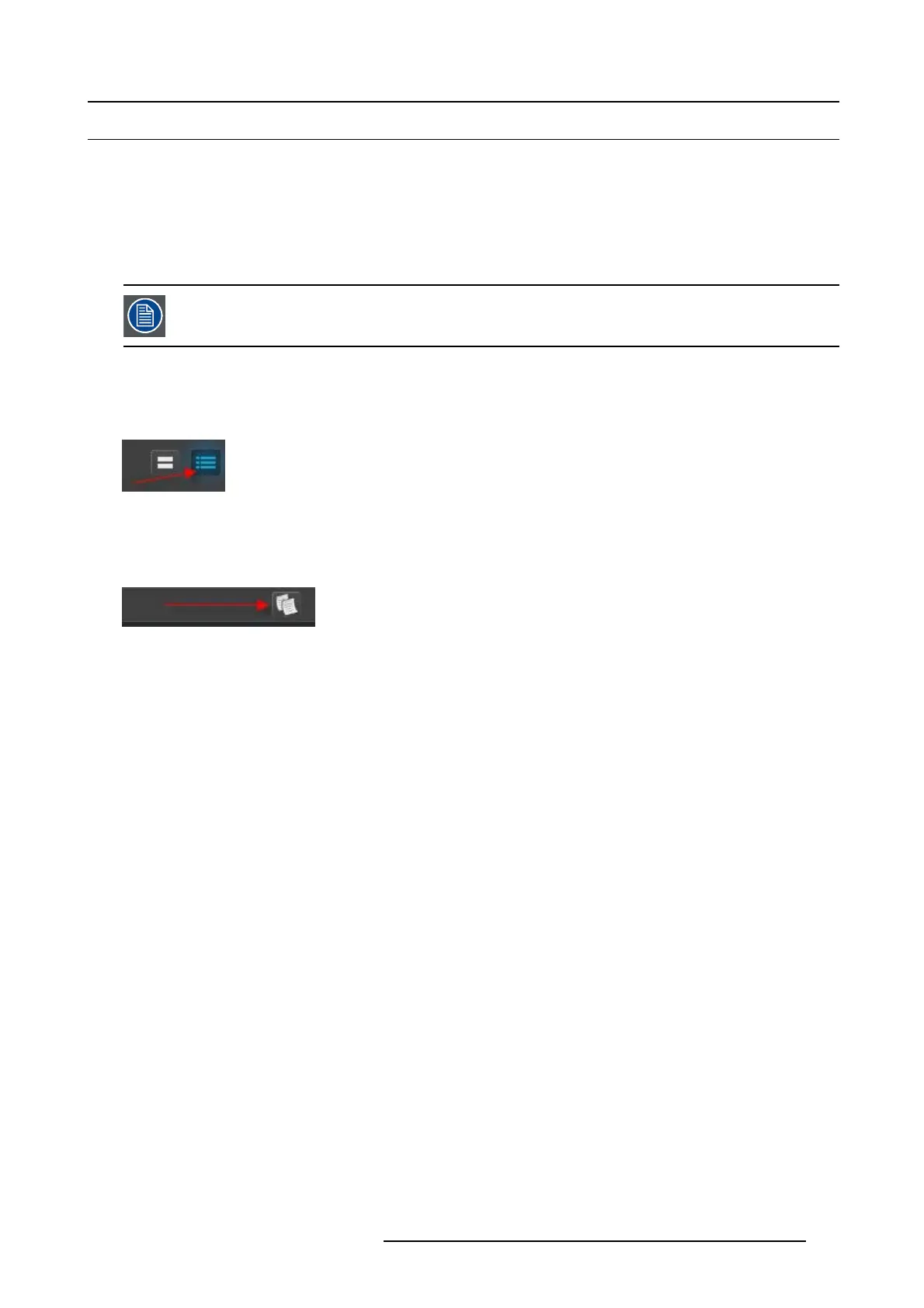7. System Setup
7.21 Programming Menu > Create Sources from Inputs
General
In this procedure, you w ill create source files from the Input sources original source file.
Prerequisite
• Ensure that you are familiar with the Programming M enu. F or details on this menu, please refer to chapter "Programming
Menu", page 149.
When an Input is created, the software copies the Inpu t to a source. More sources c an b e created b y following
the steps be lo w.
(Optional) Create additional sources
1. Click on the “Input” tab on the t op of the left hand side.
2. Click on the List icon.
Image 7-10
3. Click on the arrow next the Input name.
4. To copy the raw original source file click on the PLUS in the Input.
5. To copy the source click on the copy icon. This creates a copy of the Sour ce including changes made and saved.
Image 7-11
(Optional) Rename the Source name
1. Click on the “Input” tab on the t op of the left hand side.
2. Click on the List icon.
3. Click on the arrow next the Input name.
4. Double-Click on the S ource name that yo u wish to rename.
5. Type the new name in the blue box.
R5905948 EVENT MASTER DEVICES 17/07/2017 247