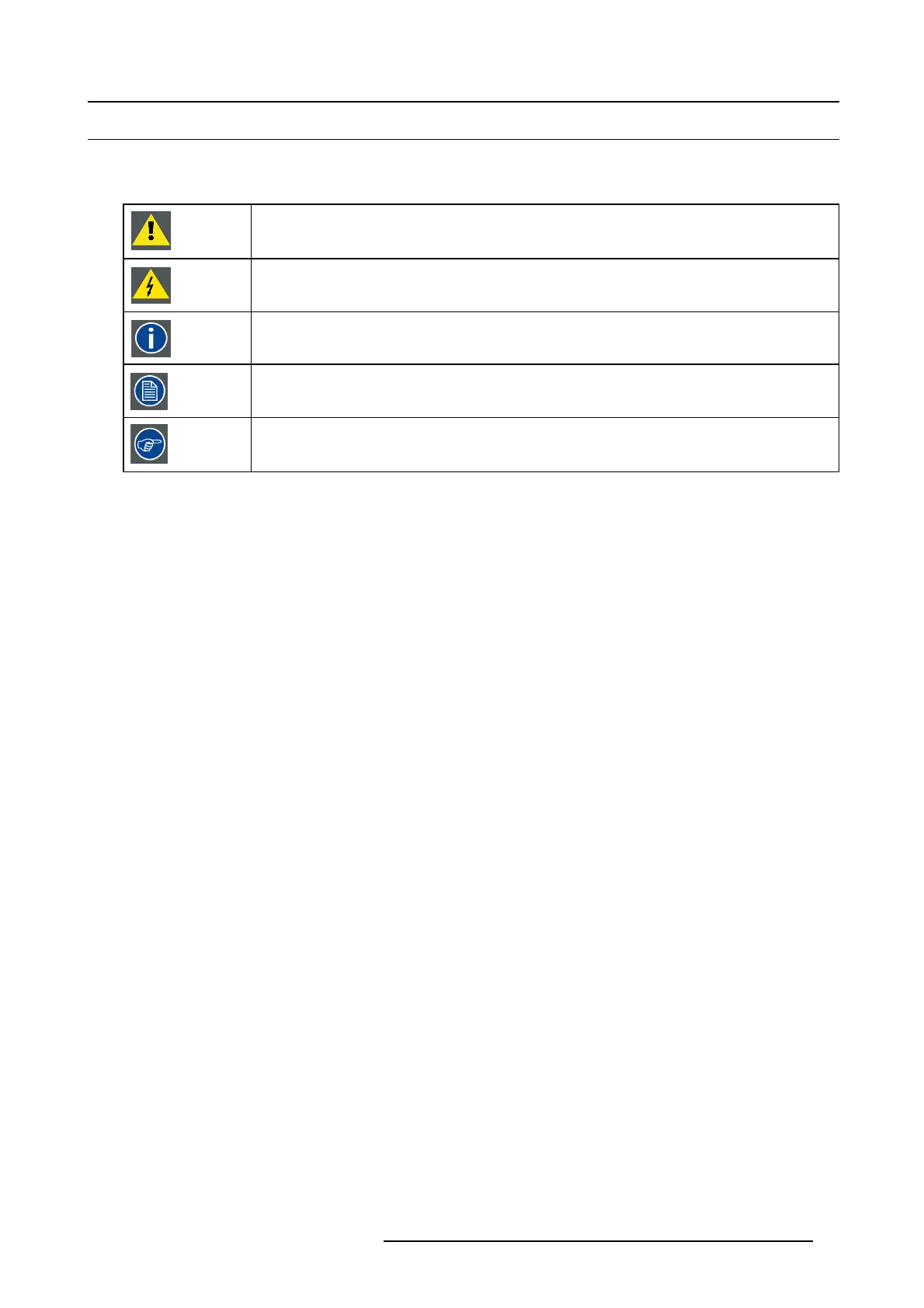1. Introduction
1.3 Symbols, pictures and fonts
Symbol overview
The following icons are used in the manual :
Caution
Warning
Info, term definition. G eneral info about the term
Note: gives extra information about the described subject
Tip: gives extra advic e about the described subject
Picture overview
Images and pictures given in the m anual are used as illustration. The content of the images c an be slightly different with the r eality,
e.g. version numbers, device types, installed m odules, form and pos ition of software windows on screen ...
R5905948 EVENT MASTER DEVICES 17/07/2017
11